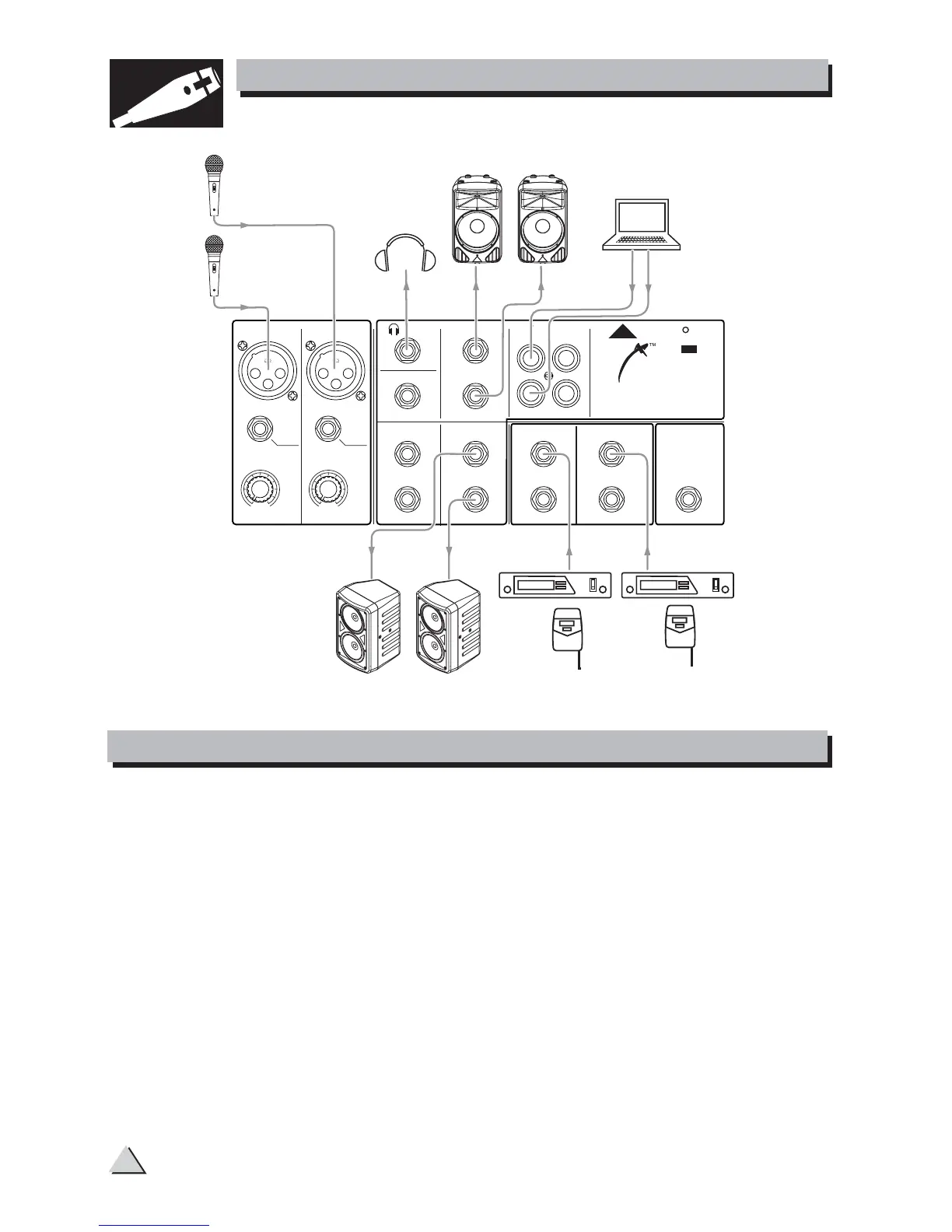CONFERENCE SET-UP DIAGRAM
3. READY TO START?
HEADPHONE
MAIN ACTIVE SPEAKERS
MULTIMEDIA PRESENTATION
WIRELESS MICROPHONE 1 / 2
ADDITIONAL ACTIVE SPEAKERS
HOOK
UP
4
a. Please check the AC voltage available in your country before connecting your
AMX-100(FX) to the AC socket.
b. Be sure that the main power switch is turned off before connecting your
AMX-100(FX) to the AC socket.
Also, you should make sure that all level controls are turned down, This will avoid
damages to your speakers and also avoid excessive noise.
c. Before disconnecting your AMX-100(FX) please turn-off the power switch first.
d. Do not use solvent to clean your AMX-100(FX) using dry and clean cloth will be fine.
e. Before turning on your AMX-100(FX), you shall connect it to a power amplifier and
turn-on the AMX-100(FX) BEFORE the power amplifier. Once you have finished your
working session, you shall turn the mixer off AFTER the power amplifier.
MIC 2
MIC 1
LEFT
RIGHT
AUX SENDS
LEFT
RIGHT
STEREO AUX RETURNS
LEFT
RIGHT
CTRL ROOM OUTPUT
10-CHANNEL MIXING CONSOLE
WITH DIGITAL EFFECTS
LTO
R
-100
FX
L
TAPE IN
TAPE OUT
R
+15dB -30dB LINE
0dB 44dB MIC
TRIM
MIC 1
TRIM
MIC 2
RIGHT
LINE IN 3/4
LEFT (MONO)
RIGHT
LINE IN 5/6
LEFT (MONO)
+15dB -30dB LINE
0dB
44dB MIC
DSP
FOOTSWITCH
LINE IN 1
BAL OR
UNBAL
BAL OR
UNBAL
BAL OR
UNBAL
BAL OR
UNBAL
LINE IN 2
12
3
J.T.
J.T.
12
3
J.T.
J.T.
AM
2-TRACK IN/OUT
MAIN MIX OUTPUT
PHONES