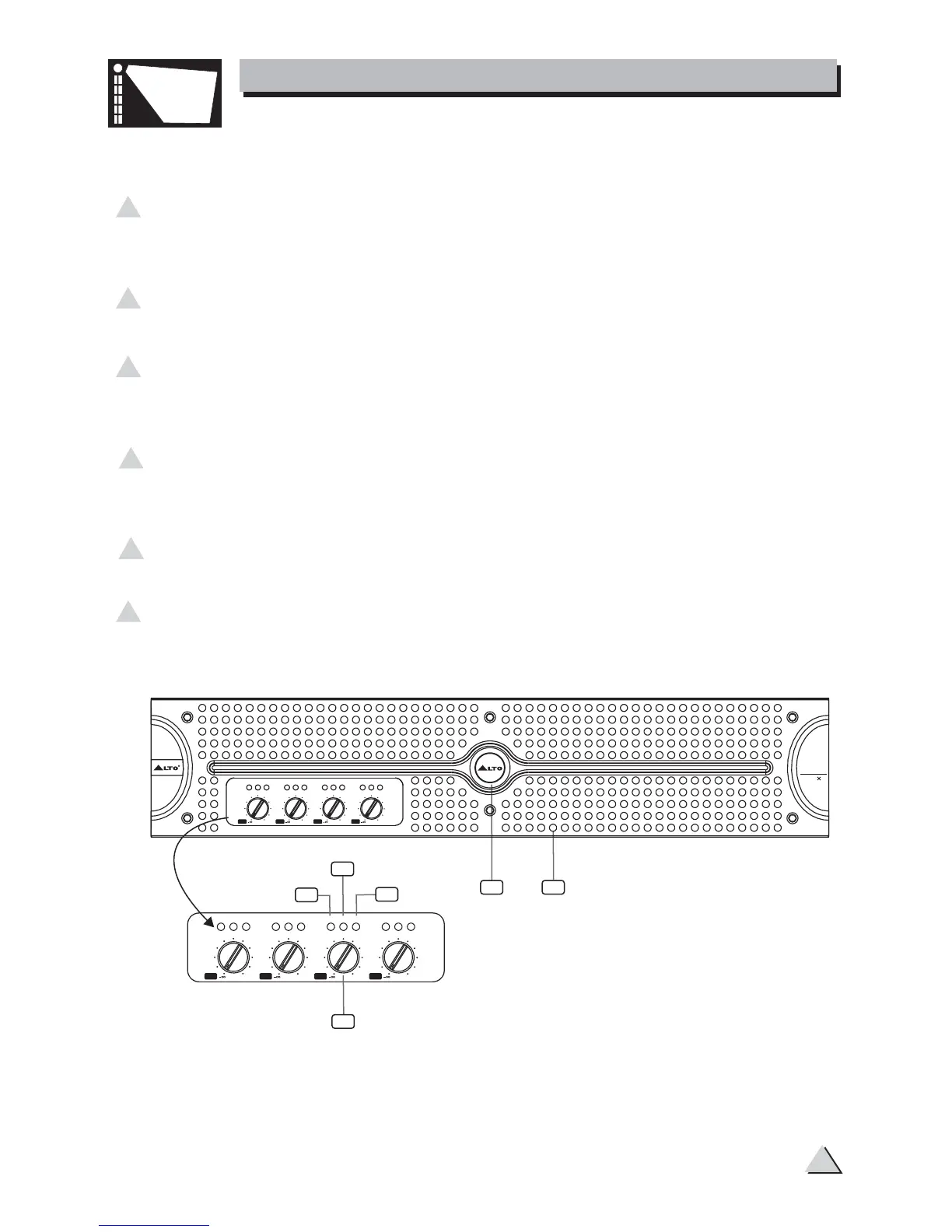5
3. CONTROL ELEMENTS
Front Panel:
1 POWER SWITCH & INDICATOR LED
It powers the D amplifier ON and OFF. When the D amplifier is turned on the
power switch illuminates blue.
2 SIGNAL LED
This LED will light up green when the signal at the output is at least -20 dB.
This LED will flash when distortion reaches a level of 0.5%, Turn the relative
GAIN control down so that the CLIP LEDs only flash occasionally.
3CLIPLED
SPOTLIGHT
4 PROTECTION LED
It will light up when the unit is in Protection Mode due to short circuit, low
impedance load or other causes.
5GAINCONTROLS
These controls are used to adjust the output signal level.
6 COOLING VENTS
Allow air circulation from front to back of the amplifier.
1
(dB)
12
1
18
20
22
24
26
28
30
6
CH1
dB)
12
16
18
20
22
24
26
28
30
6
CH2
(dB)
12
1
18
20
22
24
26
28
30
6
CH3
dB)
12
16
18
20
22
24
6
28
30
6
CH4
SIG CLIP PROT SIG CL P PROT S G CLIP PROT SIG CLIP PROT
2
3
4
5
6
D2
500W 4
dB)
2
6
1
0
2
24
6
28
30
6
CH1
dB)
1
16
1
2
24
26
8
0
6
CH2
(dB
1
16
2
22
24
26
28
0
6
CH3
dB)
12
16
1
22
4
6
28
0
6
CH4
SIG CL P PROT S G CLIP PROT S G C IP PROT SIG CL P PROT