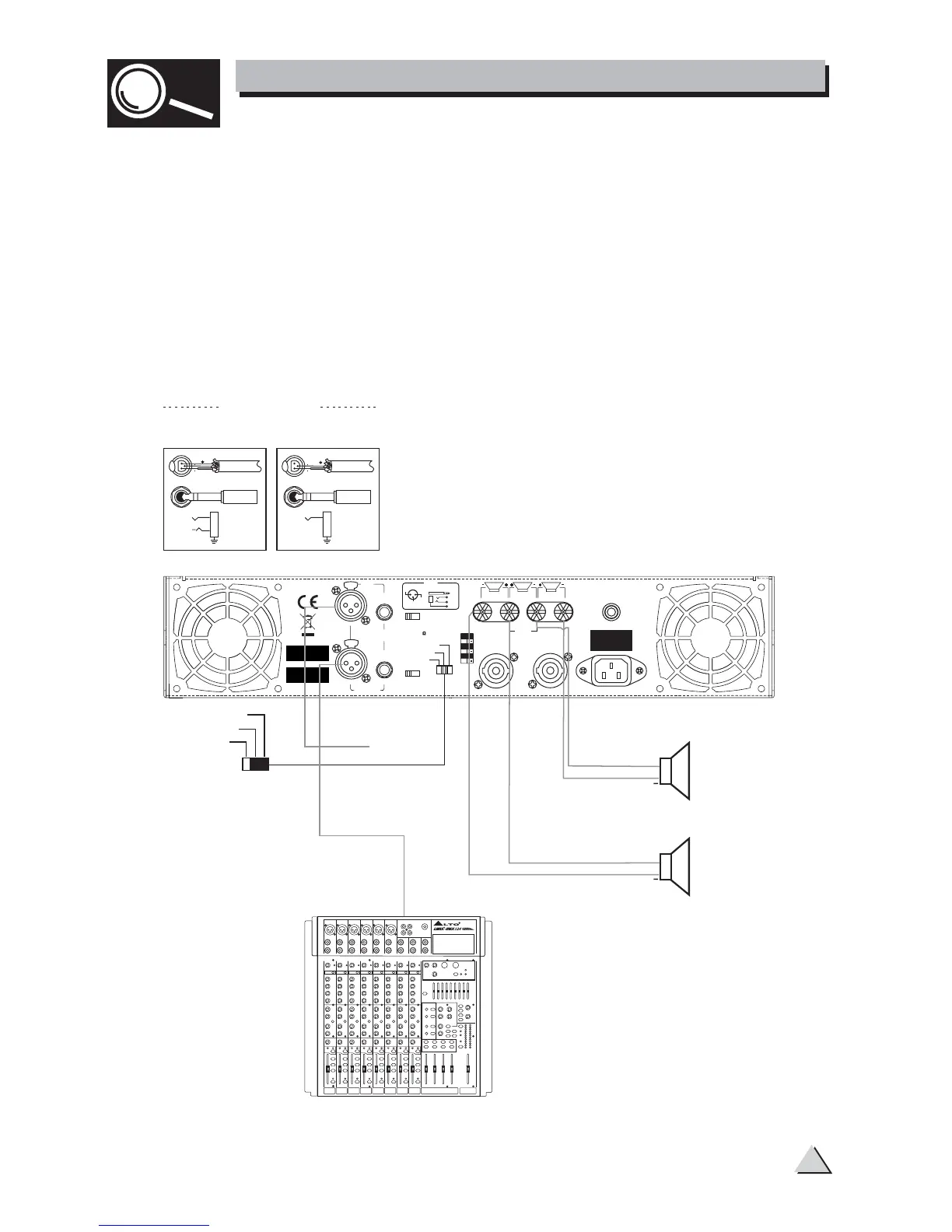BRIDGED
12
3
BRIDGED INPUT
CH-2
LINE
BALANCED
INPUT
LINE
CH-1
CLIP LIMT
OFF ON
BRIDGED
STEREO
PARALLEL
(MONO)
OFF ON
LF 30HZ
FILTER
1.15V/20K
INPUT
CONNECTION
(+)
-
()
(GND)
SRT
T(+)
S(GND)
R( )
-
CH-1 CH-2
BRIDGED
MONO
CHANNEL 1 CHANNEL 2
A104
BREAKER
SERIAL
MODEL
DESIGNED IN ITALY
CH1
1+
2+
1+
1
2
BRIDGED
CH2
1
2
1
3
PUSH
2
1
3
PUSH
Operate MAC 2 series in Parallel Mode
In this mode, the channel 1 input signal will be output from the output connectors
of both channels. The channel 2 input jack is not used; the channel 1 and channel 2
volumes can be adjusted independently. Use the Parallel Mode when you want to
drive two speakers with only one input signal keeping separate control of the volume
of the two channels.
NOTE: since you are not using the channel 2 input you can use this socket to
"daisy-chain" the signal to another amplifier.
4. OPERATION
9
Input wiring tips
BALANCED UNBALANCED
1
2
3
GND
INPUT
FROM
SOURCE
1
2
3
INPUT
FROM
SOURCE
SHIELD
+ +
SHIELD SHIELD
PARALLEL
(MONO)
STEREO
NO USING
+
+
channel 2
channel 1
channel 1