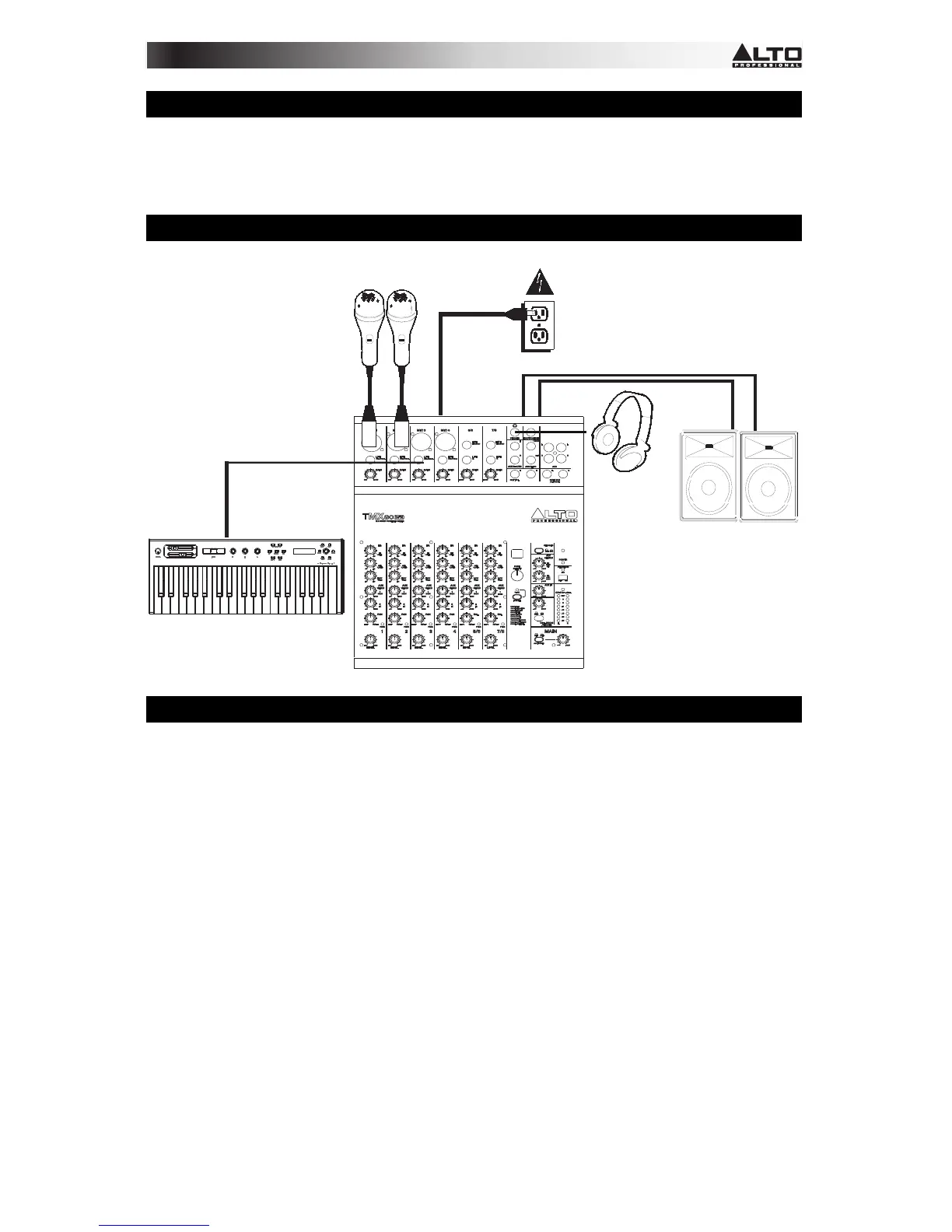3
BOX CONTENTS
y TMX80DFX
y Power cable
y Quickstart Guide
y Safety Instructions & Warranty Information booklet
CONNECTION DIAGRAM
QUICK SETUP
Follow the procedure below to have a signal processed for each channel:
1. Set all channel levels to zero, set pan to the middle, set output to zero, and set EQ’s flat.
2. Connect your mic and then apply phantom power if your mic requires this.
3. Set the Main output level to no more than 75% and the Monitor output to no more than 50%.
4. Bring up the channel level.
5. Repeat steps 1 and 2 to setup more channels.
