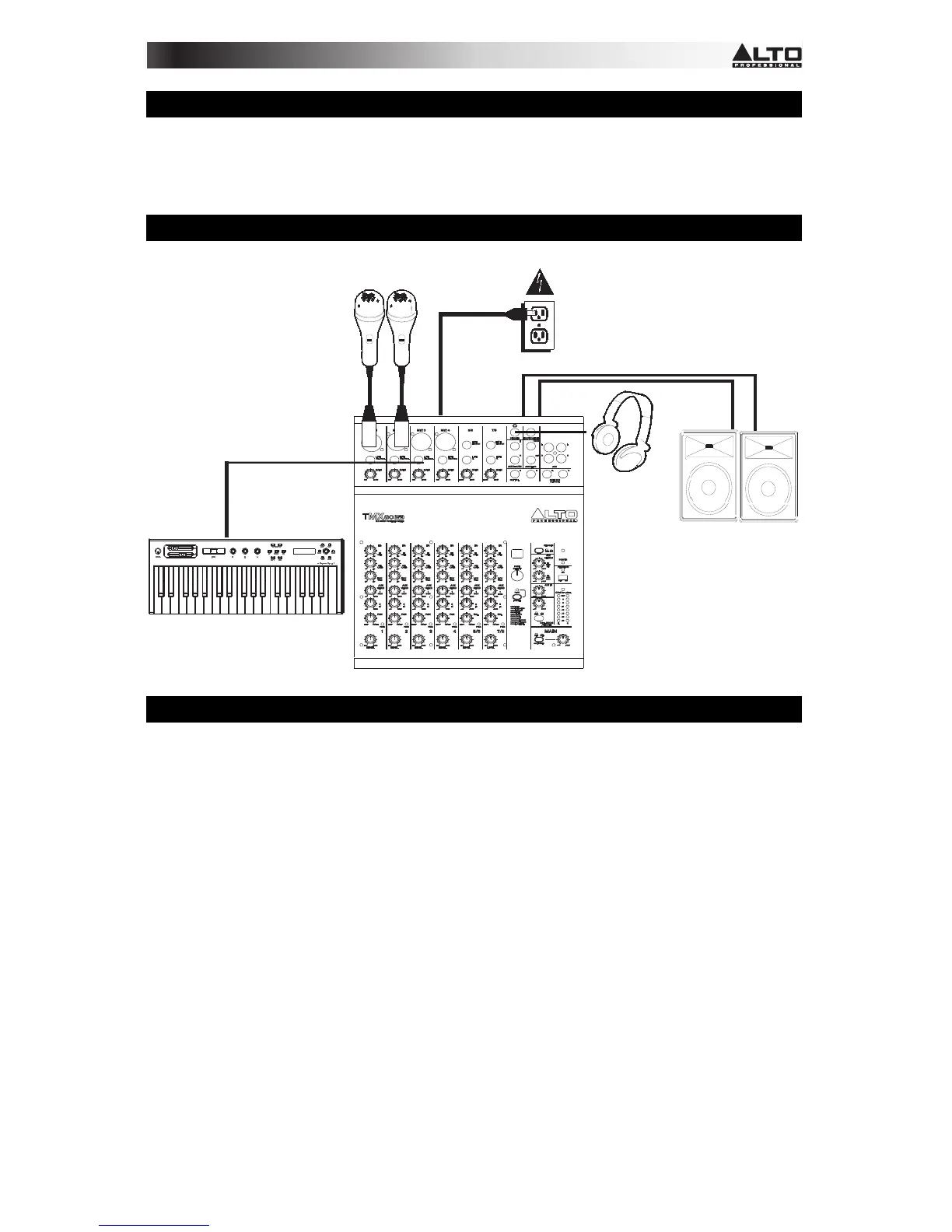7
CONTENIDO DE LA CAJA
y TMX80DFX
y Cable de alimentación
y Guía de inicio rápido
y Folleto de instrucciones de seguridad e información sobre la garantía
DIAGRAMA DE CONEXIÓN
INSTALACIÓN RÁPIDA
Siga el procedimiento indicado a continuación para procesar una señal por cada canal:
1. Ajuste los niveles de todos los canales a cero, el paneo (pan) al centro, la salida a cero y la ecualización plana.
2. Conecte su micrófono y aplique alimentación fantasma si su micrófono lo requiere.
3. Ajuste el nivel de salida maestro a no más del 75% y la salida de monitor a no más del 50%.
4. Aumente el nivel del canal.
5. Repita los pasos 1 y 2 para instalar más canales.
