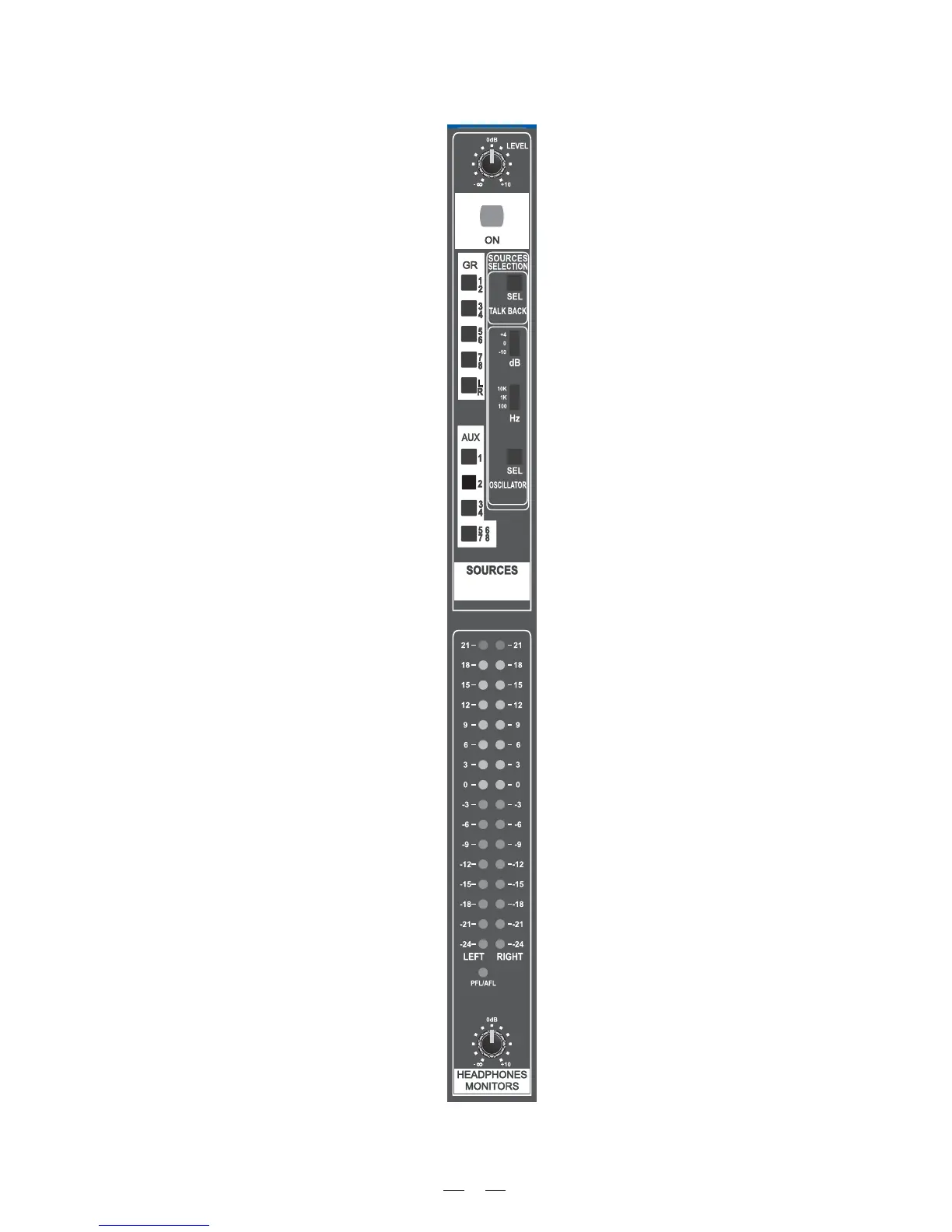LEVEL
OUTPUT Assign 1/2 3/4 5/6 7/8 L/R
These switches allow the sound engineer
to assign the talkback / osc signal to the
audio path he wants to.
The odd/even numbered switches are used
to send the signal to sub-groups (then you
can send their signal to L/R outs) while L/R
switch sends the signal directly to Main Mix
AUX 1, AUX 2, AUX 3/4, AUX 5-8
Those switches will allow the sound engineer
to address the SOURCES signal to Auxiliaries.
In this way you can send, e.g., the Talkback
signal to all stage monitors to communicate
directly with performers while audience will
hear nothing.
LED level ladder
This 16-LED very accurate level indicator is
another useful tool Typhoon provides for sound
engineers to perfectly control mixer behaviour.
PFL/AFL LED
This LED shows the status of the level in-
dicator when any PFL /AFL switch is pressed.
HEADPHONE MONITORS level
This stereo pot sets the listening headphone
and MONITOR section level.
ON
TALKBACK SECTION
SEL TALKBACK switch
OSCILLATOR section
dB
This switch sets the oscillator output level
among +4/0/-10dBu
Hz
This switch selects the oscillator frequency
among 10kHz/1kHz/100Hz.
SEL OSCILLATOR switch
26
[ Typhoon Master Section ]
This switch will select the Oscillator as
source signal for this mixer section.
Generally the oscillator is used for level
settings of recorders.
This switch will select the Talkback source
(generally it's a microphone) to commu-
nicate to musicians and other people on
stage.
This switch activates and sends the talk-
back/osc signal to its selected outputs.
In the SOURCES section of the mixer you'll find many operating features.
This is the main level control for the talkback
and oscillator section.
6
8
5
7
4
3
2
1
L
R
GR
AUX
1
2
3
4
5
6
7
8
HEADPHONES
MONITORS
LEFT RIGHT
dB
Hz
+4
0
-10
10K
1K
100
-3
-6
-9
-12
-15
-18
-21
-24
0
3
6
9
12
15
18
21
-3
-6
-9
-12
-15
-18
-21
-24
0
3
6
9
12
15
18
21
OSCILLATOR
TALK BACK
ON
SOURCES
SELECTION
+10
-
8
0dB
LEVEL
+10
-
8
0dB
SOURCES
PFL/AFL
SEL
SEL