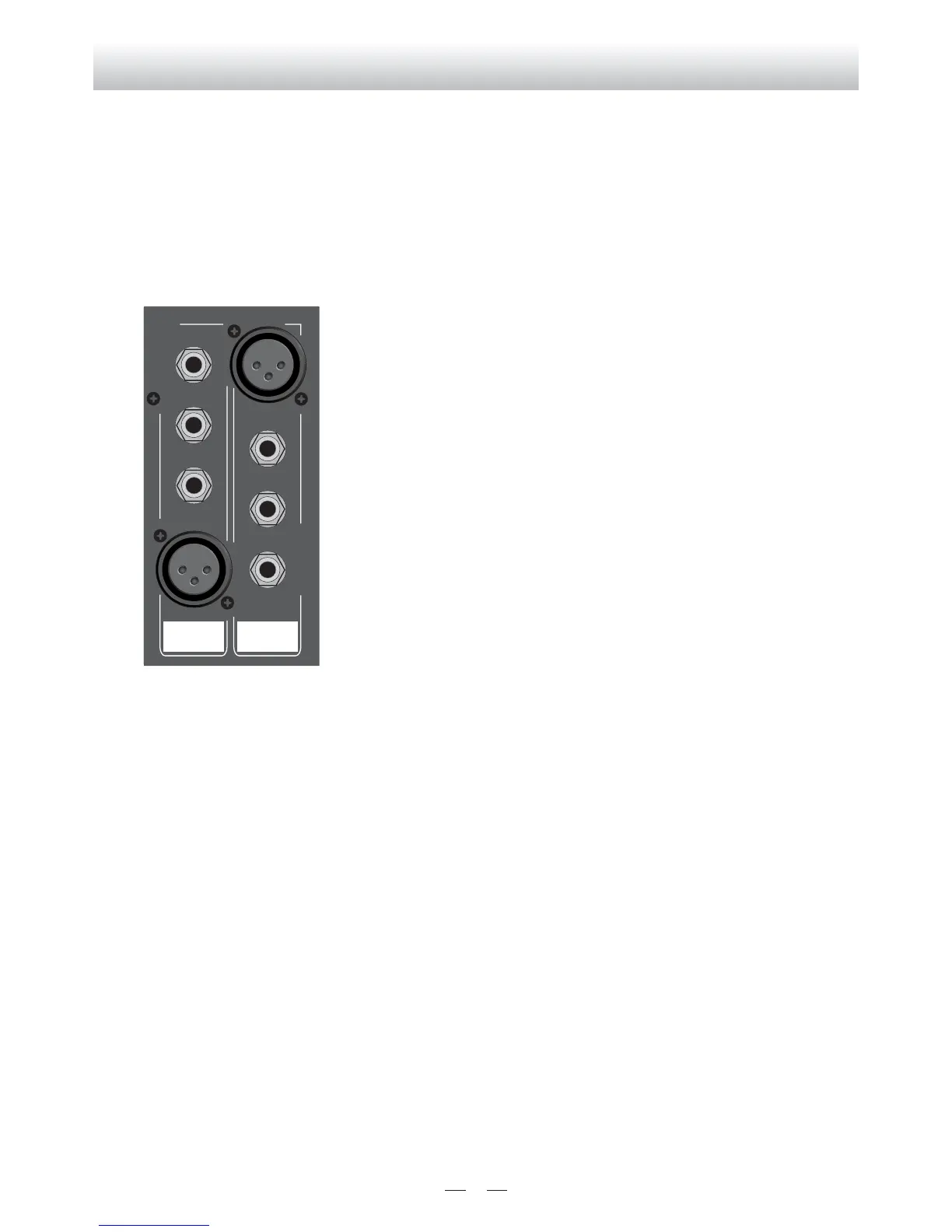[ Typhoon Mono Input Channels ]
The Typhoon is supplied with all the connections pro users deserve to connect every kind of signal sources to Typhoon
inputs.
MIC IN
MIC IN
INSERT
LINE IN
LINE IN
INSERT
DIRECT
OUT
DIRECT
OUT
CH 2CH 2 CH 1CH 1
Direct Out
Insert
This unbalanced 1/4" jack connector has been designed to be used as insert
point, breaking the signal path immediately after the preamp section and
before the EQ section to allow the pro user to insert a dynamic compressor,
a parametric EQ, as well as other ancillary equipment. Please note that the
Mute switch of the channel does not affect this connector. The wiring is
Tip = Insert Send, Ring = Insert Return, Sleeve = Screen.
Line in
This balanced input connector has been designed to accept line inputs up
to +22dBu. You can connect here keyboards outputs, mixer outputs, tape
outputs, etc. The wiring is Tip = Hot, Ring = Cold, Sleeve = Screen.
MICROPHONE in
FUNCTIONAL DESCRIPTION
10
This unbalanced connector can be used to directly output the signal of the
channel for recording & other purposes. This output can be set pre- or post-
fader by an internal jumper. Please note that the Mute switch of the channel
affects this connector when set to post fader. The wiring is Tip = Hot Ring &
Sleeve = Screen.
This XLR socket has been designed to accept microphone signals up to
+22dBu, providing phantom power for condenser microphone when the
switch in the front panel is engaged. Pin1 = Screen/Ground, Pin2 = Hot
Signal, Pin3 = Cold Signal.