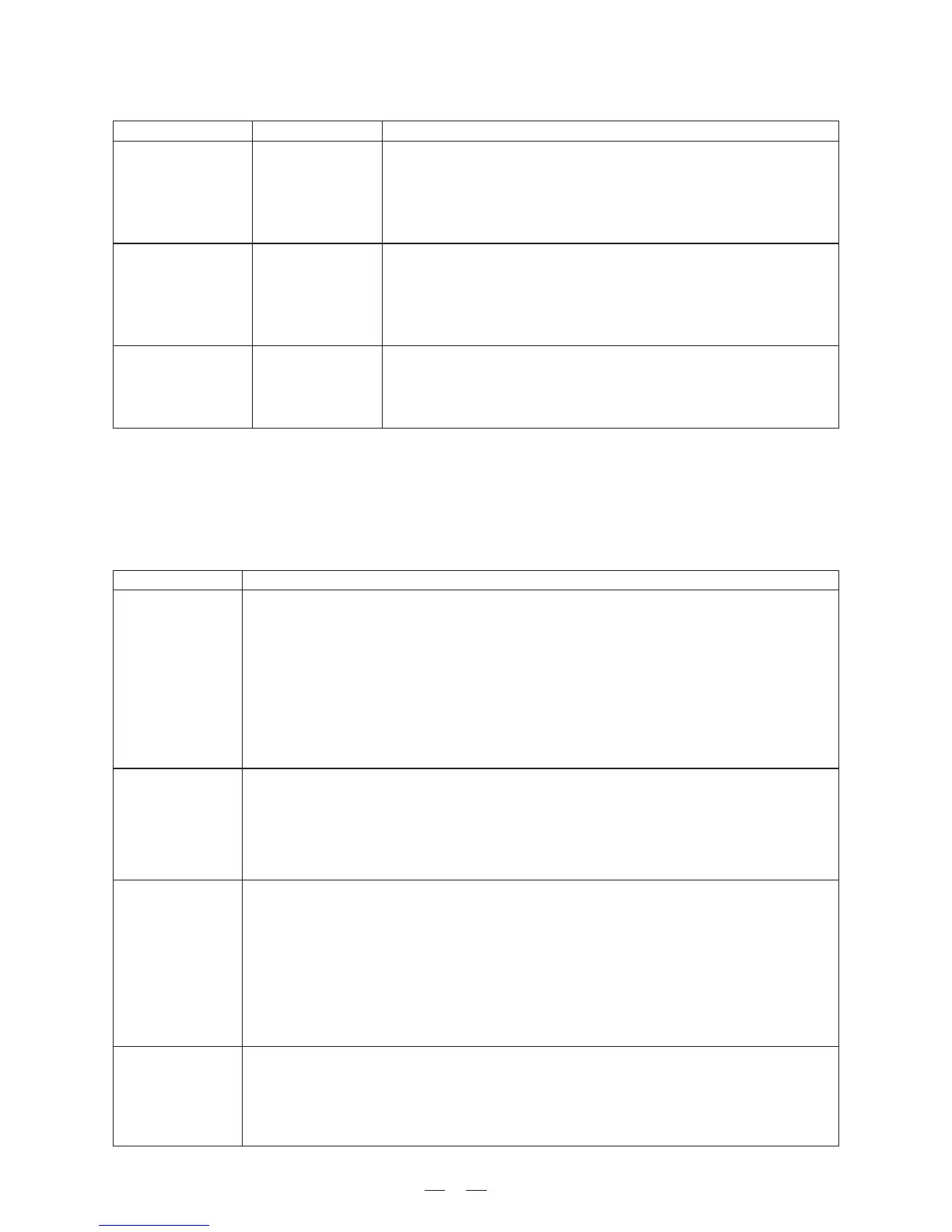AUXiliaries Sends Settings
The Auxiliaries sends can be set pre-/post-fader depending on what you're going to do, typical settings of auxiliaries
sends are:
Reason
Application
Stage Monitors
Effects Sends
Multi Track Recording
Pre-/Post-Fader
Pre-fader Post-EQ
Post-fader Post-EQ
Pre-fader Post-EQ
The level of monitors is not affected by channel fader level setting.
In this way the sound engineer can change the FOH level without
affecting the performer listening level. Post-EQ means that musicians
listen to the FOH sound.
The level sent to to the effects is proportional to the fader level. In this
way the balance between 'wet' (processed) and 'dry' (un-processed)
sounds stays the same even when the sound engineer changes the
channel fader level.
The recording is made at constant level with the same equalisation
used for FOH signal. Of course changes in the mix level and EQ can
be set in post-production.
Assign keys
These switches allow the sound engineer to address the signal to the selected audio path. The odd/even numbered
switches are used to send the signal to sub-groups (then you can send their signal to L/R outs) while L/R switch
sends the signal directly to Main Mix output. These switches can be used in several ways to better suite your appli-
cation:
Application
Live 1
Live 2
Multi-track recording
Live = Multi-track
recording
Signals are grouped in a way that the sound engineer can easily control the band sections.
A typical setting is: drums, percussion and rhythmic instruments in stereo by subs 1-2, key-
boards & guitars in stereo by subs 3-4, wind and brass in stereo by subs 5-6, lead singer,
choirs and voices in stereo, or in mono, by subs 7-8. Some sound engineers prefer to assign
the lead voice and lead guitar to mono groups (e.g. 7 and 8), while other engineers prefer to
directly assign those signals to LEFT/RIGHT MASTER. In this case the sub-group fader is
used to set the sub-group level, and "to LR" switch is engaged, of course no input channel
already assigned to sub-groups has to be assigned to LEFT/RIGHT MASTER.
Signals are grouped in a way that the sound engineer uses for particular stage monitor pur-
poses. For example sub-groups 1&2areusedfor"sidefills" for the lead singer, while sub-
groups3&4areusedas"drumfills" for the drummer, etc. In this case the sub-group fader
is used to set the listening level, and "to LR" switch is not engaged and each input channel
has to be assigned both to sub-groups both to LEFT/RIGHT MASTER.
Signals are grouped to reach the desired channel of the multi-track recorder. Generally the
sound engineers groups together in stereo some parts of the drum kit (toms & over-head)
while other parts like bass drum, snare drum and hi-hat are recorded by the DIRECT OUT
of their own input channels. Another stereo group could be the keyboards. Generally lead
voice and lead guitar are picked-up directly by their channel DIRECT OUT. In this case the
sub-group fader is used to set the recording level and generally the "to LR" switch is not
engaged and each input channel has to be assigned both to sub-groups both to LEFT/
RIGHT MASTER.
In this case each sound engineer has his own way of working. The signal of sub-groups is
carefully set to record at the right level while the "to LR" switch is engaged to send all the
signals to LEFT/RIGHT MASTER. In this case no input channel already assigned to sub-
groups has to be assigned to LEFT/RIGHT MASTER.
35