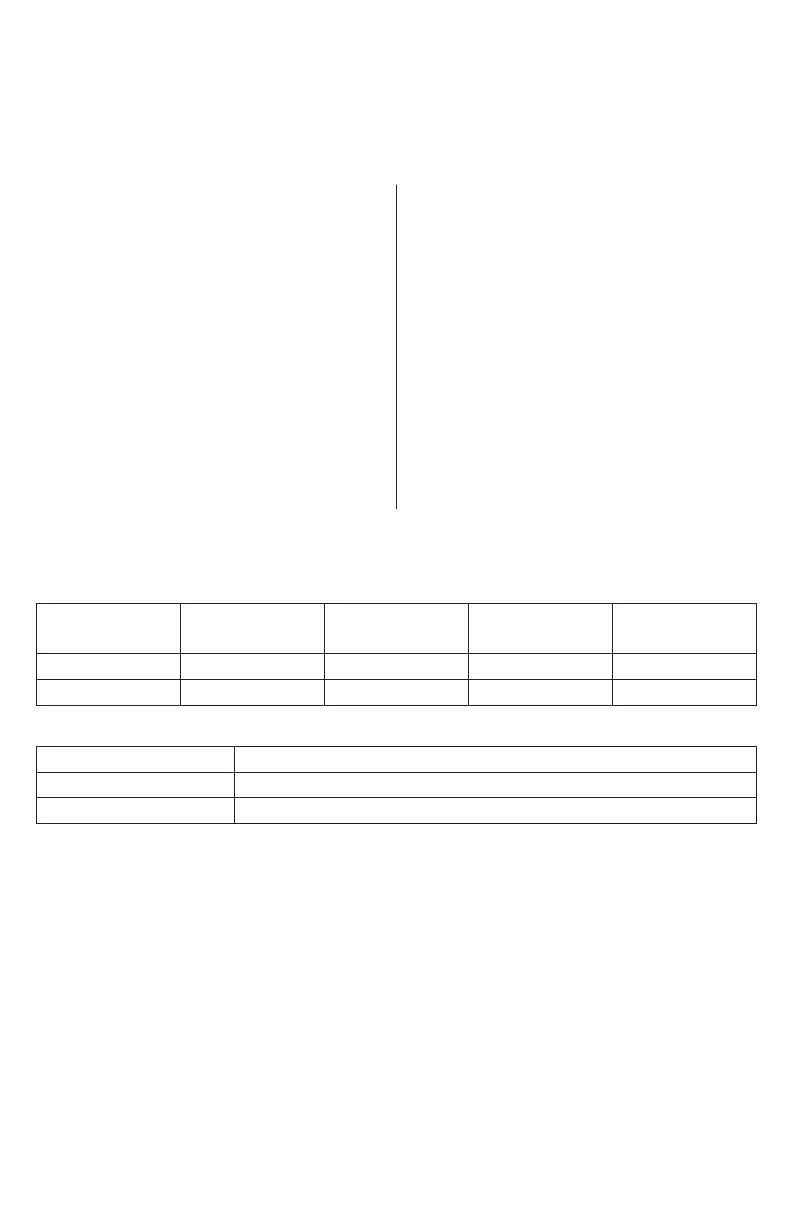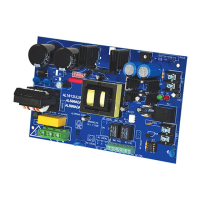- 2 - AL175UL Installation Guide
Overview:
Altronix AL175UL is a power-limited power supply/charger which converts 115VAC, 60Hz input into two individually
PTC protected auto-resettable 12VDC or 24VDC outputs (see specifications). It is intended for use in applications
requiring UL Listing for Access Control (UL294) and applications requiring an interface with the Fire Alarm Control
Panels. It must be installed in accordance with National and Local Electrical Codes and Regulations.
Specifications:
* ANSI/UL 294 7th Ed. Access Control Performance Levels:
Destructive Attack - I; Endurance - N/A; Line Security - I; Stand-by Power - I, IV.
Power Supply Output Specifications:
Output
VDC
Switch Position
Max. Stand-by
Load DC
Max. Alarm
Load DC
Battery
(optional)
12VDC SW1 OFF 1.75A 1.75A 12VDC
24VDC SW1 ON 1.75A 1.75A 24VDC
Stand-by Specifications:
Output 4 hr. of Stand-by and 5 Minutes of Alarm
12VDC / 7 AH Battery Stand-by = 1.25A
24VDC / 7 AH Battery Alarm = 1.25A
Installation Instructions:
The AL175UL should be installed in accordance with article 760 of The National Electrical Code or NFPA 72 as
well as all applicable Local Codes.
See Terminal Identification Chart on page 4 for a description of each terminal function.
1. Mount the unit in the desired location. Mark and predrill holes in the wall to line up with the top two keyholes
in the enclosure. Install two upper fasteners and screws in the wall with the screw heads protruding. Place the
enclosure’s upper keyholes over the two upper screws, level and secure. Mark the position of the lower two
holes. Remove the enclosure. Drill the lower holes and install the two fasteners. Place the enclosure’s upper
keyholes over the two upper screws. Install the two lower screws and make sure to tighten all screws
(Enclosure Dimensions, pg. 8).
2. Connect AC power to the black and white flying leads of the transformer. Secure green wire lead to earth
ground. Green “AC” LED on power supply board will turn on. This light can be seen through the LED lens
on the door of the enclosure. Use 18 AWG or larger for all power connections (Battery, AC input, DC outputs).
Use 22 AWG to 18 AWG for power-limited circuits (trigger inputs, dry outputs).
Agency Listings:
• UL Listed for Access Control Systems (UL294*).
cUL Listed - CSA Standard C22.2
No.205-M1983, Signal Equipment.
• CSFM - California State Fire Marshal Approved.
• MEA - NYC Dept. of Buildings Approved.
• NFPA 101 (Life Safety).
Input:
• Input 115VAC, 60Hz, 0.6A.
Output:
• 12VDC or 24VDC selectable output.
• Class 2 Rated power-limited outputs.
• 1.75A continuous supply current @ 12VDC or 24VDC.
• Aux relay output (form “C” contacts).
• Filtered and electronically regulated output.
• Short circuit and thermal overload protection.
Battery Backup:
• Maximum charge current: 400mA.
• Automatic switch over to stand-by battery
when AC fails.
Supervision:
• AC fail supervision (form “C” contacts).
• Dry trigger output (form “C” contacts).
Fire Alarm Interface:
• Dry trigger input.
Visual Indicators:
• AC input and DC output LED indicators.
Added Features:
• Includes power supply, transformer, and enclosure.
Enclosure Dimensions:
8.5” x 7.5” x 3.5” (215.9mm x 190.5mm x 88.9mm).
