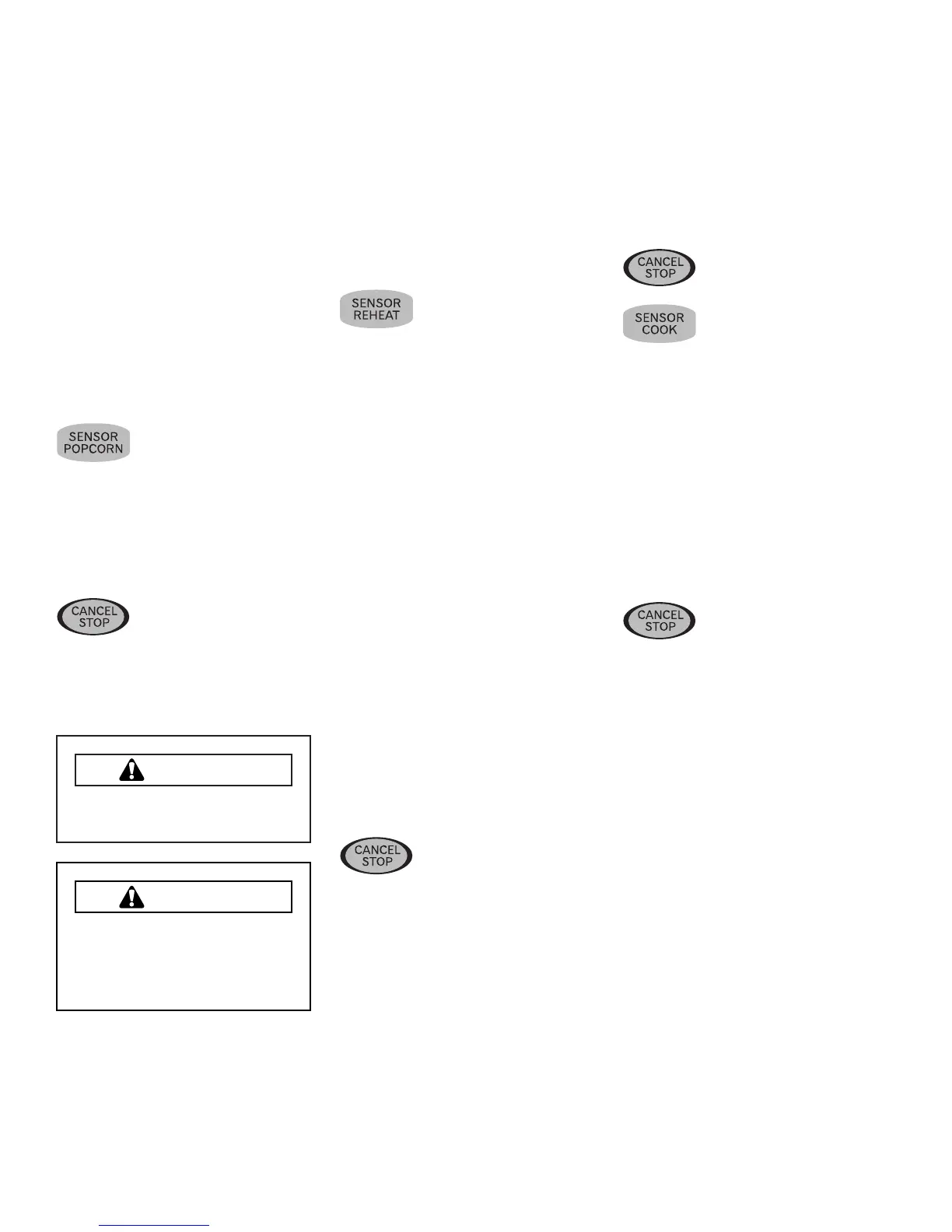15
1. Put popcorn in the
center of the
turntable.
• DO NOT use the
metal convection
cooking rack for
popcorn cooking.
2. Press SENSOR
POPCORN.
•Oven will cook
popcorn automati-
cally using the sen-
sor system.
3. Oven begins
Popcorn cycle.
•To end cycle, open
door or press
CANCEL/STOP.
4. At end of cooking
cycle, tones sound
and oven turns off.
1. Press SENSOR
REHEAT.
• SELECT MENU 1 -
3 scrolls through
display.
2. Select desired cate-
gory using digit pads.
• Category 1 is for
an average sized
dinner plate
containing 1 to 2
cups of food.
• Category 2 is to
reheat 1 to 4 cups
of soup or sauce in
a bowl or casserole
dish.
• Category 3 is to
reheat a 1 to 4 cup
portion of a casse-
role in a casserole
dish or small bowl.
3. Oven begins Sensor
Reheat cycle.
• SENSING displays.
•To end cycle, open
door or press
CANCEL/STOP.
4. At end of cooking
cycle, tones sound
and oven turns off.
Sensor Popcorn
A sensor detects steam from the food
and automatically adjusts cook time
for best cooking results. Com-
mercially packaged popcorn in 3.0 to
3.5 oz. bags can be used.
Sensor Reheat
Designed to reheat precooked, room-
temperature or refrigerated foods
easily and quickly by detecting steam
from the food and automatically
adjusting cook time for best heating
results.
DO NOT leave microwave oven
unattended while popping corn.
CAUTION
To avoid risk of personal injury
or property damage, do not
cook popcorn with the metal
convection cooking rack.
WARNING
Sensor Cook
A sensor detects steam from the food
and automatically adjusts cook time
for best cooking results for most
foods.
1. Press CANCEL/
STOP.
2. Press SENSOR
COOK.
• SELECT MENU
0 - 9 scrolls
through display.
• See table on page
16 for category
options.
3. Enter desired cate-
gory using touch
pads.
4. Oven begins Sensor
Cook cycle.
• SENSING displays.
•To end cycle, open
door or press
CANCEL/STOP.
5. At end of cooking
cycle, tones sound
and oven turns off.
