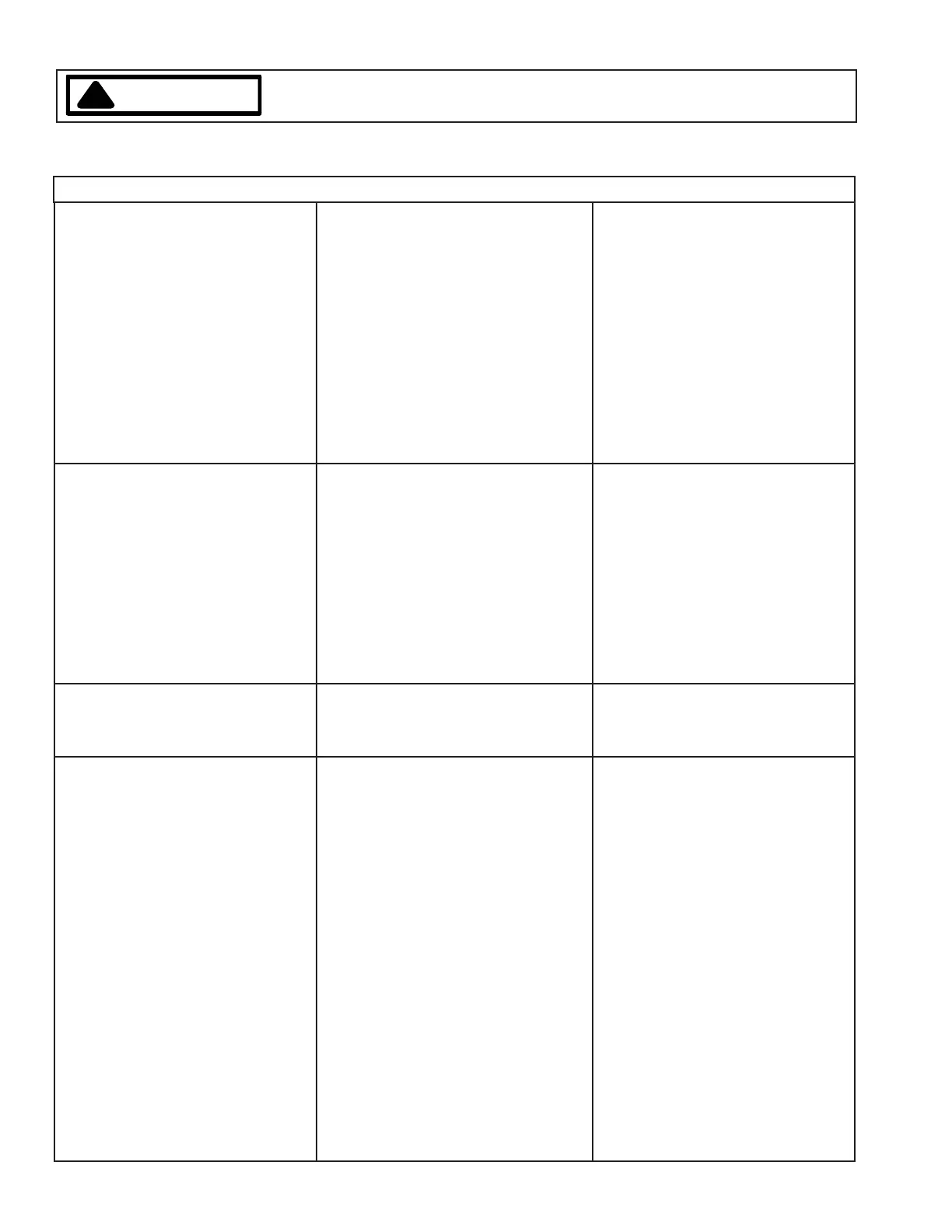Problem Probable Cause Correction
RA233001 Rev. 3 30
Troubleshooting Procedures
To avoid the risk of electric shock, personal injury or death, disconnect powerTo avoid the risk of electric shock, personal injury or death, disconnect power
To avoid the risk of electric shock, personal injury or death, disconnect powerTo avoid the risk of electric shock, personal injury or death, disconnect power
To avoid the risk of electric shock, personal injury or death, disconnect power
before servicing, unless testing requires it.before servicing, unless testing requires it.
before servicing, unless testing requires it.before servicing, unless testing requires it.
before servicing, unless testing requires it.
WARNING
!
11. Fan motor does not operate.
12. Oven light does not operate.
13. Oven light stays on.
14. Oven indicator light does not
come on.
A. No power to fan motor.
B. Failed fan motor or winding or
frozen shaft.
A. Burned out bulb.
B. Failed light switch contacts.
C. Failed light socket.
• Failed light switch.
A. No power to indicator light.
B. Failed indicator light.
A. Check for 120 VAC supplied at
fan motor. If no voltage is
present, check selector switch
and clock contacts for continuity.
Check for broken wiring be-
tween selector and fan motor
and between clock and selector
switch. If voltage is present at
fan motor, go to the next step.
B. Check motor winding for conti-
nuity. Check for a frozen motor
shaft. Check for broken wiring
between motor and neutral ter-
minal block.
A. Replace bulb. See Use and
Care Section.
B. Check light switch contacts for
continuity.
C. Check for 120 VAC at the light
socket terminals. If voltage is
present, replace socket. If no
voltage is present, check for bro-
ken wiring between hot terminal
block and light switch and be-
tween light switch and socket.
• Check light switch contacts for
continuity. Replace light switch if
necessary.
A. Check for broken wiring be-
tween the thermostat and indi-
cator and from indicator to neu-
tral terminal block.
B. Check for 120 VAC at the indica-
tor terminals. If voltage is
present, replace the indicator.
