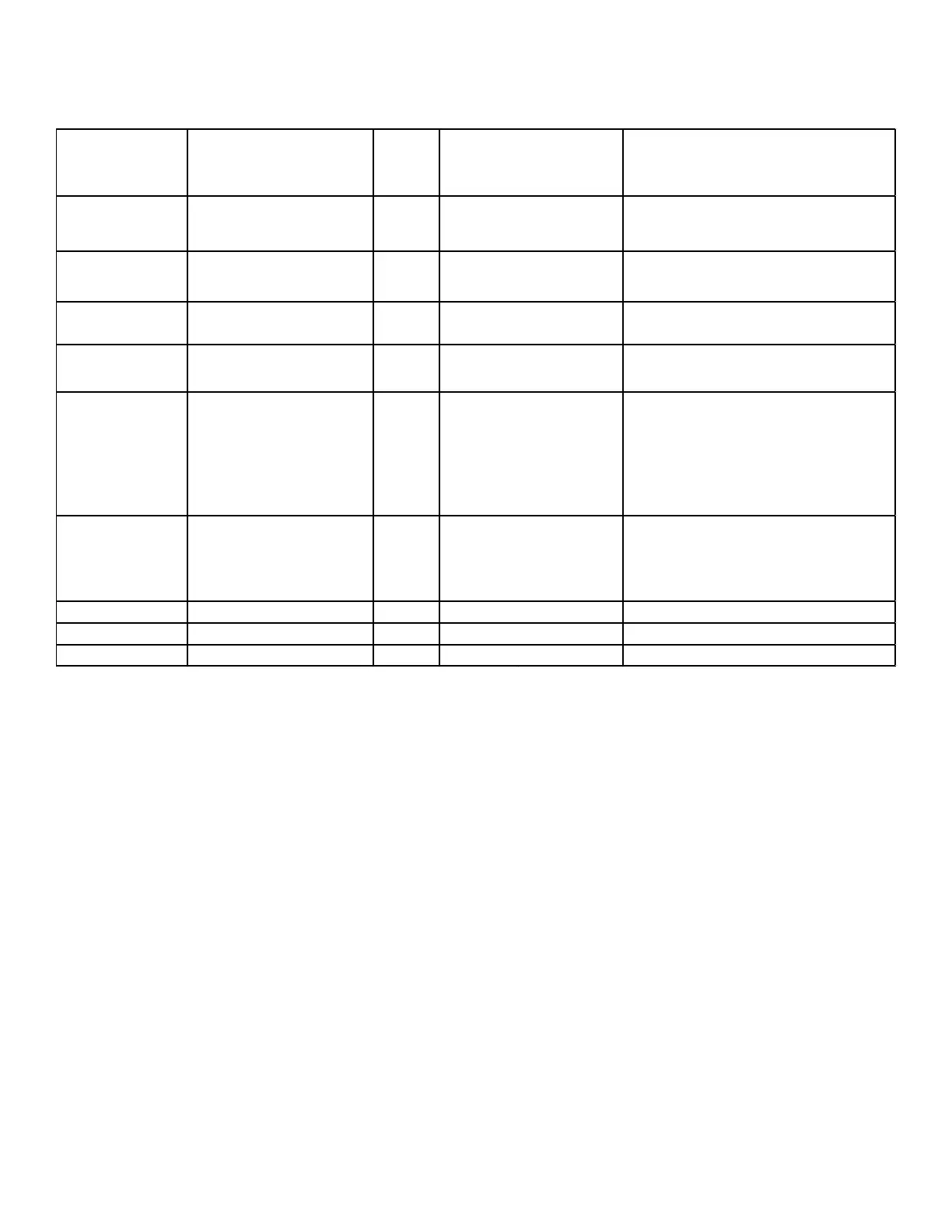Steady ON OEM Test Mode AMBER
Applying 24 VDC to the "G" terminal at power-
up places the control in OEM mode. Maximum
duration is 20 minutes.
1 Flash Low Fl ame Sens e AMBER
Fl ame Sense Current i s bel ow the weak flame
threshold (<3 microamps)
2 Flas hes ID Plug Failure AMBER
Wrong values for the specific board. Includes
damaged ID plug, ID plug missing, etc.
3 Flas hes
Control Fuse Open AMBER
Steady ON
Standby Normal Operation
No Thermos tat Reques ts
GREEN
Rapid Flash Clear Error History GREEN
Press and hold the SW1 button for more than 5
seconds results in the display of this mode.
Releasing the Button during this indication will
cause the Error Hi story to be cleared. The
button must be released within 5 seconds after
the LED begins this fla
3 Rapid Flashes
(On reset ONLY)
For controls with unit-specific programming
imbedded in the CPU, this indicates at power-
up that an valid ID Plug is installed and the
control wi ll use the al ternate parameters.
1 Flash Call for Heating GREEN
"W" or "W & G"
2 Flas hes Call for Cooling GREEN
"Y" or "Y & G"
3 Flas hes Continuous Fan Operation GREEN
"G" onl y
Operation continues after
fault correcti on
Operation continues after
fault correcti on
