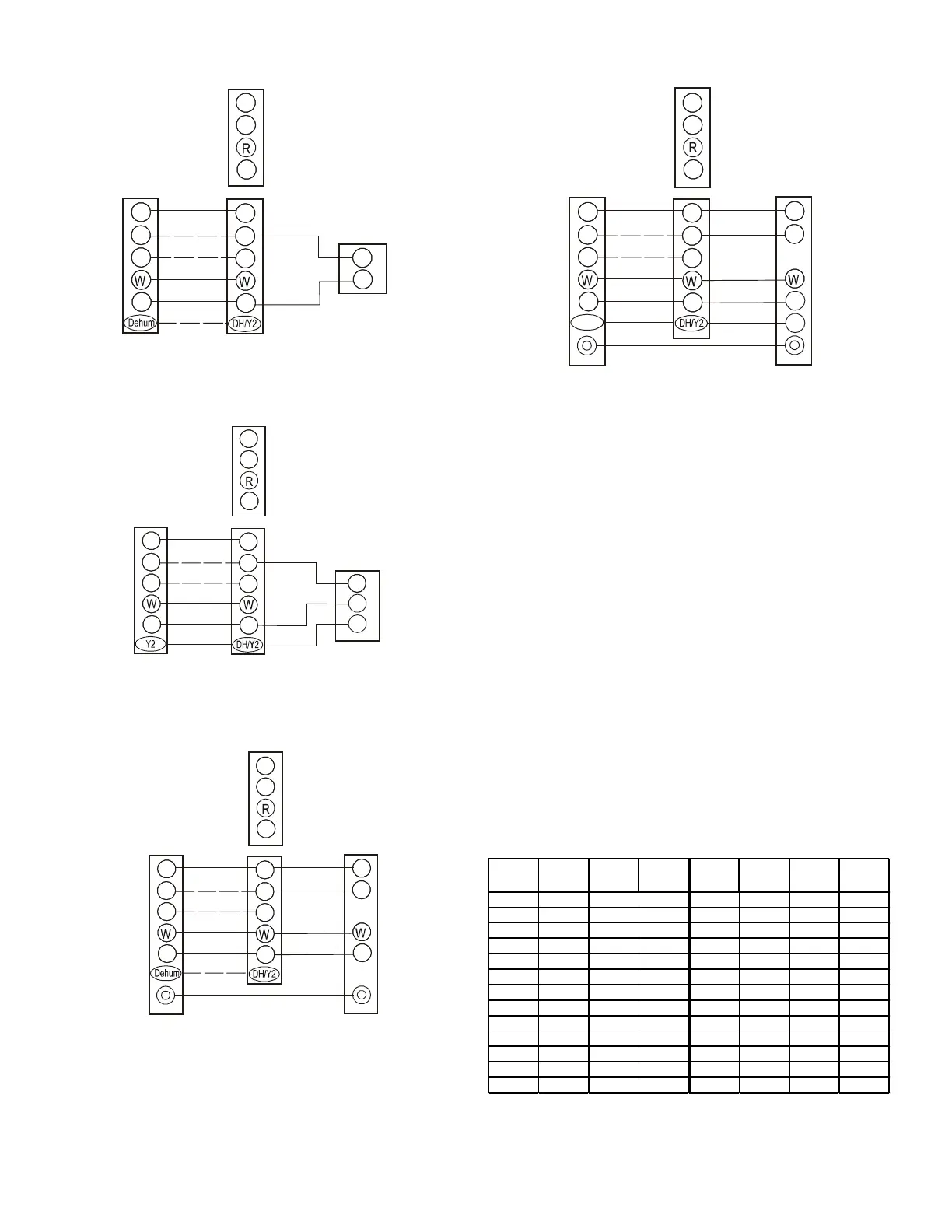22
R
C
G
Y
Optional
Optional
Optional
INDOOR
BOARD TERMINAL
CONNECTIONS
1
2
C
R
C
G
Y
C
Y
Remote
Condensing Unit
(Single-Stage Cooling)
24 VA C
Thermostat
Non-Communicating Single Stage A/C
Figure 21
R
C
G
Y
Optional
Optional
INDOOR
BOARD TERMINAL
CONNECTIONS
1
2
C
R
C
G
Y
C
Y
Remote
Condensing Unit
(Two-Stage Cooling)
24 VA C
Thermostat
Y2
Non Communicating Two Stage A/C
Figure 22
R
C
G
Y
Optional
Optional
INDOOR
BOARD TERMINAL
CONNECTIONS
R
C
G
Y
24 VA C
Thermostat
1
2
C
Heat Pump
Optional
R
C
Y
Non-Communicating Single Stage Heat Pump
Figure 23
R
C
G
Y
Optional
Optional
INDOOR
BOARD TERMINAL
CONNECTIONS
R
C
G
Y
24 VA C
Thermostat
1
2
C
Two Stage
Heat Pump
R
C
Y
Y2
Y2
Non-Communicating Two Stage Heat Pump
Figure 24
2) Download the Cool Cloud HVAC phone application.
NOTE: When new versions of Bluetooth Communication Soft-
ware and Furnace Control Software are available, the phone
application noties the user. Software updates are classied as
either optional or mandatory and installed by using the phone
application. Ensure all mandatory software updates have
been installed. Review notes for optional software updates
and install if necessary.
3) Select the Non-Comm Outdoor Setting menu ()
using the on board push buttons or the Cool Cloud
HVAC phone application. Select 1 AC for single stage
Air Conditioners, 1HP for single stage heat pumps,
2 AC for two stage air conditioners and 2 HP for two
stage Heat Pumps.
4) Go to the tonnage units menu () and select the
tonnage value that corresponds to the desired airow
for the outdoor unit. See the following table.
NOTE: For two stage non-communicating outdoor units,
system will stage airow automatically for low stage operation.
2.3 920 3.6 1440 4.9 1960
1.1 440 2.4 960 3.7 1480 5 2000
1.2 480 2.5 1000 3.8 1520 5.1 2040
1.3 520 2.6 1040 3.9 1560 5.2 2080
1.4 560 2.7 1080 4 1600 5.3 2120
1.5 600 2.8 1120 4.1 1640 5.4 2160
1.6 640 2.9 1160 4.2 1680 5.5 2200
1.7 680 3 1200 4.3 1720 5.6 2240
1.8 720 3.1 1240 4.4 1760 5.7 2280
1.9 760 3.2 1280 4.5 1800 5.8 2320
2 800 3.3 1320 4.6 1840 5.9 2360
2.1 840 3.4 1360 4.7 1880 6 2400
2.2 880 3.5 1400 4.8 1920
