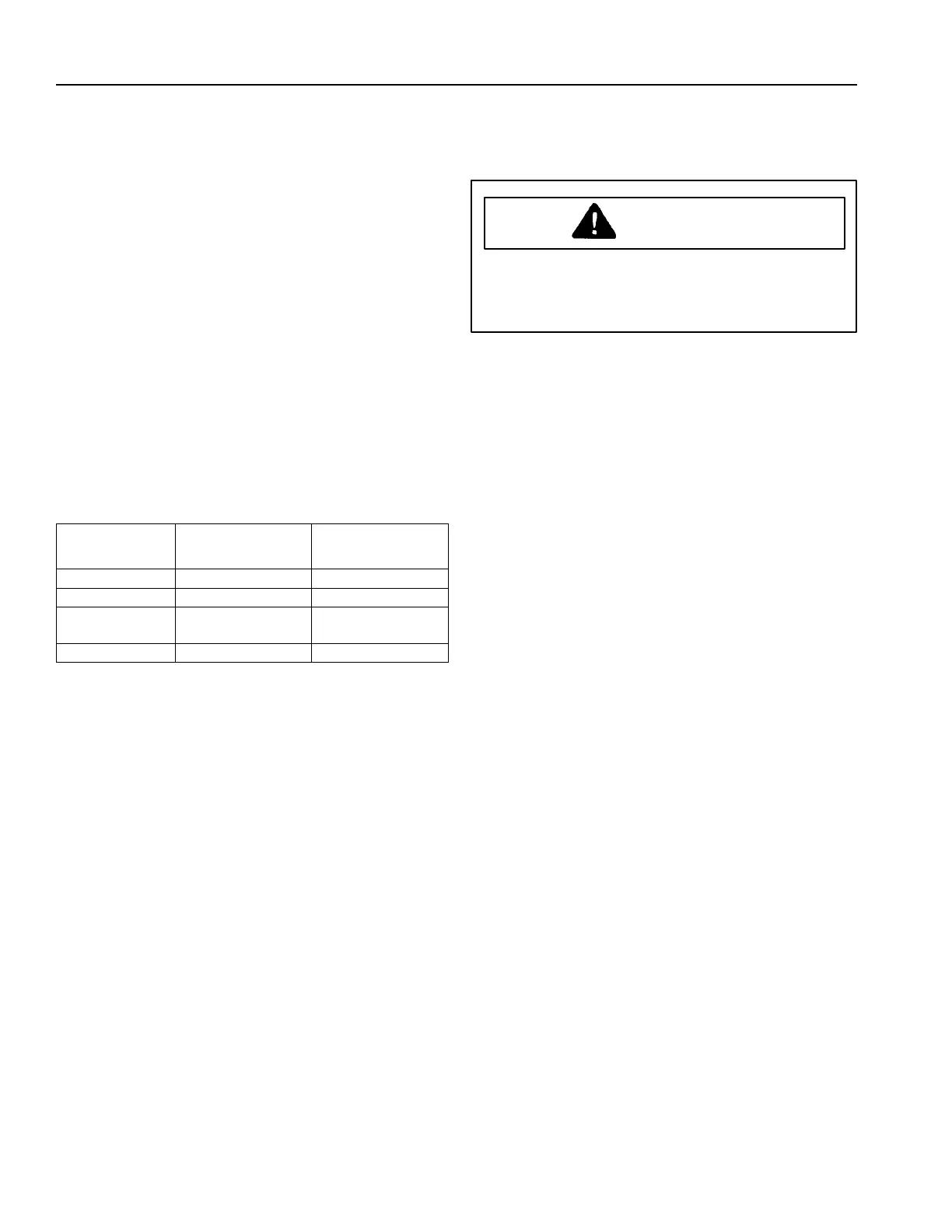14
Cook Pad Cooking
Cooks food using microwave energy. Select category
and, up to 4 servings.
1. Press COOK pad.
• “AUTO” and “COOK” show in display. “ENTER”
and “CODE” flash in display.
2. Press numbered pad (1, 2, 3, 4) to select food
type.
• Pad 1 selects Potato. Pad 2 selects Fresh
Vegetable. Pad 3 selects Frozen Vegetable.
Pad 4 selects Frozen Entree.
3. Press numbered pad 1-4 to select serving size.
• Do not hesitate when selecting serving size.
Oven starts automatically.
• Category shows briefly and cooking begins.
Oven light turns on, cooking time counts down,
and “AUTO” and “COOK” show.
• When cooking cycle is complete signal sounds.
“END” displays.
• Press STOP/RESET pad or open oven door to
return display to time of day.
Popcorn Cooking
Popcorn cooking cooks popcorn using microwave
energy. Cook one bag at a time.
CAUTION
To avoid steam burns when opening bag, wear
protective clothing like dry oven mitts and keep face
away from bag opening. Escaping steam can burn.
1. Place convection rack on turntable. Place popcorn
package on top of convection rack.
2. Press POPCORN pad once for 1.8 oz. or twice for
3.5 oz. package.
• Do not hesitate when selecting serving size.
Oven starts automatically.
• Press once for 1.8 oz. package,
twice for 3.5 oz. package.
• Oven begins cooking. Oven light turns on.
“POPCORN” shows briefly then cooking time
counts down. “AUTO” and “COOK” show
in display.
• When cooking is complete signal sounds and
"END" displays.
• If additional time is required, use high (100%)
power in 20 second increments. Never
microwave bag of popcorn more than 5 minutes.
