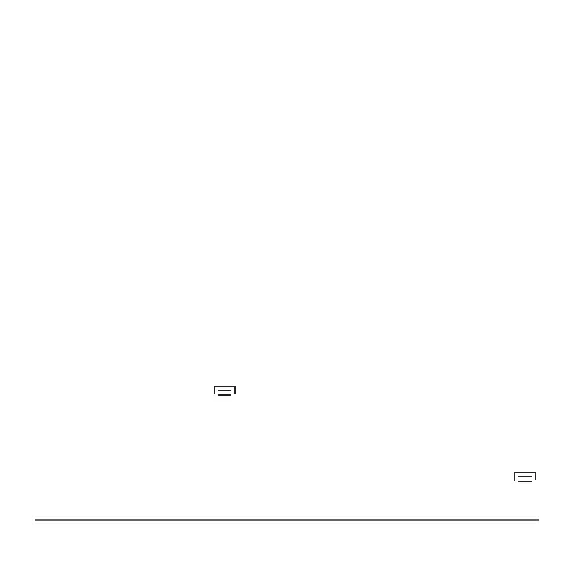8
Play music
1. Start playing music on your paired device. You will hear the
music through the speaker.
2. On the speaker, press + or — to increase or decrease the
volume.
3. Press >>| or |<< to move to the next or previous track.
Use as a speakerphone
You can listen through the speaker and speak through the
speaker’s microphone during phone calls. Position the
speaker about 2 feet away and speak normally.
If you make a call while paired:
The audio and microphone automatically default to the
speaker.
• Use your phone to make the call.
• Press the function button to end the call.
If you receive a call while paired:
Your phone rings through the speakerphone.
To listen and speak through the speakerphone, press the function
button to answer the call.