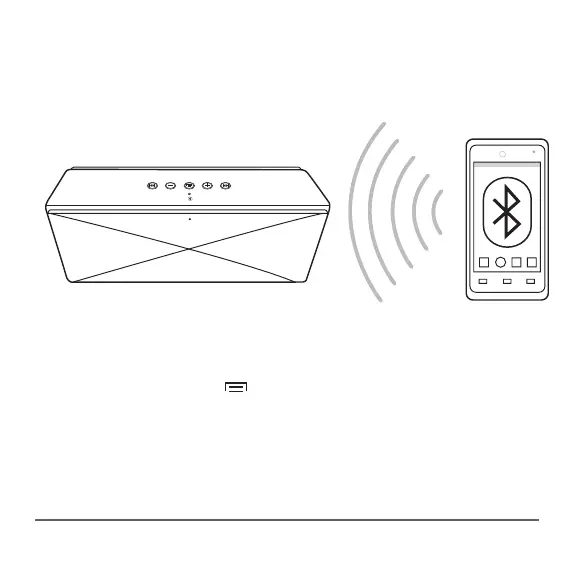7
4. In Bluetooth Settings, scan for devices if necessary, then
select Amazon_BT1 from your device’s list. The LED stops
blinking and lights blue. Your device and speaker are paired
and your speaker is ready to use.
Pairing another device or reconnecting to a paired device
1. Disconnect from the previous device by pressing and
holding the function
button for 1 to 3 seconds. A tone
sounds, the LED blinks quickly, and your speaker enters
pairing mode.
2. Repeat the Pair the device steps for your next device.
Note: You can pair multiple devices but you can only have one
device actively paired at a time.