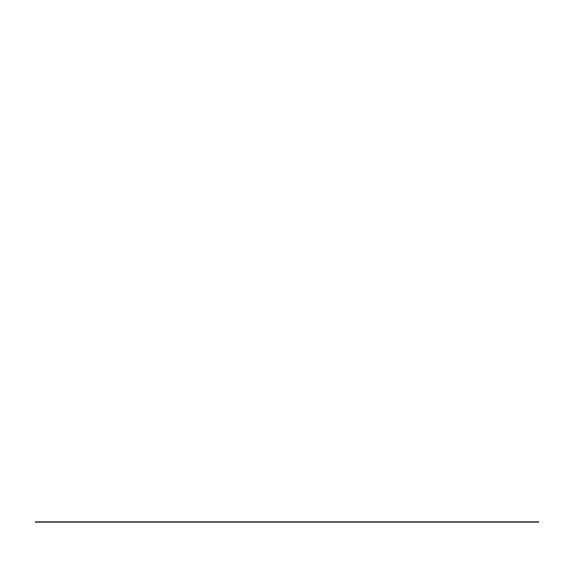9
your device’s user manual for instructions on how to
correctly con gure your sound card.
There is no sound.
• Make sure your speakers are on and that the power LED
lights orange.
• Adjust the speakers’ volume.
• Make sure your device is not muted.
• Turn up the volume on your device.
• Make sure the power cord and the 3.5mm connections are
securely connected.
• Make sure the power outlet is working.
Sound is distorted or poor quality.
• Lower the volume of your speakers or connected device.
• Move other electrical devices away from the speaker.
• Make sure the power cord and the 3.5mm connections are
securely connected.
• Adjust the volume settings on the computer or other audio
device.
• Move the speakers farther apart from each other.