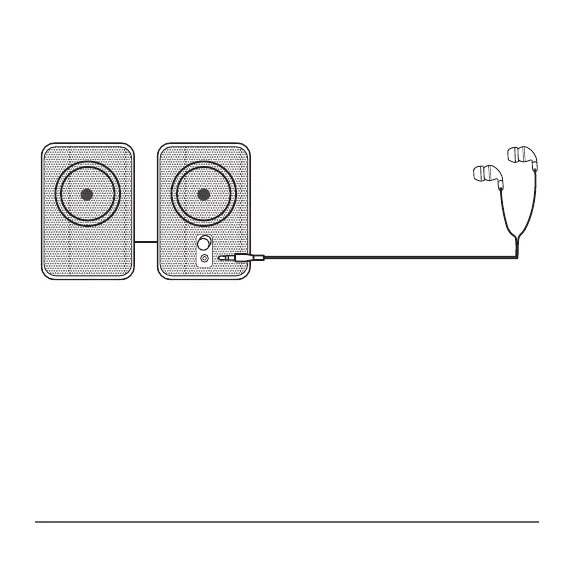8
Connecting headphones
• Connect your headphones to the headphone jack on the
front of the right speaker. Note: The speakers are muted
when headphones are connected.
Troubleshooting
One speaker isn’t working.
• Make sure the 3.5mm cable is securely connected.
• If your speaker system is connected to a computer, adjust
your computer’s audio levels to balance the sound coming
from the speakers.
• Make sure your headphones are not connected. The
speakers are muted when headphones are connected.
• If you are playing music from a CD, there may be a
problem with the con guration of your sound card. Check
