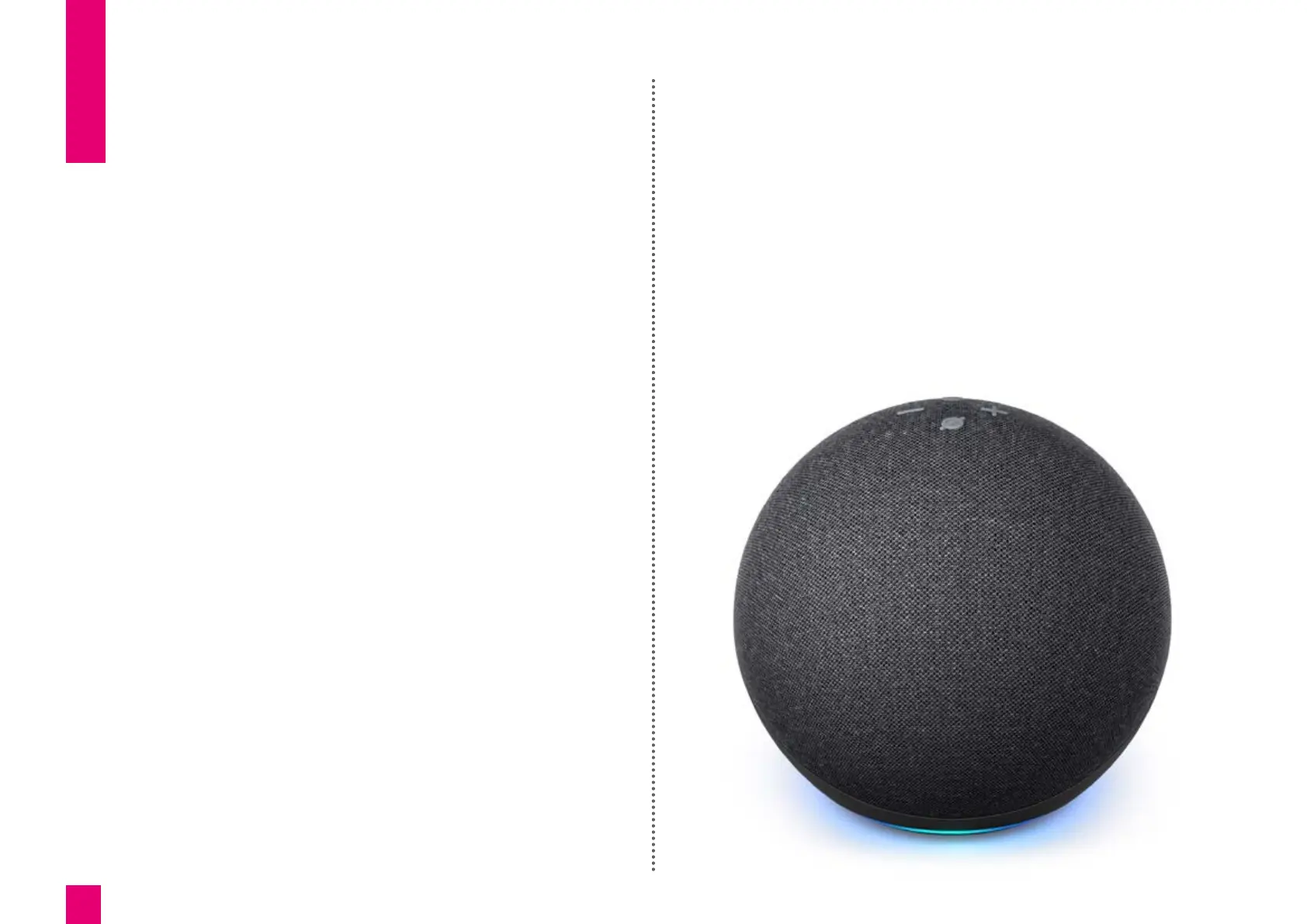4
Setting up Echo Dot (4th
Gen) and Echo (4th Gen)
1. Plug in your Amazon Echo device
Choose a suitable location for your Echo device. It
must always be plugged in and connected to the
internet. You should be careful to position your
device somewhere where you can hear it, and it
can hear you speak.
Plug in your Echo device using the supplied power
adaptor. There are two ports on the back of the
device – the pin will only fit into the port on the
right-hand side. Gently push the pin into place.
The Echo’s light ring will spin blue around the
base of the device, and then turn orange for
setup mode.
Don’t worry if you can’t see the coloured ring.
A sound will indicate that the device is in
setupmode.
Note: Screen reader users should wait to plug in
their device until they have completed Point 4
inthis guide.
Orientation: Hold the Amazon Echo in your hand.
The power cable should extend out the back of the
device, away from you. There are four buttons on
the top of the device.
1. Action is at 12 o’clock
2. Volume Up is at 3 o’clock
3. Microphone Mute is at 6 o’clock
4. Volume Down is at 9 o’clock
