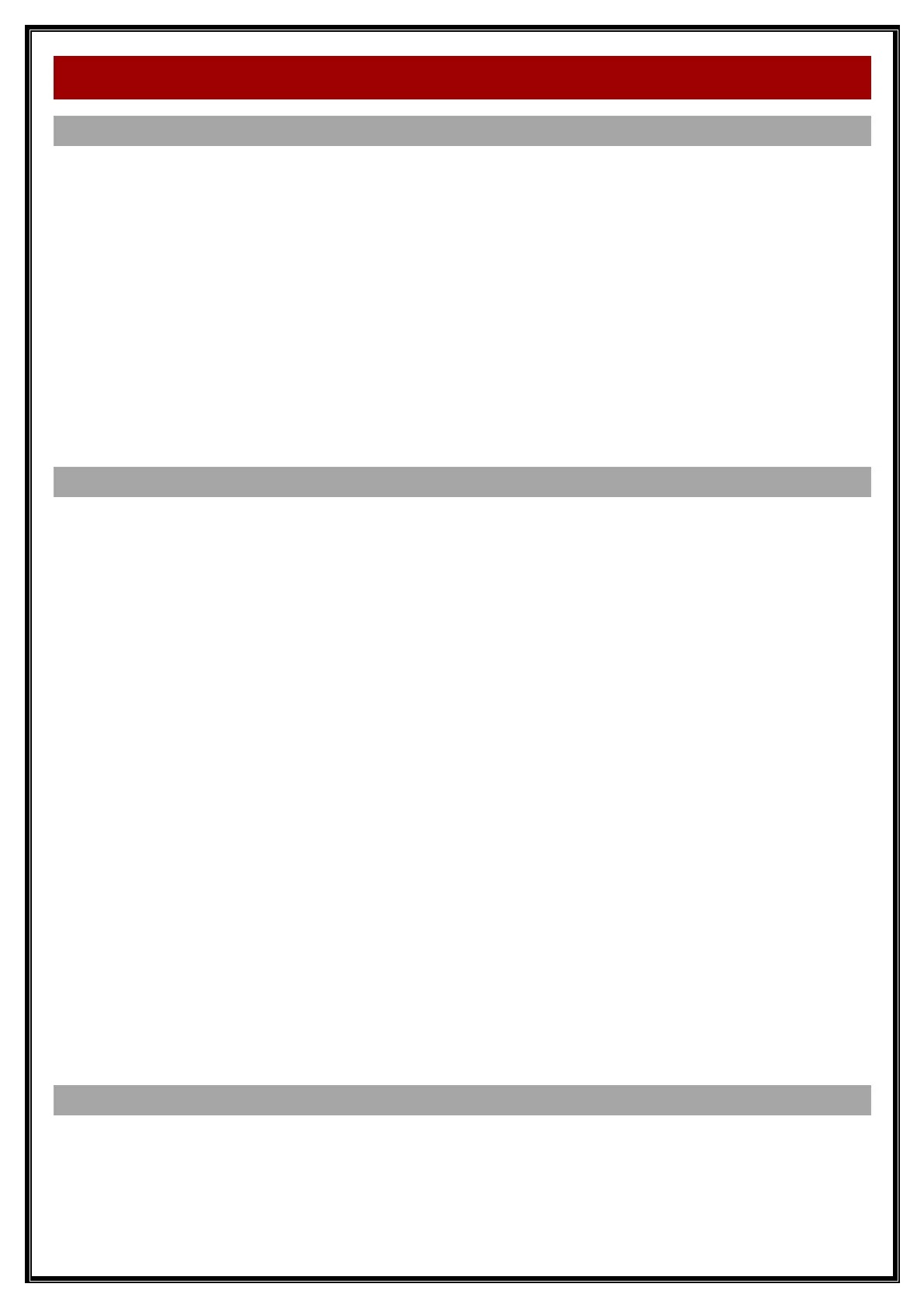Concept of using TIS Skills
Activating a skill
The first point is that before each command is executed, the TIS skill must be in active mode. To
activate say “Alexa TIS” or “Alexa T.I.S” or say “Alexa open TIS”, ALEXA will response using “T.I.S
Automation is at your service’’ this means TIS skills is active and it indicates ready to listen to your
commands. You will notice the bright luminaries of the device are blue this indicates ready to
listen to your commands.
15 seconds will be given to say your command and each command you will be having and
extended 15 second to say another command.
You can leave the session directly by saying “CANCEL”
Devices to control
Most of the systems used in these commands are the same as those used in your smart home
(Note that you must program all addresses correctly for your home automation equipment).
These tools include bulbs, screens, TVs, audio systems, cooling systems and heating systems. To
keep it simple, the same names are acceptable for each system, for example, if you have defined
the air condition in the system, you can say air condition, or use the word air conditioner or ac or
spilt instead. Therefore, they all have the same meaning and are interpreted to air condition.
Another example is the use of the word “light”, which can be used in the same way as the lamp or
bulb, for example, to turn on a conventional bulb:
Turn on the light or Turn on the lamp or Turn on the bulb lamp .
So in the above sentences, for simple bulbs, lamps and bulb and light all refer to a same device.
Similarly, if you have registered a fluorescent lamp in the system, you can call it fluorescent lamp
or fluorescent light or fluorescent tube, or even say “fluorescent” word.
For more information see attached document in Appendix B, for the list of all the tools and
names that are equivalent to one another.
Rooms and Areas
The tools provided by the Programmer in the system can be general or belong to a specific room,
for example, if there is only one bulb in the system, to refer to it, simply say “lamp” and does not
need to mention a specific room. However if you have introduced two or three bulbs in the
system, how can you tell if our purpose is a kitchen lamp or hall lamp? With this purpose we use