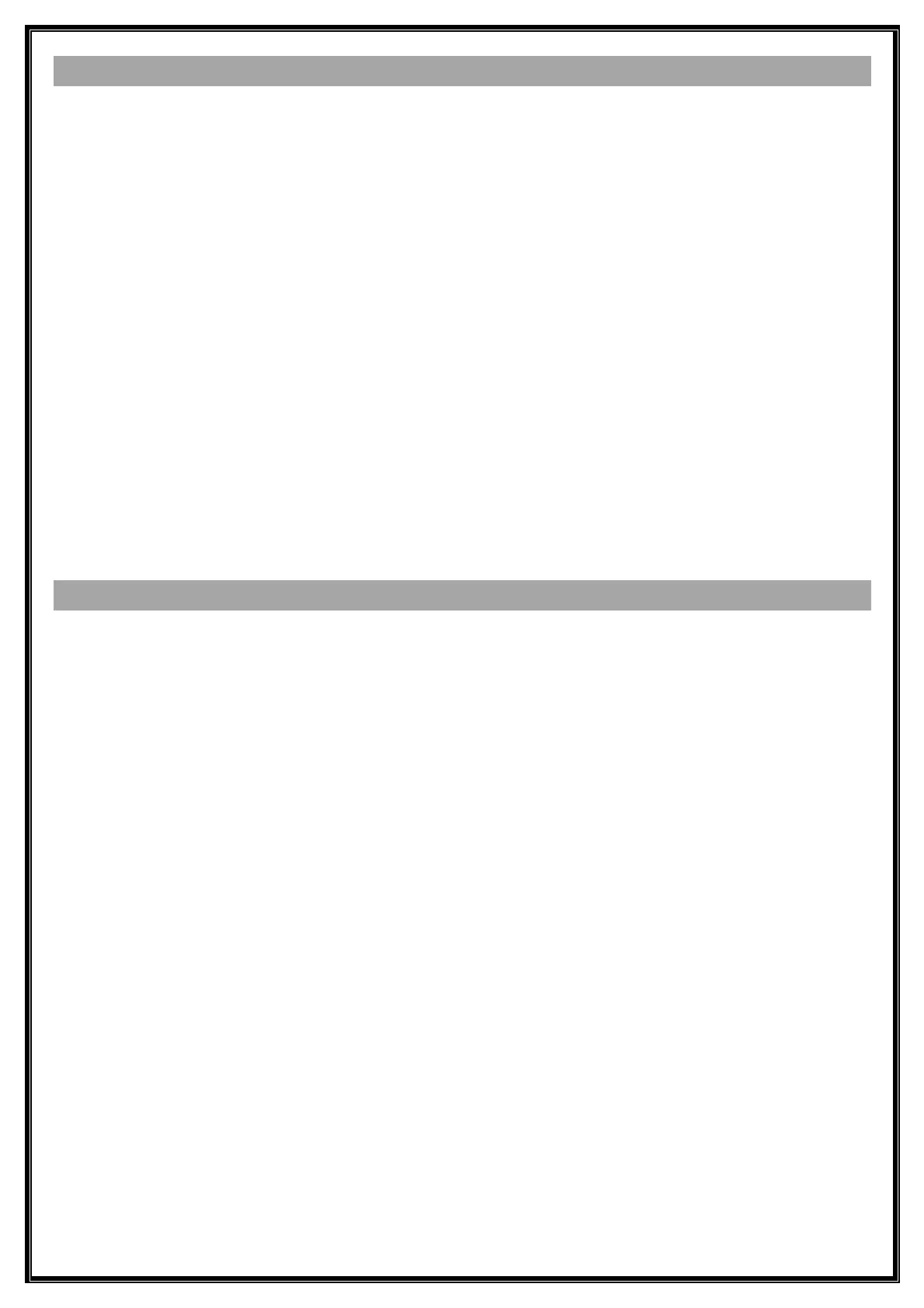Launch TIS Smart Home Skills Session
Once successfully installed, you can activate Alexa's TIS Session through below and follow the rest of the
commands through Alexa.
Voice out command either of the following;
• Alexa, T.I.S.
• Alexa open TIS
If Alexa responded “T.I.S Automation is at your service” to you, you have entered TIS Smart home Session
correctly in the page
Within 15 seconds you can say you’re smart commands, if fails to do so, Alexa will exit TIS Smart Home
Session. Use the above command to enter TIS Session once again.
Keep in mind, Once you are in TIS session you can use all home automation commands stated in this
document, and it is not necessary to say Alexa's word in each commands as long as the session in TIS skills
is active and there is an extension of 15 seconds each command.
Checking Alexa configuration
At the first launch of Alexa (which is provided by the company's technical experts), the Amazon device must be
registered with the customer's TIS account. (Portal address: http://alexaconfiguration.tissmarthome.com)
In order to determine whether Amazon's communication with the TIS system is correct, the following can
be requested by the registered user.
• Who is owner?
Before hand, Activate TIS skills and use the command below the ALEXA will response "T.I.S Automation…",
(see below pattern of the process)
• Alexa, TIS.
o T.I.S Automation is at your service
• Who is owner?
o The registered owner is “username”
In this answer, your username is the same one that you registered in Alexa account, and if the Amazon echo device
(Alexa) is not properly registered in the system, you will be informed by the following.
o Alexa has not been registered in your account
After knowing the successful of the system's communication with Alexa, as we go on in next page of this manual you
can easily use the TIS smart home commands; meanwhile allow us to give you a brief introduction to the concepts
used in the commands, and then the commands used by this skills will be explained.