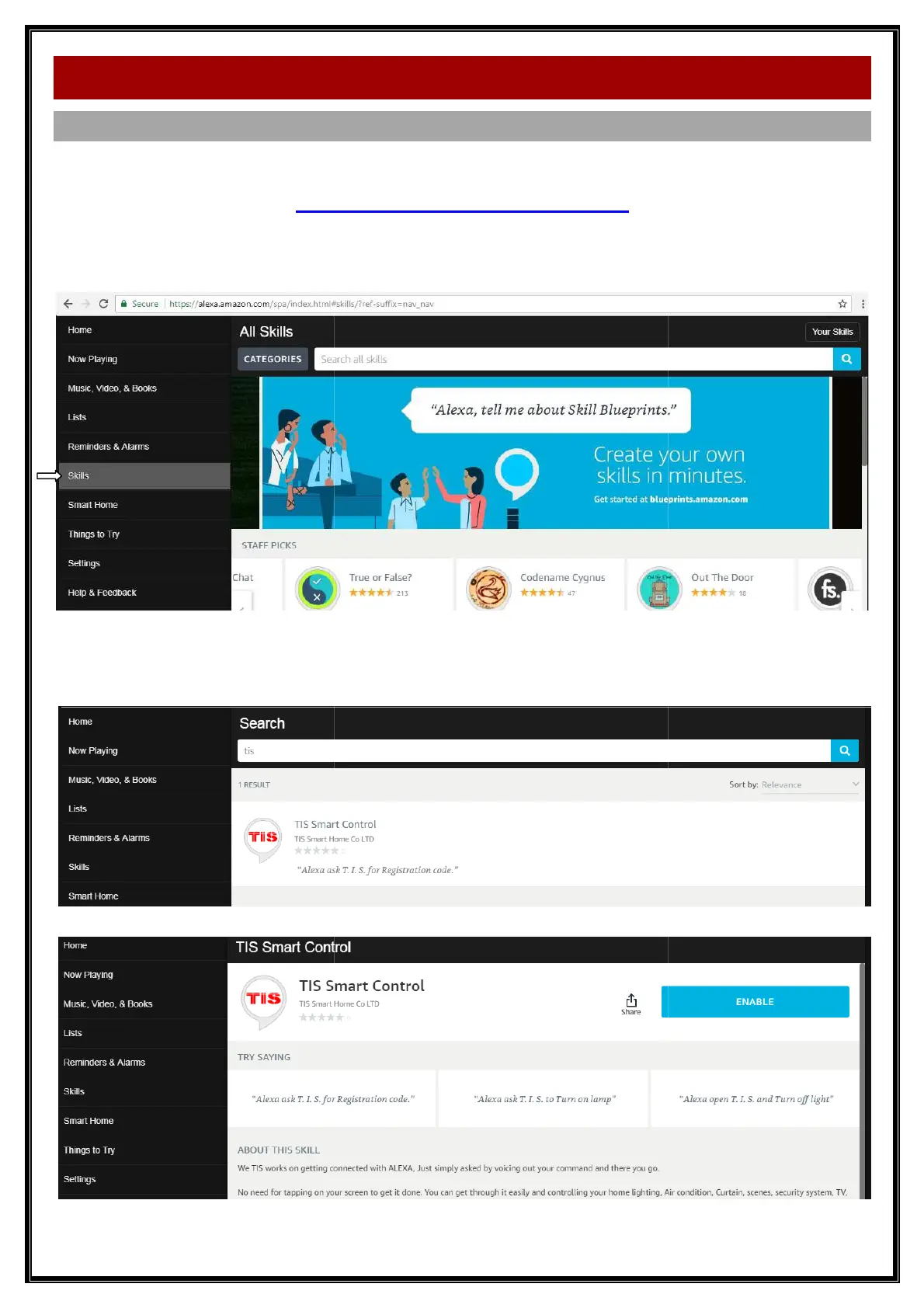Log in your registered Amazon
https://alexa.amazon.com/spa/index.html
Once successfully logged in, follow these steps
•
Select SKILLS (left side panel options
• In next screen, search “TIS”
• click on Enable button
To view if “TIS” is added successfully, s
Skill Installation
https://alexa.amazon.com/spa/index.html
Once successfully logged in, follow these steps
;
Select SKILLS (left side panel options
– see shown image below)
select "TIS Smart Control" skill
click YOUR SKILLS
(at the top
right corner of the page)
right corner of the page)
