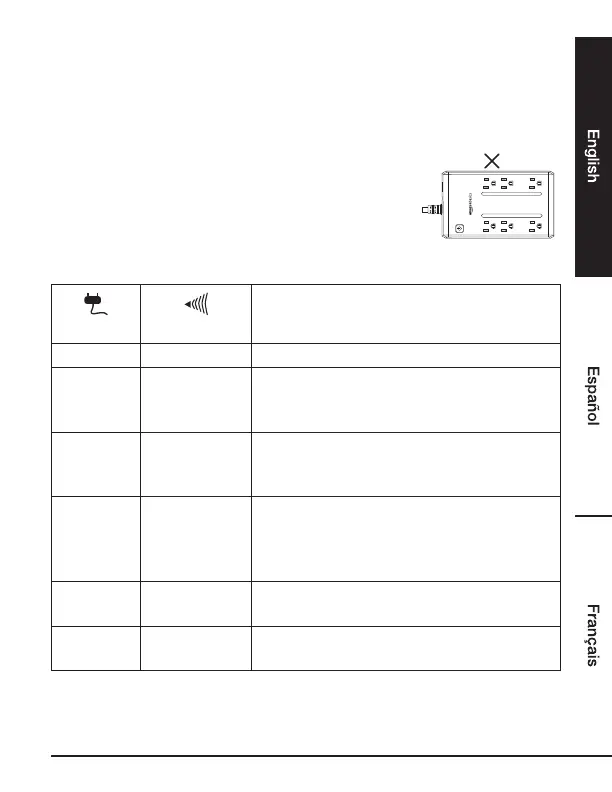7
5. If an overload is detected, an audible alarm will be sounded and the unit will emit long beep.
To correct this, turn the UPS off and unplug at least one piece of equipment from the battery
power supplied outlets. Make sure the circuit breaker is depressed and then turn the UPS on.
6. To maintain optimal battery charge, leave the UPS plugged into an AC outlet at all times.
7. To store the UPS for an extended period, cover it and store with the battery fully charged. While
in storage, recharge the battery every three months to ensure battery life.
8. For pluggable equipment, the socket-outlet shall be installed
near the equipment and shall be easily accessible.
9. Do not lie or mount the UPS down on its side to ensure the
battery life.
Denitions For Illuminated LED Indicators
Power ON Alarm
CONDITION
On Off Normal
Flash when
Beeps
Beeps twice every
30 seconds
Utility Failure - Battery Mode
The UPS is providing power to battery and surge
protected outlets from its battery.
Flash when
Beeps
Rapid Beeping
every
1/2 second
Utility Failure - Low Battery
The UPS is providing battery power. Rapid beeping
indicates the unit will run out of power shortly.
On Constant tone
Overload - Occurs when connected equipment
exceeds the listed capacity of the UPS. Turn the UPS
off, unplug at least one piece of equipment from battery
outlets, reset the circuit breaker and turn the unit on.
Off Constant tone
Charge Fault - In line mode, the battery charging
voltage is too high or too low.
Off Constant tone
Utility Failure - The frequency is beyond 47-63 Hz. The
UPS will not turn on in line mode.
400VA