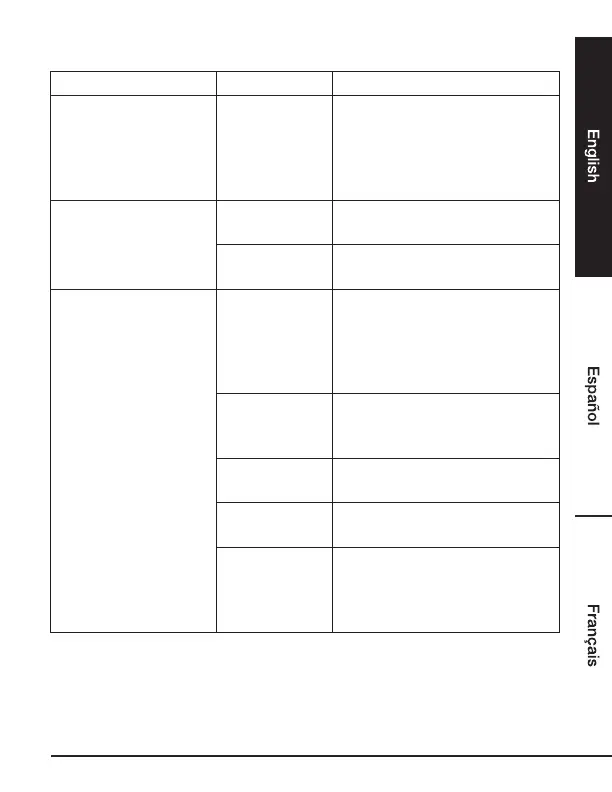9
Troubleshooting
Problem Possible Cause Solution
Full-time surge protection
outlets stop providing power
to equipment. Circuit breaker
button is projecting from the
side of the unit.
Circuit breaker has
tripped due to an
overload.
Turn the UPS off and unplug at least one
piece of equipment. Wait 10 seconds,
reset the circuit breaker by pressing the
button, and then turn the UPS on.
The UPS does not perform
expected runtime.
Battery not fully
charged.
Recharge the battery by leaving the UPS
plugged in.
Battery is worn
out.
Please contact Amazon about
replacement batteries.
The UPS will not turn on.
The on/off switch
is designed to
prevent damage
from rapidly turning
it off and on.
Turn the UPS off. Wait 10 seconds and
then turn the UPS on.
The unit is not
connected to an
AC outlet.
The unit must be connected to a
110/120 V 50/60 Hz outlet.
The battery is worn
out.
Please contact Amazon about
replacement batteries.
Mechanical
problem.
Please contact Amazon.
The frequency
is outside of the
operating range of
47-63 Hz.
Turn the UPS off. Make sure the
frequency range is within 47-63 Hz. Or
you can turn on with battery mode.