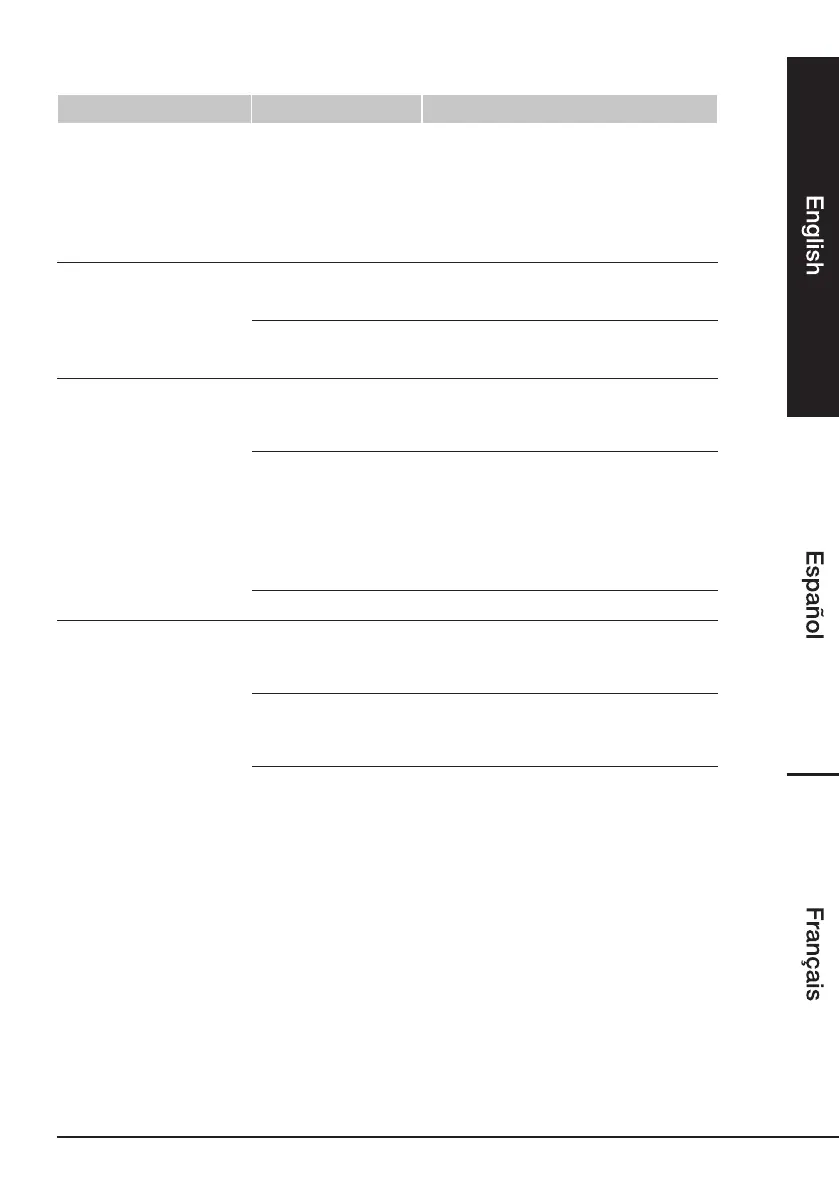13
Troubleshooting
Problem Possible cause Solution
The circuit breaker has
tripped.
Power supply
overload.
Switch off the product and unplug
at least one connected equipment
so that the maximum capacity is
not exceeded. Wait 10 seconds and
press the RESET button (L). Switch
on the product again.
The product does
not perform expected
runtime.
Battery is not fully
charged.
Recharge the battery.
Battery is worn out. Replace the battery.
The product does not
switch on.
The product is not
connected to the
socket-outlet.
The product must be connected to
a 120 V, 60 Hz socket-outlet.
The power
button (A) is
designed to prevent
damage from
rapidly turning it off
and on.
Switch off the product. Wait
10 seconds and switch on the
product again.
Battery is worn out. Replace the battery.
PowerPanel
®
Personal
software is inactive (all
icons are gray).
The USB / serial
cable is not
connected.
Connect the USB / serial cable to
the product and an USB port of
your computer.
The USB / serial
cable is connected
to the wrong port.
Connect the USB / serial cable to
another USB port of your computer.
The product is not
providing battery
power.
Switch off the product. Wait
10 seconds and press the RESET
button (L). Switch on the product
again.
