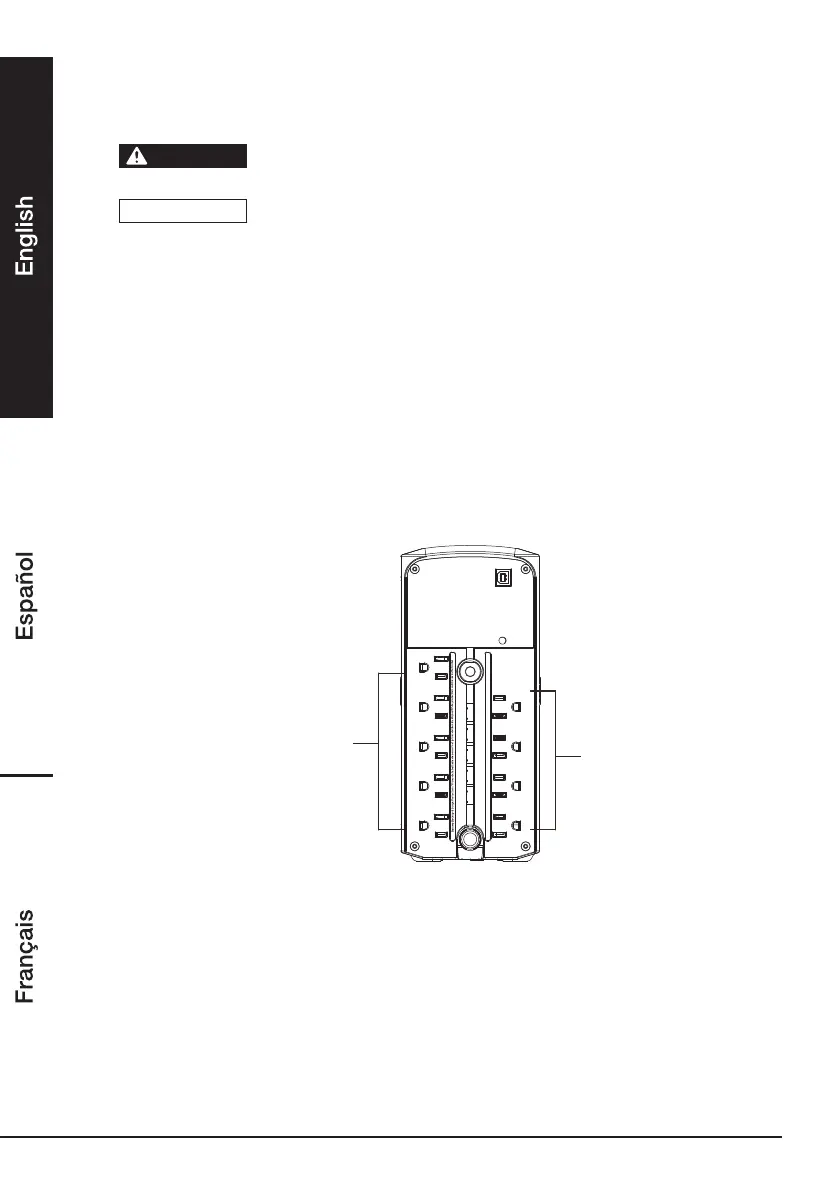6
Operation
Connecting an external equipment
CAUTION
Risk of damage! Do not connect equipment with a combined
power consumption of more than 1000 VA/550 W.
NOTICE
It is suggested not to exceed 80% of the product’s total capacity
when connecting to the battery backup & surge protection
outlets (I). Do not connect larger appliances, such as laser printers,
paper shredders, heaters etc. to battery backup & surge protection
outlets (I). The power requirement of such equipment might
overload and potentially damage the product.
• Connect the external equipment to the product’s outlets (I) or/and (K).
• Connect the power plug (J) to the appropriate wall outlet.
Switching on/off
Battery backup & surge protection outlets (I)
The outlets (I) provide battery backup and surge protection. In case of a power
outage, battery power is automatically provided to these 5 outlets.
Surge protection
outlets (K)
USB
Surge Protection / Prises de protection contre les surtensions
Press to Reset
WIRING FAULT
Défaillance de câblage
Touche/disjoncteur Réinitialiser
Battery backup & surge
protection outlets (I)
• Press the power button (A). The product beeps and the ONLINE indicator (C)
lights up. The product supplies the power to the connected equipment.
• The product now supplies the power to the connected equipment.
• In case of a power outage, the ON BATTERY indicator (E) lights up and the
product beeps twice in 7 seconds to indicate the battery backup mode operation.
