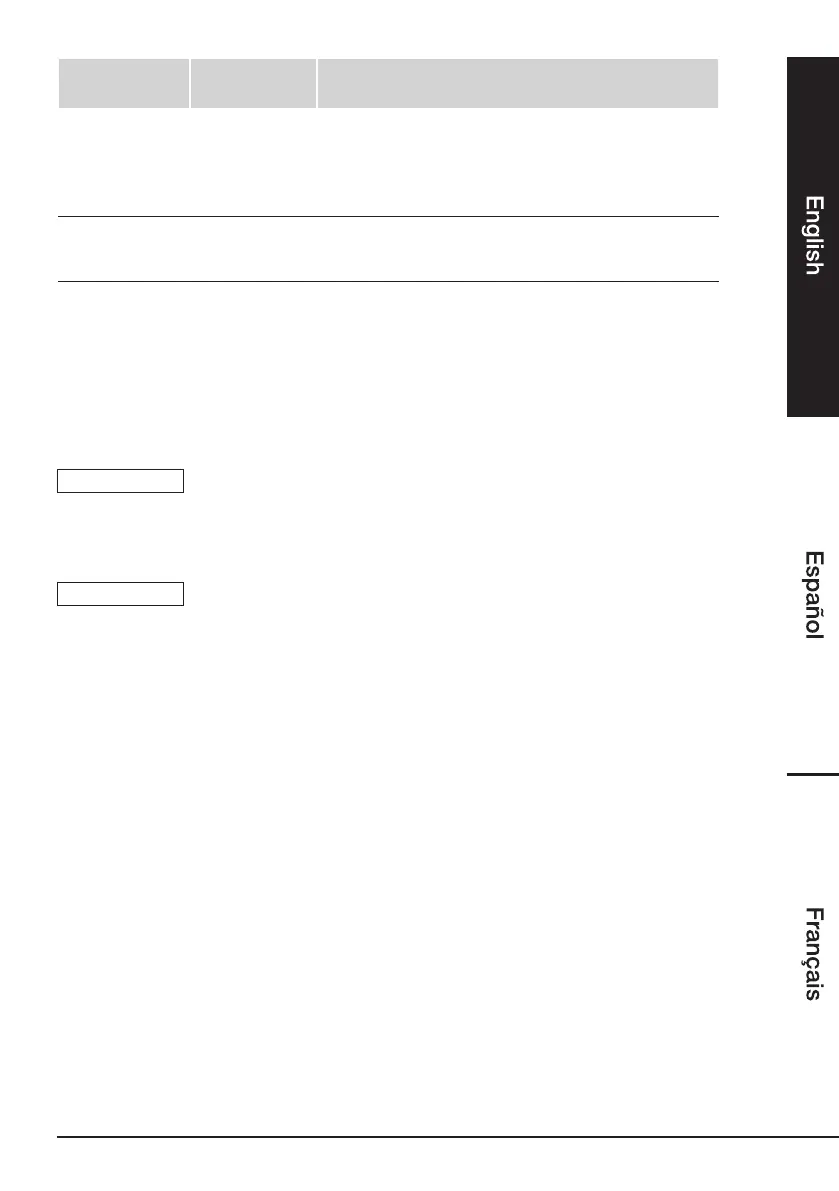9
Indicators Sensitivity Description
Red Low
If the connected equipment can tolerate more
power events (e.g. unstable power in a stormy
weather), select Low Sensitivity and the product
will go to Battery Mode less often.
Yellow, red
Medium
(Default)
The product will go to Battery Mode if the power
is unstable.
Green, yellow,
red
High
If the connected equipment is more sensitive to
power events, select High Sensitivity and the
product will go to Battery Mode more often.
• To change the setting, press the MUTE button (B) repeatedly.
• To save the setting, press and hold the MUTE button (B) until the
ONLINE indicator (C) lights up.
NOTICE
The product exits the sensitivity setup automatically if no button is
pressed for 7 seconds.
Connecting to a computer
NOTICE
The PowerPanel
®
Personal software enables to view the connection
and energy consumption status as well as configure the product.
Use the type B to type A USB cable to connect the product to a
computer.
Download and installation
• Visit www.amazon.com website.
• Search the B07RRYB3RJ product number.
• Scroll down to “Technical Specification” section and download the
PowerPanel
®
Personal software.
• Launch the software and follow the on-screen setup instructions.
