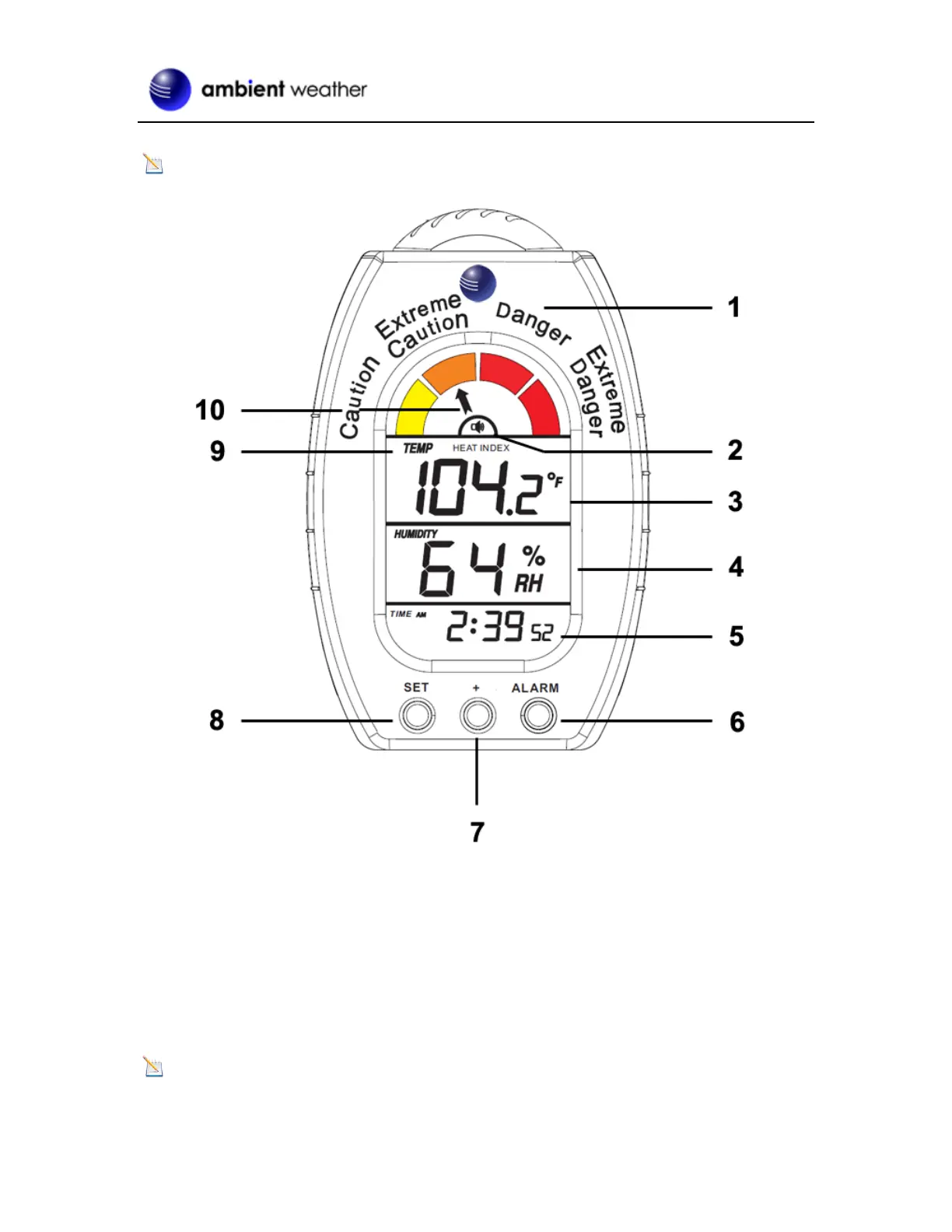Version 1.0 ©Copyright 2012, Ambient LLC. All Rights Reserved. Page 4
2.4.1 Display Console Layout
Note: The following illustration shows the full segments of the LCD for description purposes
only and will not appear like this during normal operation.
Figure 4
1. Heat Index Range
2. Heat Index Alarm
3. Temperature, Heat Index or Dew Point (°F or °C)
4. Relative Humidity (%)
5. Time of Day (HH:MM:SS)
6. Alarm Button (also serves as – button)
7. + Button
8. SET Button
9. TEMP/HEAT INDEX/DEW POINT
10. Heat Index Range Indicator Arrow
2 Display Settings
Note: The console has three buttons for easy operation: SET button, + button, and ALARM
button (which also serves as the – button).
