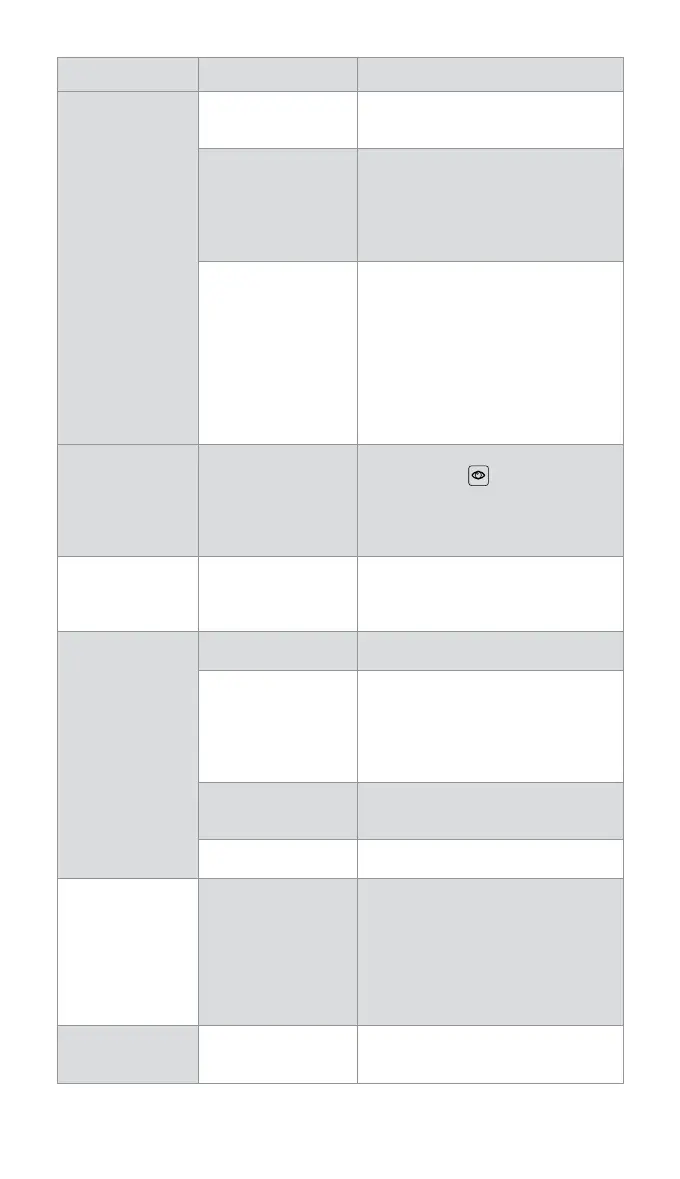Problem Possible cause Recommended action
No Live image
from the visualization
device on the
displaying unit
screen
OR
No LED light in the
distal end of the
visualization device.
Failure on visualization
device or visualization
device connection.
Connect/reconnect visualization device.
The displaying unit
and the Ambu
visualization device
have communication
problems.
Perform a Power OFF Cycle
(follow the procedure above this table).
Failure on visualization
device connector port.
Try one of the other visualization device
connector ports.
If an image is obtained from the other
connector port, then the first connector
port may need to be replaced.
If none of the connector ports provide
an image, try again using a new
visualization device.
A recorded image
is shown in the
Procedure Folder tab
OR
A menu box is blocking
the live image.
Return to live image by pressing
the Live View tab
.
OR
If this does not work, perform a Power
OFF Cycle (follow the procedure above
this table).
The Live image on
the displaying unit
screen is only working
while booting.
Processing failure. Perform a Power OFF Cycle
(follow the procedure above this table).
No image or User
Interface on the
external monitor.
The external monitor is
turned OFF.
Turn ON the external monitor.
An issue with cable or
cable connection.
Check that the SDI or HDMI cable
is connected correctly.
If possible, try a new cable. It is
recommended to use a high-quality cable
with better shielding. (e.g. RG6 grade).
Wrong input channel
is selected on the
external monitor.
Make sure the correct input channel is
selected on the external monitor.
SDI – External monitor
does not support 3G-SDI.
Make sure that your external monitor
supports 3G-SDI (1920 x 1080 p 60 fps.).
The colours,
contrast, sharpness,
and brightness
look different
on the external
monitor than on
the displaying
unit screen.
Image settings on the
external monitor are
not correct.
Adjust the image settings on
the external monitor to achieve
the desired result.
Refer to the Instructions for Use for the
external monitor.
The touch interface
does not respond.
The displaying unit has
internal communication
problems.
Perform a Power OFF Cycle
(follow the procedure above this table).
38
