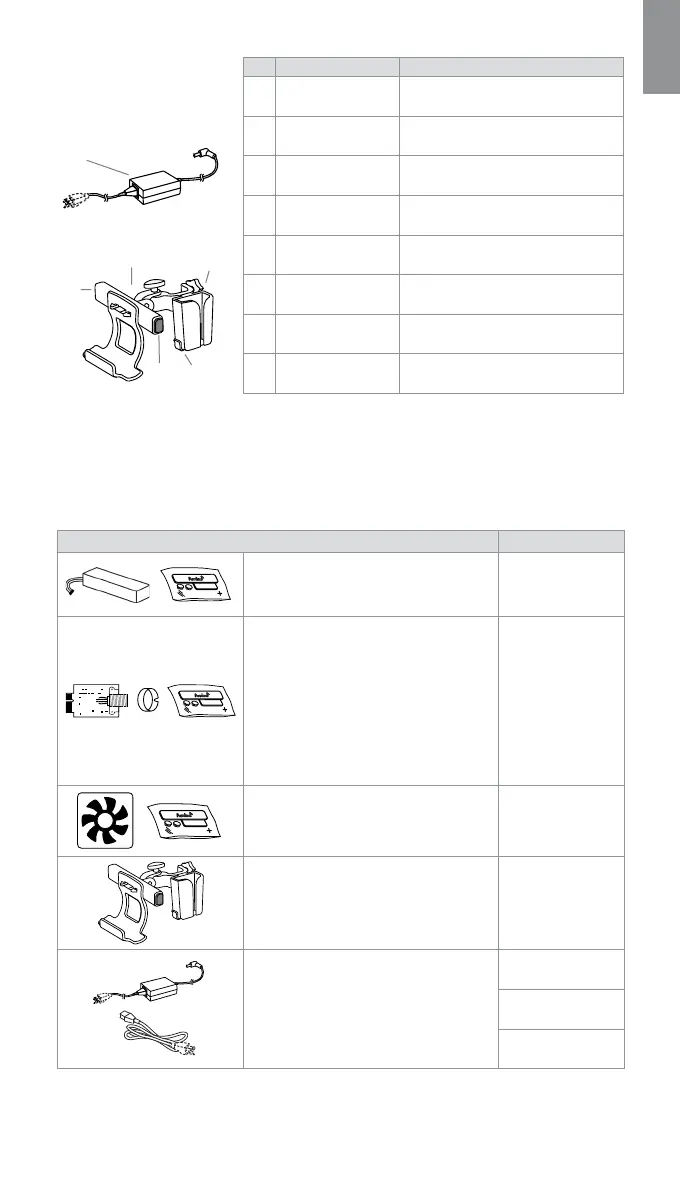en
No. Part Function
8 Power inlet
Power inlet for charging
the displaying unit.
9-1 USB connection
Two inputs/outputs for
USB 3.0 Type A.
9-2
Input/output
connection
HDMI, 3G-SDI, LAN (Ethernet)
10 Power supply
Powers the displaying unit. Power
cord with country-specific plug.
11 Bracket
Secures the displaying unit to e.g.
an IV pole.
12
Power supply
bracket
Secures the placement of the
power supply.
13 Release buttons
Releases displaying unit from
the bracket.
14 Hook
Holder for pouches containing
visualization devices.
2.4. Spare parts
Spare parts are intended as replacements for components exposed to wear and tear during
the device's lifetime. Consult the troubleshooting guide in chapter 14 for issues that might
require a change of spare parts. In addition to the list below, Ambu® aView™ 2 Advance -
Power Supply and Ambu® aView™ 2 Advance – Bracket described in section 2.3. are available
as spare parts.
Spare part Item numbers
Ambu® aView™ 2 Advance - Battery Kit.
This kit contains a battery and a
replacement part kit.
405012100
Ambu® aView™ 2 Advance -
Visualization device interface kit - Blue.
Ambu® aView™ 2 Advance -
Visualization device interface kit - Grey.
Ambu® aView™ 2 Advance -
Visualization device interface kit - Green.
This kit contains a visualization device
interface board, a colour ring, and a
replacement part kit.
405014100
405000503
405000502
Ambu® aView™ 2 Advance - Fan Kit.
This kit contains a fan and a replacement
part kit.
405016100
Ambu® aView™ 2 Advance - Bracket.
This kit contains a bracket and a
Bracket Guide.
405013100
Ambu® aView™ 2 Advance power supply
manufacturer: FSP Group Inc.
Ambu® aView™ 2 Advance power supply
manufacturer: FSP065M-DBA.
E / F (EU) + J (CH)
405015300
G (UK)
405015400
K (DK)
405015500
The spare parts are not available in all countries. Please contact your local Ambu representative.
10
11
12
13
13
14
9