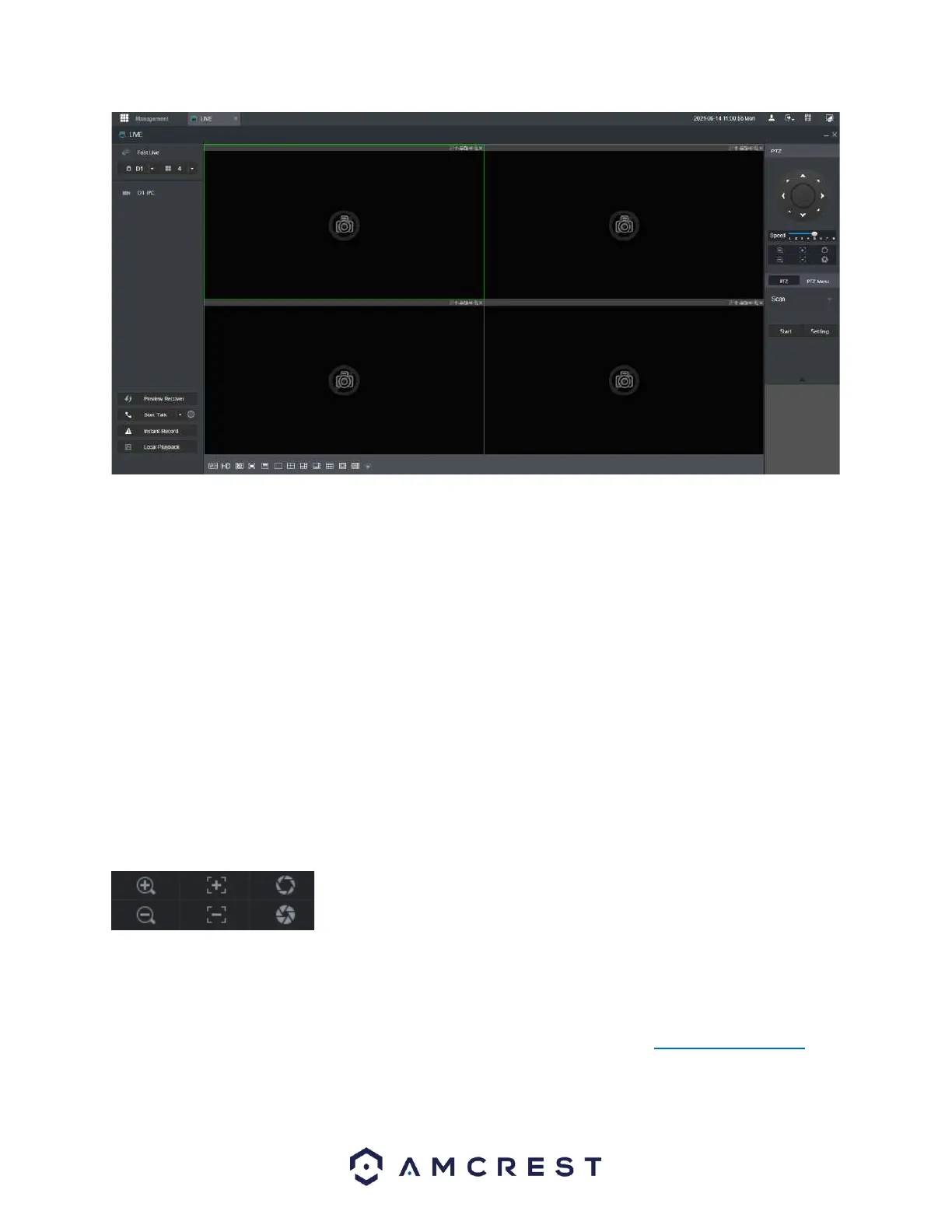Below is a description of the options in this menu:
Fast Live: Automatically display window splits of connected devices. Select which devices you would like
to automatically populate from the channel list dropdown menu and select the window split amount
from the split dropdown menu. Click Fast Live to display the selected channels.
Channel List: The amount of HDCVI channels currently available on the system.
Start Talk: Enables two-way audio if an external and microphone and speaker are connected. Requires a
plugin to function if using a web browser (Internet Explorer).
Instant Record: Instantly starts recording video (a hard drive must be installed).
Local Playback: Pulls a downloaded video that is locally stored.
W:H: Adjust the aspect ratio output of the selected device.
HD: Switch between high- and low-quality video output.
Fluency Output: Switch between fluent, general, and real time video fluency.
V-Sync: Use this option to sync if feed is out of sync with an output monitor.
Window Splits: Select how many channels will be displayed in the interface.
PTZ: Used to pan/tilt/zoom a connected PTZ camera.
Speed: Use this slider to control the speed of the pan/tilt.
: Used for zoom, focus, and iris control.
PTZ Setup: Set PTZ presets for a PTZ controlled camera. The system can handle 1~255 presets.
PTZ Menu: Used to access the OSD menu for a connected camera. To access the OSD menu, click Save in
the PTZ Menu and use the directional arrows to scroll up and down the menu.
For more information on how to setup a PTZ preset, if applicable, please visit: amcrest.com/support