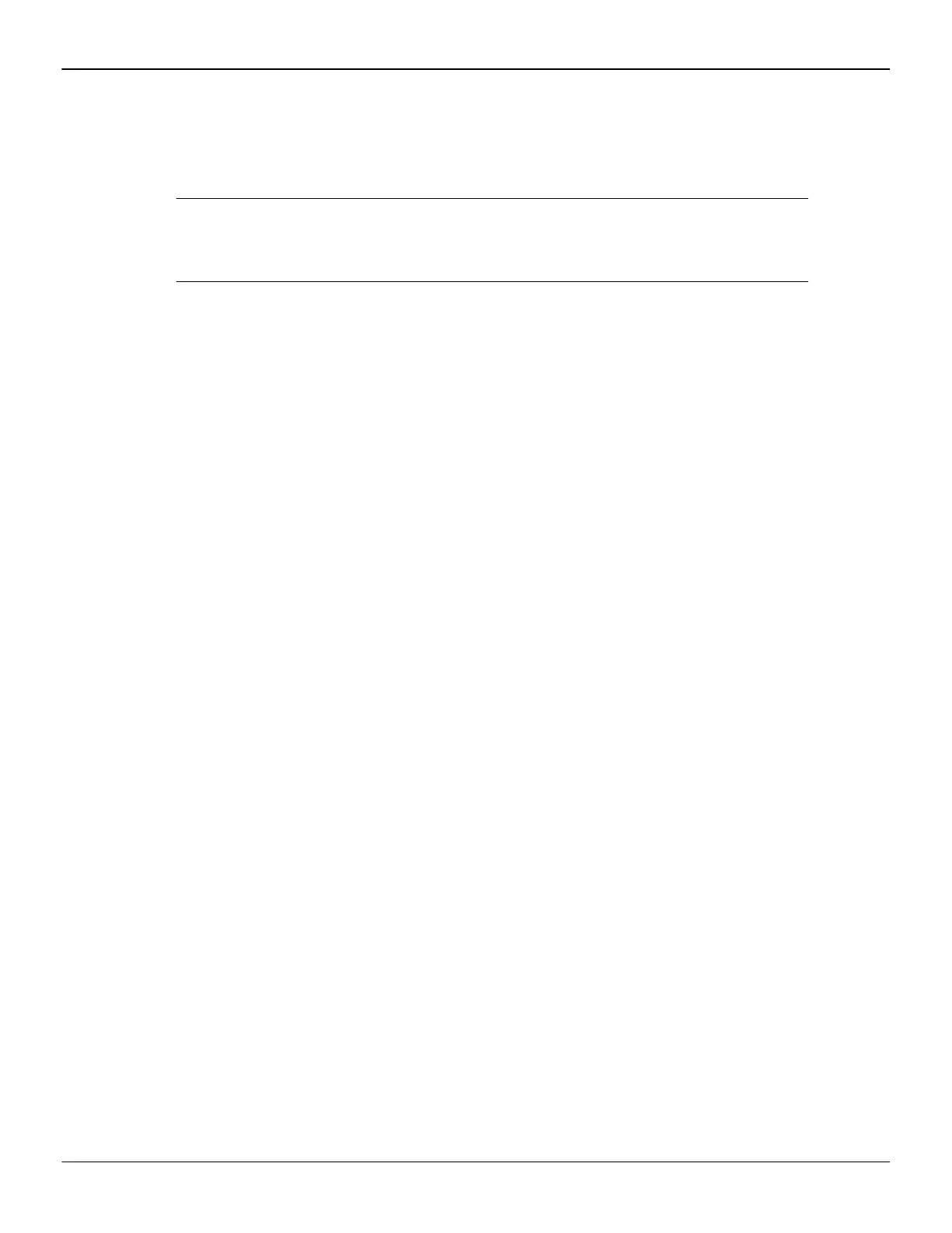10. Reconnect any cables you have disconnected during installation, and then plug
in the computer's power cord.
11. Turn on the monitor, and then the computer.
If you have properly installed the graphics card, the computer should start normally.
Proceed to install the software and drivers for your AMD Radeon™ R7 360 graphics
card.
2.3 AMD Drivers and Software
Drivers are small but important programs that enable an operating system to
communicate with a piece of hardware, such as a graphics card.
When you install a new graphics card, you must also install the appropriate AMD
driver and configuration software for your card to take full advantage of the
capabilities of your card. You should also reinstall AMD drivers each time you reinstall
or upgrade your operating system.
The latest drivers are available from AMD's Web site at http://support.amd.com.
Note: When reinstalling drivers, always uninstall any previous drivers that are on
your system, even if they are for the same graphics card. Always start "fresh."
Included with your driver installation is AMD Radeon™ Settings which is a software
application that lets you control and manage your graphics product. Using
AMD Radeon Settings, you can adjust display, video, and other graphics features,
including AMD Eyefinity, AMD CrossFire™, and AMD OverDrive™ technology.
Hardware and Software Installation 5
© 2016 Advanced Micro Devices, Inc. AMD Radeon™ R7 360 Graphics Card