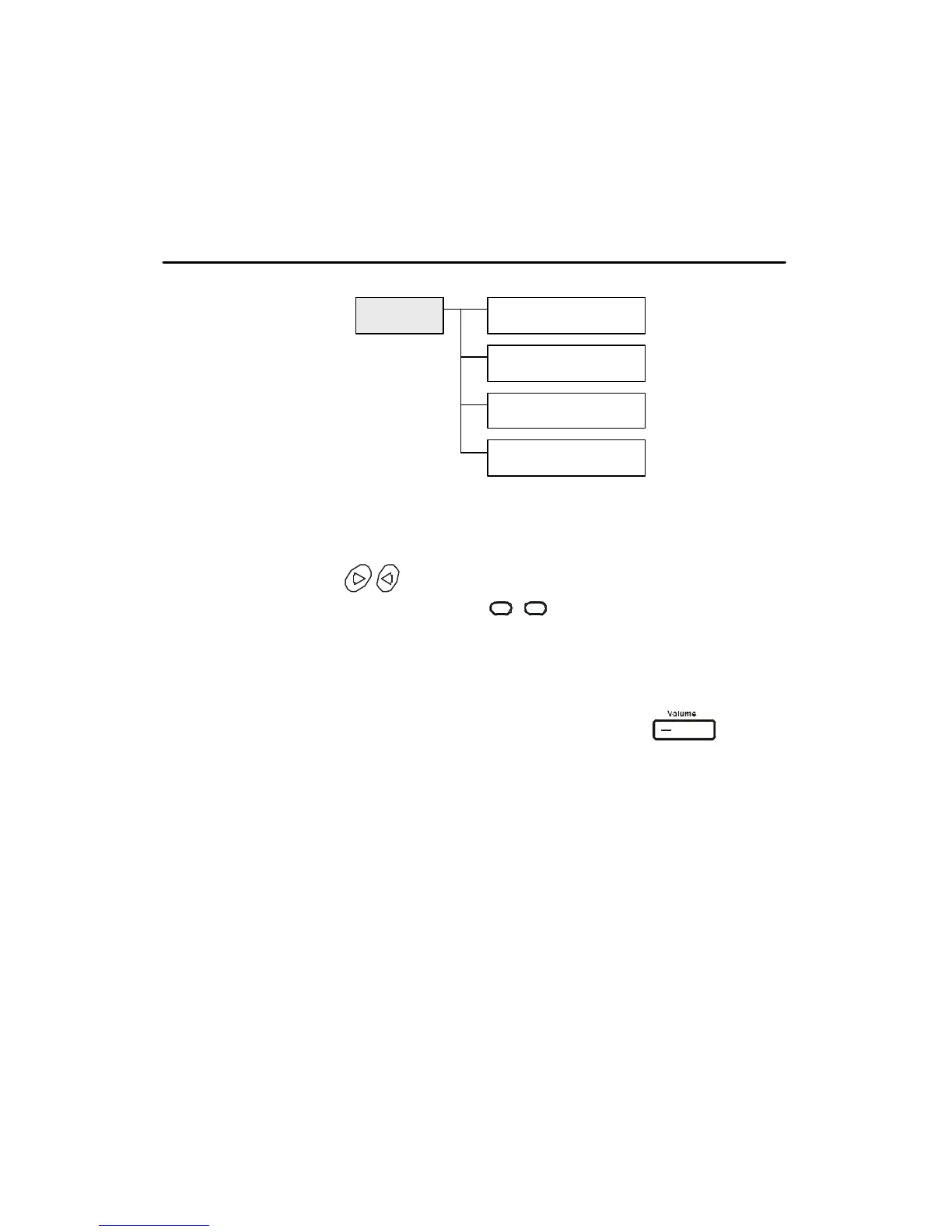- 11 -
OSD Architecture
A. Audio Function
Press the MENU button will bring up the OSD Menu.
Press MENU a gain to select AUDIO. Then, press ITEM to choose functions that
require proper adjustments.
As shown, press key to adjust.
Note: In remote control, press
+
key to adjust.
(After adjustment, the monitor will store new settings)
Volume
Controls built-in speakers’ output volumes.
Note: Volume control can also be adjusted by hot key.
+
Balance
Controls built-in speakers’ LEFT / RIGHT volume balance.
Treble
Audio treble adjustment.
Bass
Audio bass adjustment.
Audio Volume
Balance
Treble
Bass