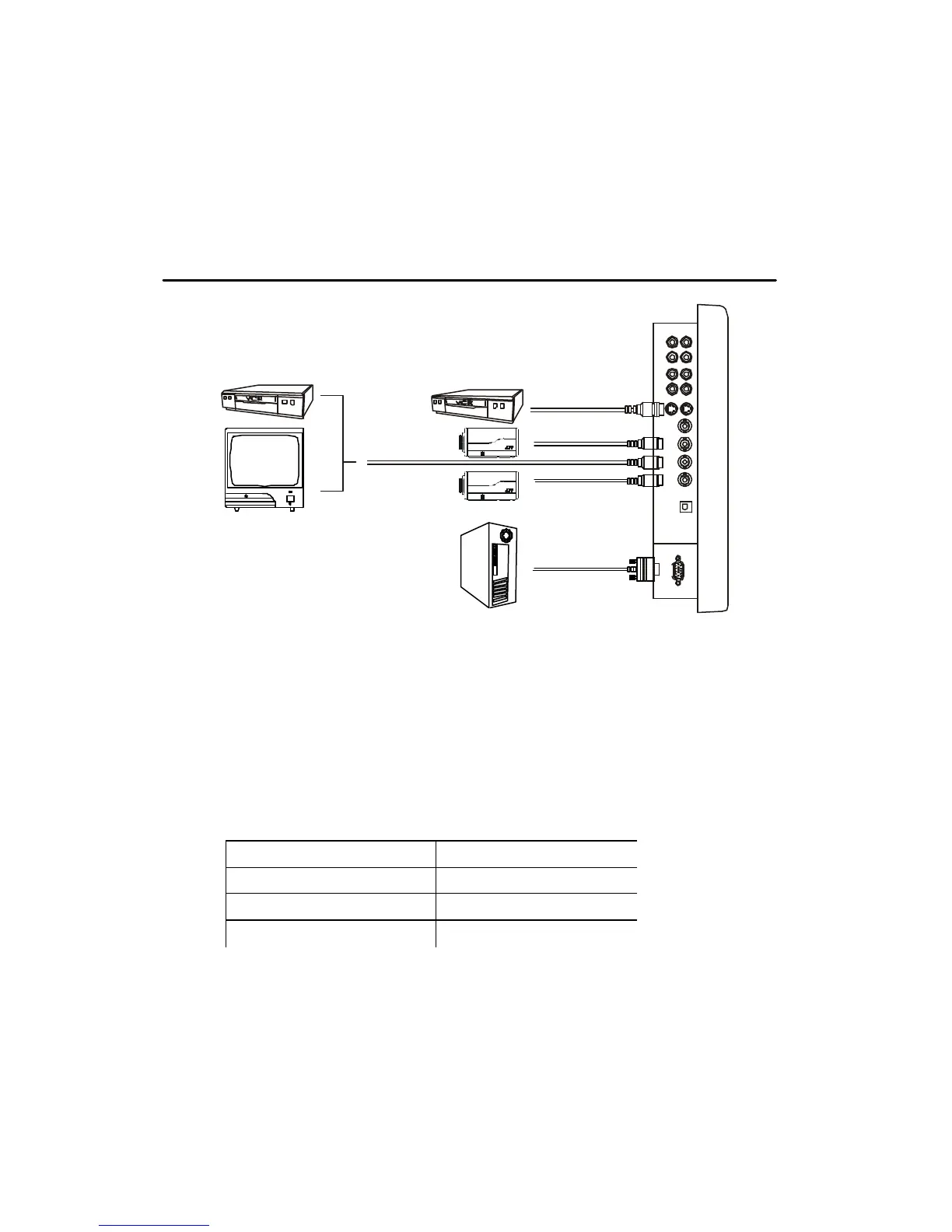- 19 -
Connecting Device
Camera or other
video source
Camera or other
video source
DVD or other
video source
PC
Loop out to
another
video device
a. Connect PC to Monitor through VGA connector as shown on the above picture
b. Connect External device such as DVD or Game Player to Monitor as shown on the
above picture
c. Connect CCD Camera 1 and 2 to Monitor through Video Input 1 and 2 (BNC Connector)
as showing on the above picture
d. PC Resolution Supported
640 x 480 60Hz 800 x 600 56Hz
640 x 480 72Hz 800 x 600 70Hz
640 x 480 75Hz 800 x 600 72Hz
800 x 600 75Hz
Note: Please refer to page 17 for auto detection after changing resolution setting.
