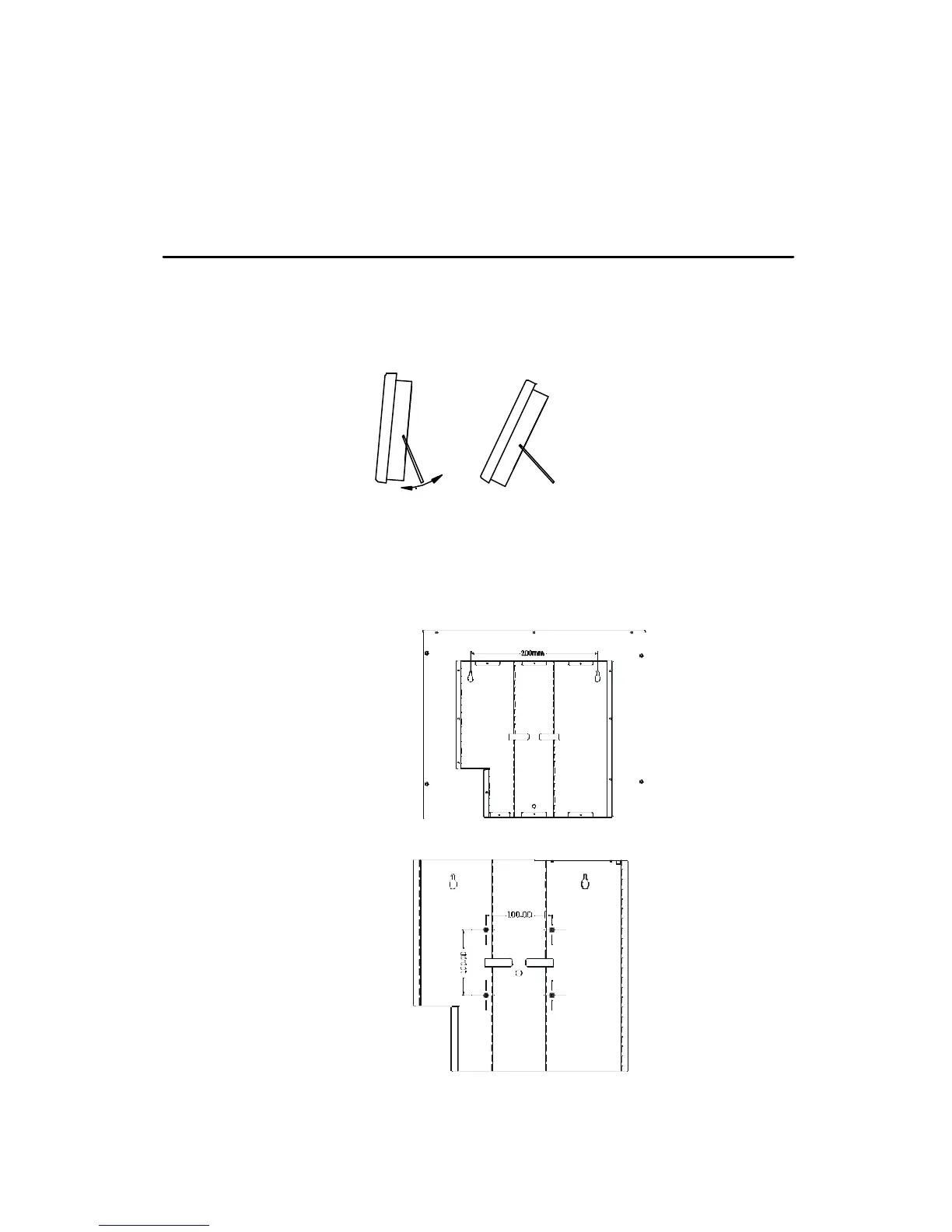- 18 -
LCD monitor Mounting Guide
A. Desktop
Adjust the angle of LCD to provide comfortable viewing
B. Wall mountable using two methods:
1) Using the 200 mm pre-cut holes
2) Using the VESA standard wall mount design and the
100mm hole pattern on the back panel to install the LCD monitor to the wall.
C. Wall mount
