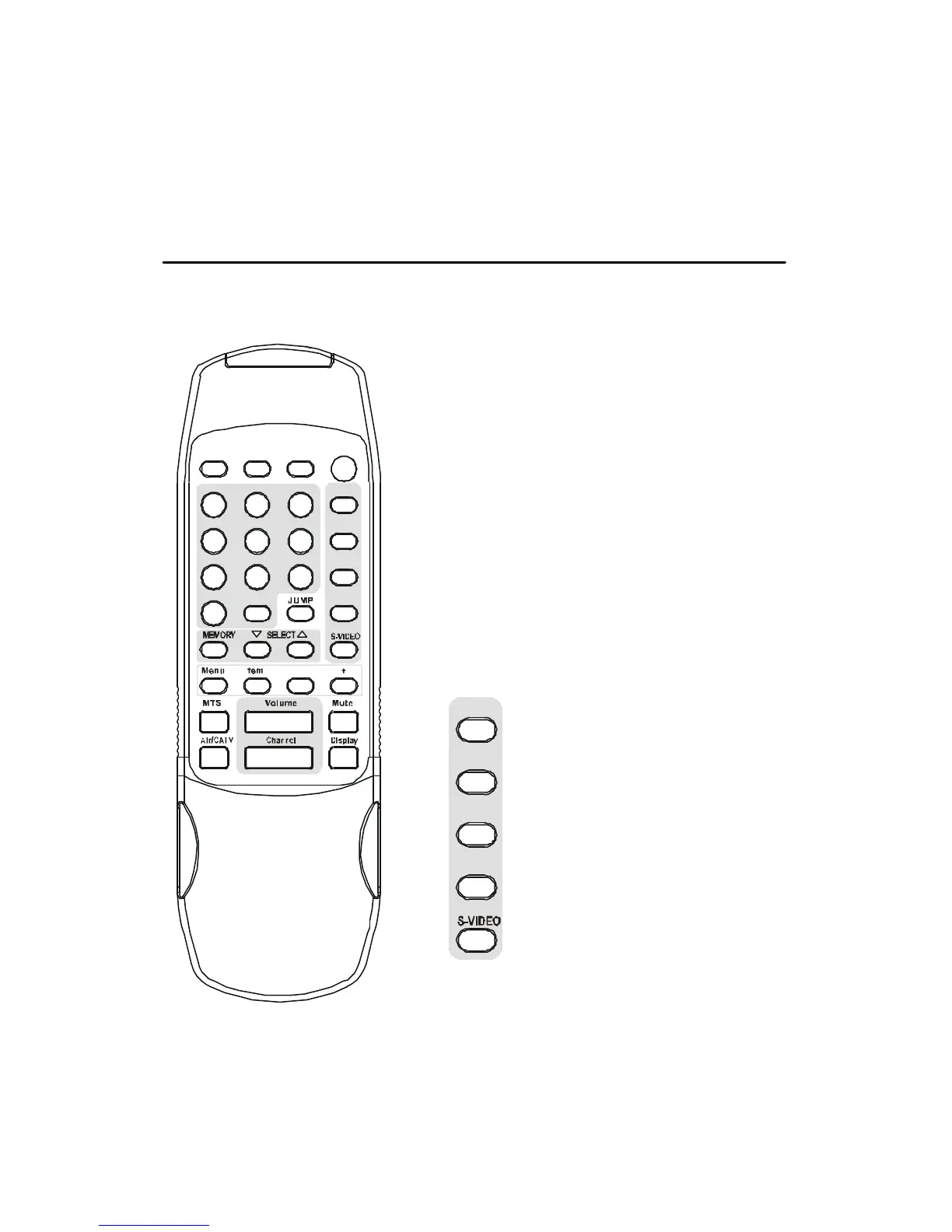- 8 -
Remote Control
Key Function
Power
Turn ON / OFF monitor. At OFF mode monitor will
be standby status.
Scan
Provide CATV channel auto scanning.
(Is there a TV tuner in this model?)
Set (Restricted Channel Setting)
Channel lock for restricted program. (Unlock / Lock
channel must require password, default password:
0000).
Sel. (Restricted Channel Setting)
Select restricted channels programmed in Set.
(Must use password to unlock setting)
TV
Select TV / CATV mode.
PC
Select PC monitor mode.
AV1
Select display to Video1.
AV2
Select display to Video2.
S-Video
Select display to S-Video
Scan
Power
TV
PC
AV1
AV2
8
2 3
5
9
0
6
