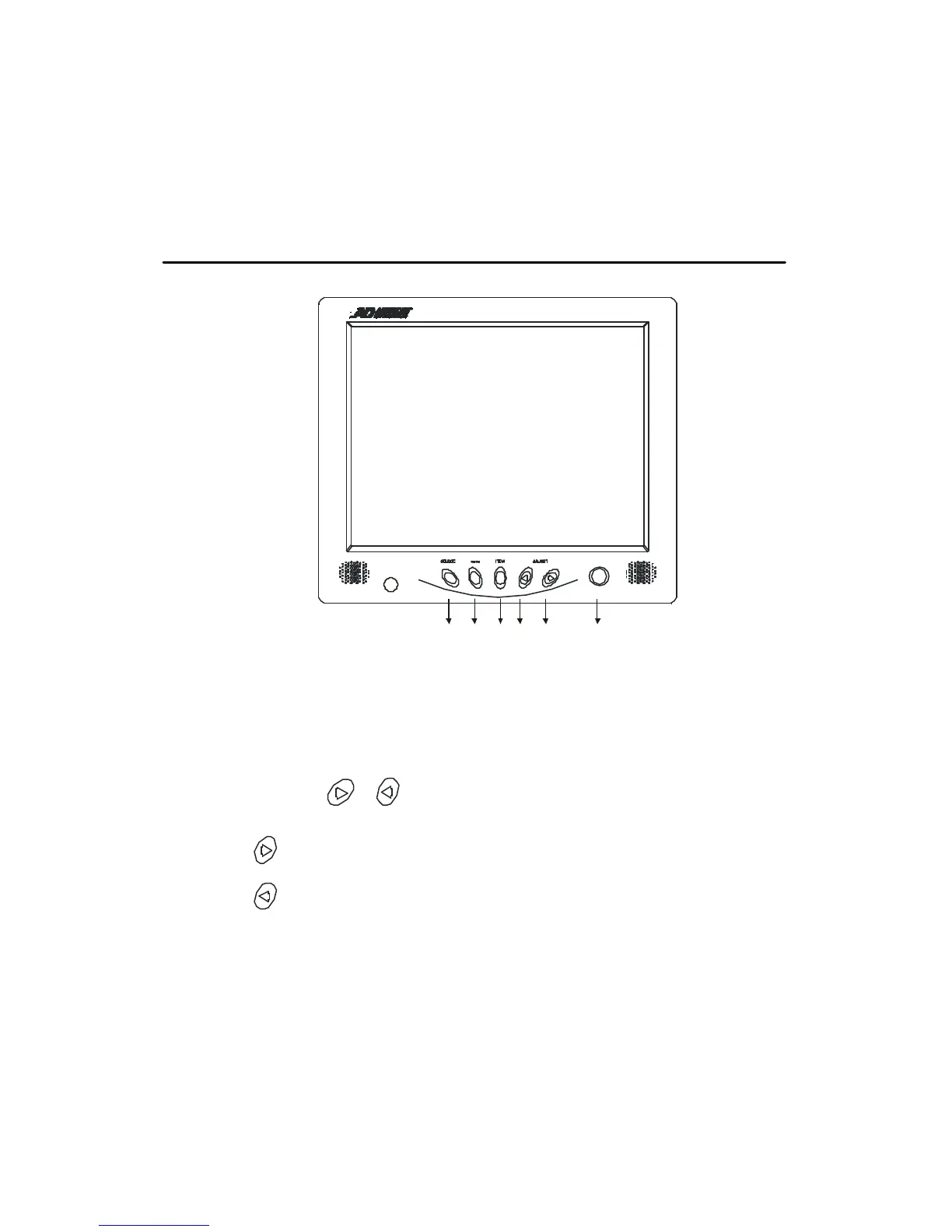- 6 -
Operating Instructions-Control
1. Power
Monitor power ON / OFF. At OFF mode, monitor will be at standby status.
Green Light – Power On
Red Light – Standby mode
2. 3. Adjust /
Increase or decrease the value on OSD menu.
Increase value or turn ON / OFF function
Decrease value or turn ON / OFF function
4. Item
Chose sub menu from Audio / Video / Image.
5. Menu
OSD menu ON / OFF control.
6. Source
