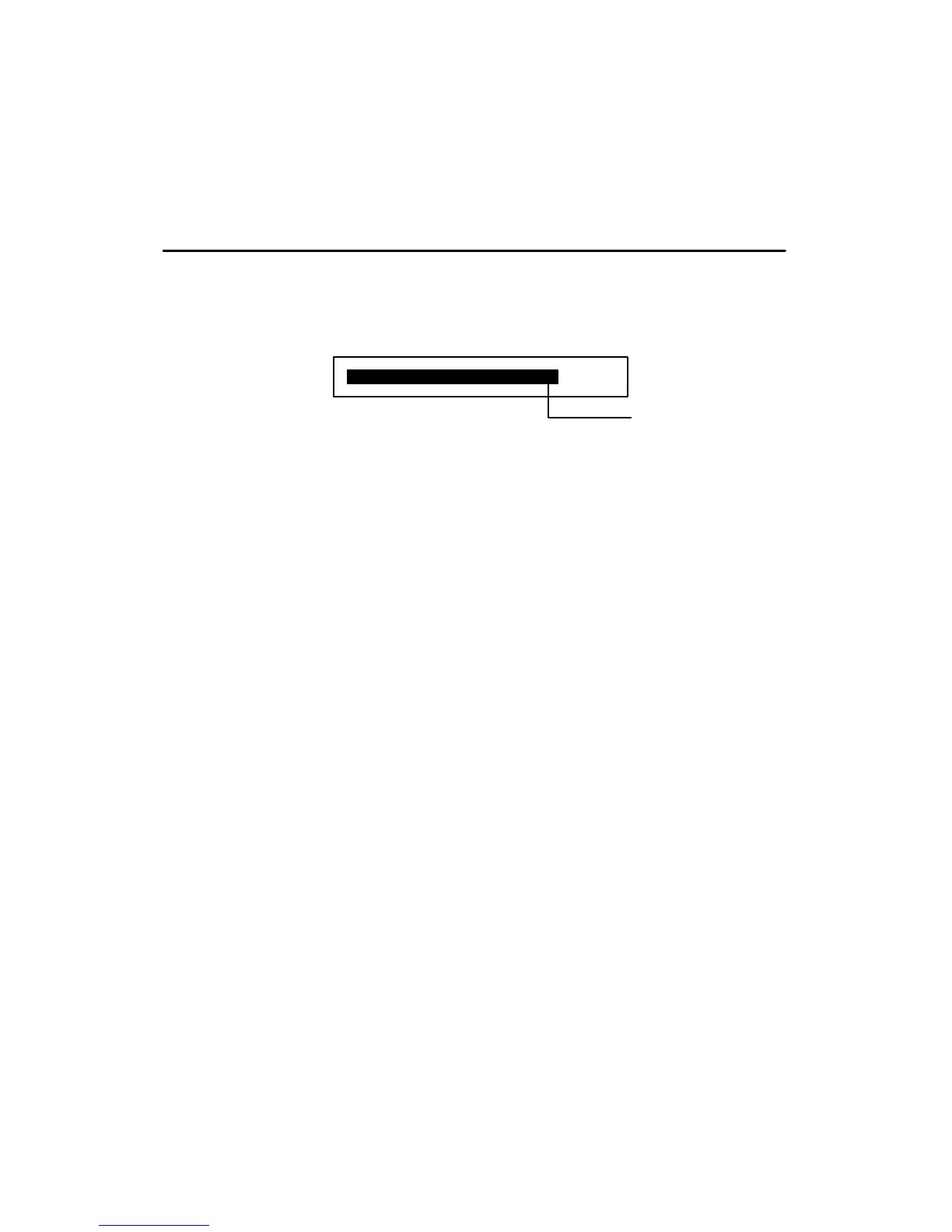- 13 -
OSD Architecture
Contrast
Permits adjustment of contrast between light and dark areas of the picture.
Example:
Brightness
Adjusts the overall picture shade and brightness.
Tip: Use the Brightness to make details in the dark areas of the
picture to be just visible, and Contrast to “brighten” the picture
without causing noises and foreheads to turn white.
Back Light
Adjusts panel backlight luminance.
Color
Adds coloring to the black and white picture content (of a color signal), and
is usually set for viewer’s preference in color saturation.
TINT
Adjusts all the colors on the screen, but is most noticeable to the eye in
reds and yellows, and is also usually set for pleasing face tones.
Note: Appears in NTSC mode only.
Sharpness
Sets the desired sharpening enhancement to the picture.
Color Temperature
Selects color temperature of either 6500°K or 9300°K
Setting
Slide bar