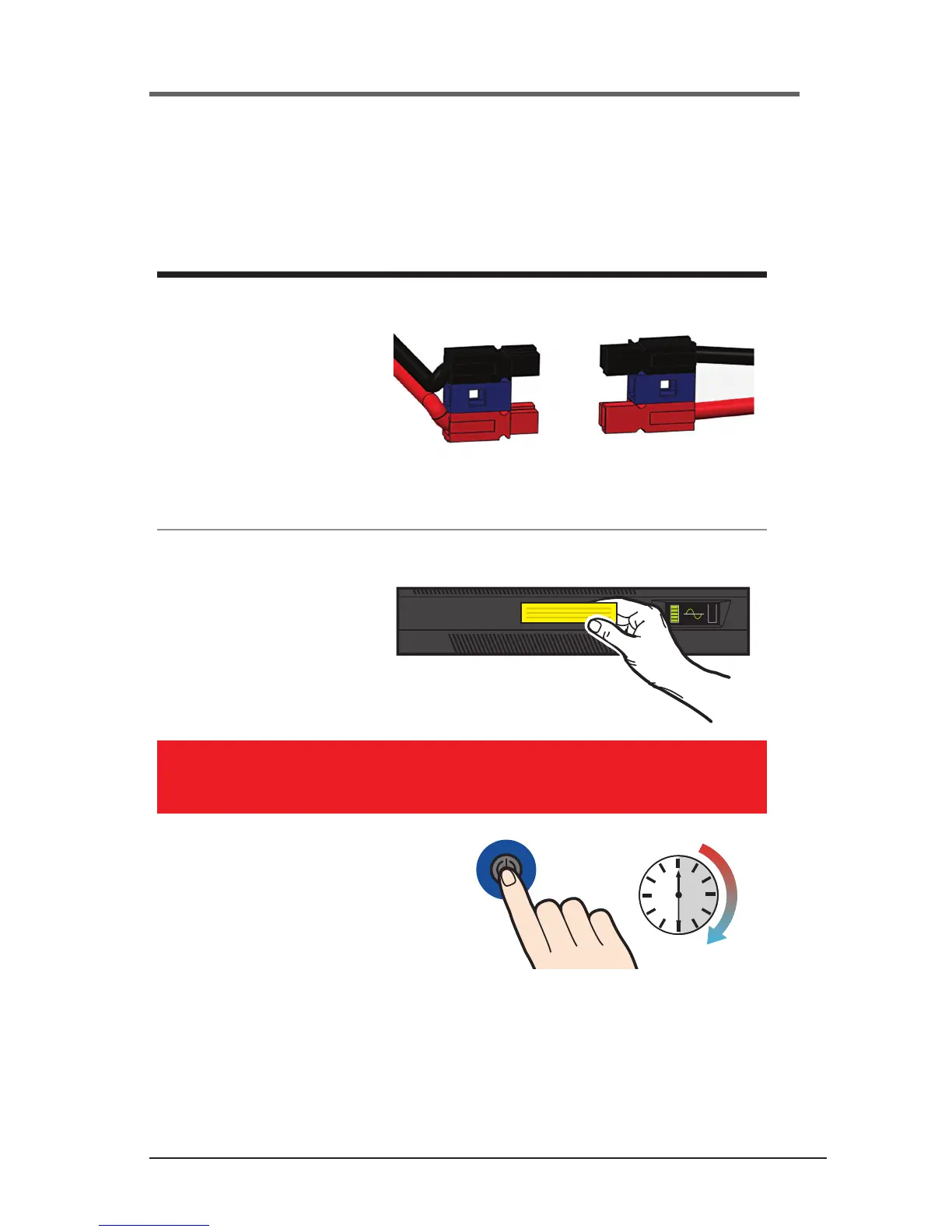13
A01-00104 Rev A
3 sec.
5. Put they metal battery
cover and the front
cover back on and
remove the yellow
warning label.
6. Turn UPM on by pressing
ON button for 3 seconds
IMPORTANT:
Wait 15 seconds after inserting the battery plug(s) before pressing the ON switch on the UPM front panel.
If you ship the UPM to another location at a later date, disconnect the battery plug(s) first to ensure that safety is maintained during shipment.
4. Connect battery
connector.
*
Battery connectors may
be partially hidden on
the side of the battery.
*The 2.2 & 3KVA units connect 2 batteries
Security II Rackmount Quick Start Guide