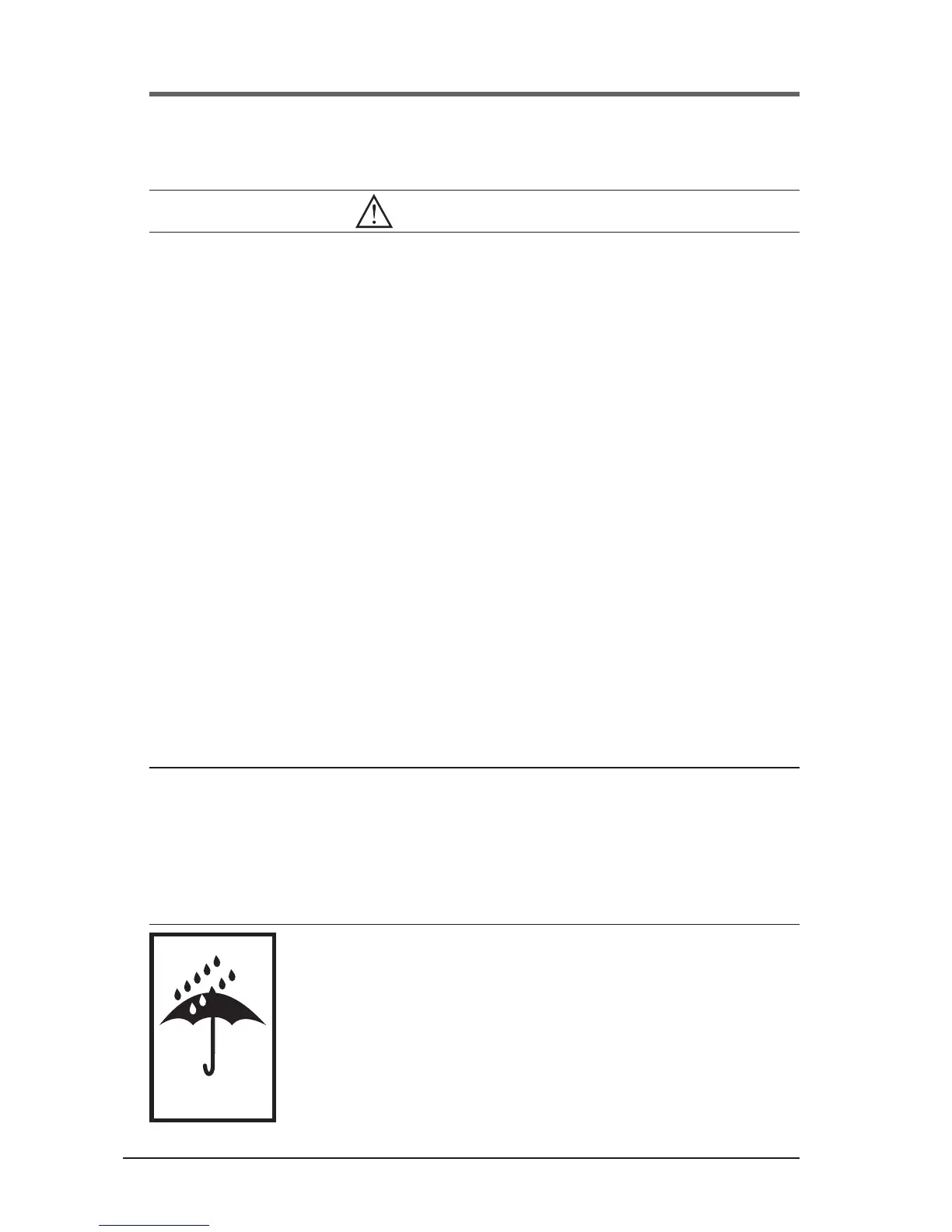14
A01-00104 Rev A
UNPACKING THE UPM
CAUTION
• Unpacking the unit in a low-temperature environment may cause
condensation to occur in and on the unit. Do not install the unit until
the inside and outside of the unit are absolutely dry {hazard of electric
shock}.
• The unit is heavy. Use caution when unpacking and moving the unit.
Use care when moving and opening the carton. Leave the components pack-
aged until ready to install.
To unpack the unit and accessories:
1. Open the outer carton and remove the accessories packaged with
the unit.
2. Carefully lift the unit out of the outer carton.
3. Store the carton for future use.
Place the unit in a protected area that has adequate airow and is free of
humidity, ammable gas and corrosion.
NOTE:
Before installation, please read and understand the following
instructions. Carefully examine the carton for damage. Notify the
carrier immediately if damage is observed. Be sure to save the carton
should you ever need to ship the UPM for repair or maintenance.
This UPM is intended for indoor use only. Although your
UPM is very rugged, its internal components are not sealed
from the environment. The UPM must be installed in a
protected environment away from heat producing applianc-
es such as furnaces, radiators, and heaters. Protect the
UPM from exposure to dripping or standing water and high
humidity or condensing air conditions.