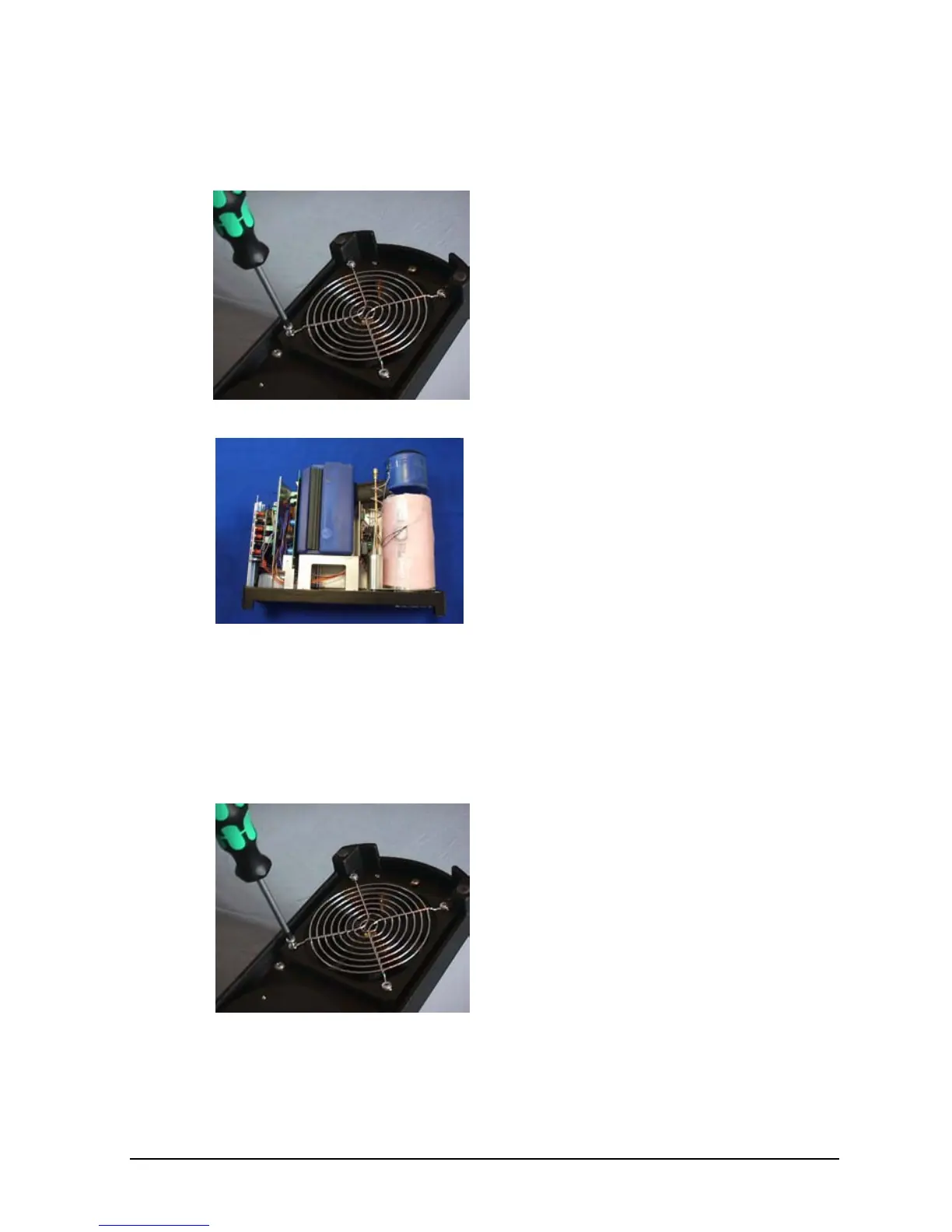122770 06 18-09-2007 47
G. Removal of Fan, all Models
(Exploded views, pos. 6)
Please follow steps A through E for all models
.
Remove the 4 screws securing the
fan and the protection grid in front
of it.
ATC-125 only
Remove one side and the back
panel of the instrument. This is
done by first loosening the Allen
screw in the front and the Torx
screws in the back, securing the
side panel.
Loosen the Torx screws holding
one side of the instrument.
Carefully lift up the entire side and
the back panel.
Remove the 4 screws securing the
fan and the protection grid in front
of it.
