25
Main Outputs – Copy Function (T models only)
The principle settings of Output 1 can be copied to Output 2 using the Copy function, irrespective
of the CONTROL mode (1, 2 or LINK) currently selected. The parameters copied are Range,
Voltage, Current Limit, OVP and OCP; the status of Sense, ON/OFF, Jog and the Store contents
are not copied.
Pressing SHIFT, COPY 1>2 causes the Voltage, Current and Range settings of Output 1 to
appear on the displays of Output 2 in flashing mode; the OK key also flashes. Pressing OK
confirms and implements the Copy operation; pressing ESCAPE at that point abandons the
operation.
If the Copy operation will cause a range change to Output 2, and if Output 2 is ON, the Output 2
ON/OFF key also flashes and the output is turned OFF when OK is pressed; the output can also
be turned off directly with its ON/OFF key before OK is pressed.
Auxiliary Output (T models only)
The AUX output can provide up to 3 Amp at an output voltage of 1.00V to 6.00V. The output
voltage is set by the Jog control (only) with a fixed stepping resolution of 10mV; the current limit is
fixed at ≥3A.
The AUX output voltage can be set, and the voltage and current monitored, on the Main Output 1
display with alternate presses of the SET/VIEW button beside the AUX terminals. Press once to
show the AUX V & I (
A shows in front of the V setting to indicate this), press again to show the V
& I of Output 1.
The AUX output is switched on and off with the AUX ON/OFF key; the key is lit when AUX is on.
With the AUX output off, and the AUX V & I shown on the display of Output 1, the AUX output
voltage can be previewed and set using the Jog control; the current limit is fixed and the preview
shows 3.00A. With the AUX output turned on, the Output 1 display shows actual AUX output
voltage and current.
The AUX output is protected against current overload and momentary short-circuit as follows.
When the load current exceeds ~3.00A the I
LIMIT
lamp lights to show that regulation is no longer
maintained. If this overload condition persists for more than approximately 5s the output will trip
off; the AUX ON/OFF key is no longer lit, the I
LIMIT
lamp now flashes, and the display of Output 1
(if set to show AUX V & I) shows the message
triP in place of the current measurement.
Pressing the AUX ON/OFF key then resets both the I
LIMIT
lamp and the Output 1 display to show
preset AUX voltage and current limit. Once the overload condition has been removed the AUX
output can be switched on again.
A further 10 non-volatile memories, separate from the 50 memories for each Main output and Link
mode operation, are available to store AUX output voltage set-ups. Press the SET/VIEW key to
show AUX V & I in the display of Output 1; operation is then exactly as described in the Store,
Recall and Delete paragraphs of the Main Outputs section.
The output terminals are duplicated on the rear panel (screwless terminals) for rack use; there is
no remote sense capability.
The following features of the AUX output can be set/monitored via the remote interfaces:
Set output voltage; readback set output voltage.
Readback actual output voltage and current.
Set a deltaV increment; readback the set increment.
Increment/decrement the output voltage by deltaV.
Switch AUX output on and off.
Readback output on/off status.
Current limit and current trip status (via LSR2? command, see Status Model).
Further details can be found in the Remote Commands section.
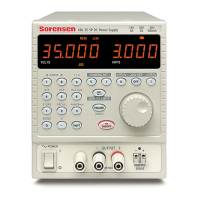
