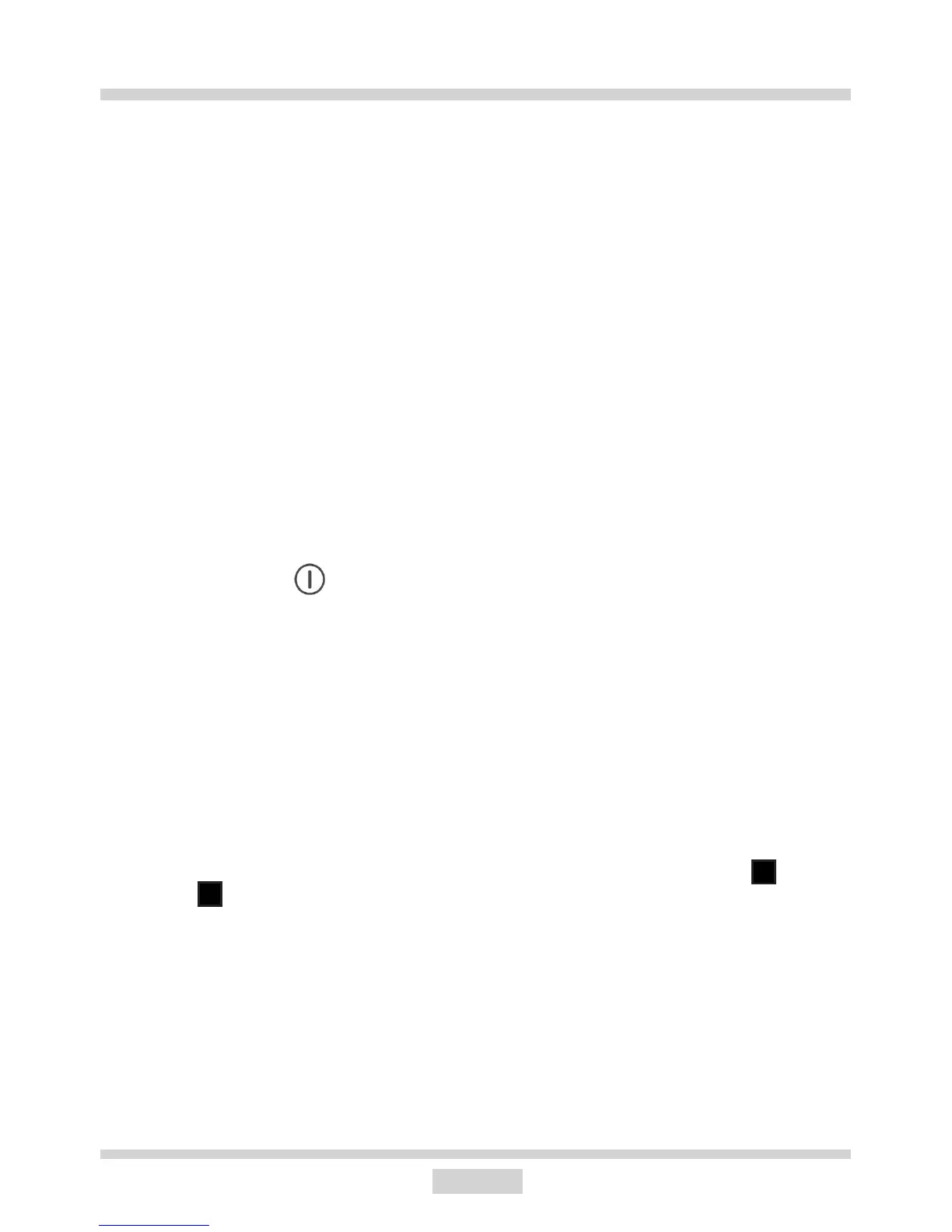10
7 + 9 Child Lock
This function locks the function buttons to prevent settings being changed or the operation
being interrupted by children. To set Child Lock, simultaneously press and hold (Pre-
wash) and (Start/Pause) buttons for approximately 3 seconds. To release the Child
Lock, hold the same buttons down once more for around 3 seconds. Child Lock will be
automatically released after the wash cycle is completed.
Note: When the child lock is activated Pre-wash and no spin indicators will ash a few
times. When the child lock is release Start/Pause indicator will ash a few times.
9. Start/Pause button
Press [Start/Pause] to start or pause a programme. When the washing machine operates,
START/PAUSE indicator light is on. When you PAUSE a programme, START/PAUSE
indicator ashes.
The Pause mode can be used to soak the laundry.
Once the selected programme has started wait for about 10 minutes and then press the
Start/Pause button. When the laundry is soaked as required, press the Start/Pause button
again to resume the programme. Soaking will improve washing results for heavily soiled
laundry.
7. Pre-wash button
Activation of function is indicated by an indicator lighting up next to the function name.
Note: The Pre-wash function is not available for all programmes (see Table of wash pro-
grammes).
The Pre-wash function extends the wash cycle by approximately 15-20 minutes. The laun-
dry is prewashed before the main wash cycle begins (cold wash for the programs: Cottons
90°C, Cottons 60°C intensive wash, Cottons 60°C, Cottons 40°C; wash at 30°C for the
programs: Synthetics 60°C and Synthetics 40°C).
Activation of the Pre-wash function will allow you to achieve excellent washing results
without the need to soak the laundry. Pre-wash is especially recommended when washing
heavily soiled laundry.
Note: Pour suitable detergent to detergent drawer marked with symbol before the Pre-
wash function is activated.
8. No spin button
Activation of function is indicated by an indicator lighting up next to the function name. The
no spin function is especially useful for washing delicate garments. When this function is
enabled, washing machine’s drum will not spin and instead it will rotate at low speed for a
short time.
DESCRIPTION OF CONTROL PANEL
7
9
