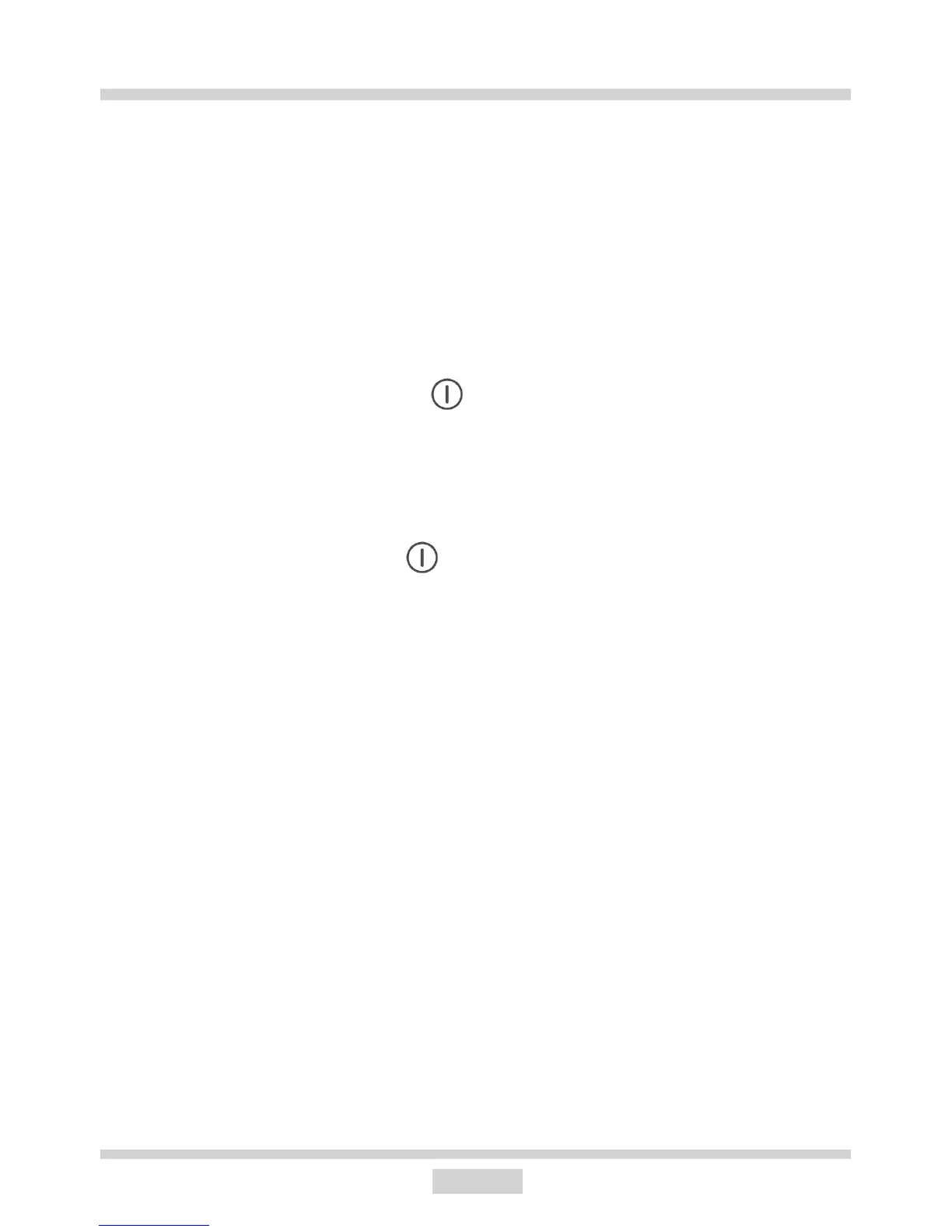11
II. End of the wash cycle
1. End lights to indicate wash cycle has ended.
2. Turn off the water valve.
3. Set the programme selection knob to .
4. Unplug the appliance from the mains.
5. Open the door and remove the laundry.
III. Cancelling and changing programme
Set the programme selector knob to position for several seconds to terminate a pro-
gramme. Then select the desired wash programme.
USING THE APPLIANCE
I. Programme selection
1. Set the programme selector knob to the desired programme (see the table further on),
Ready indicator will light.
2. Activate available additional functions to modify the programme to your individual needs.
3. Press the [Start/ Pause] button.
