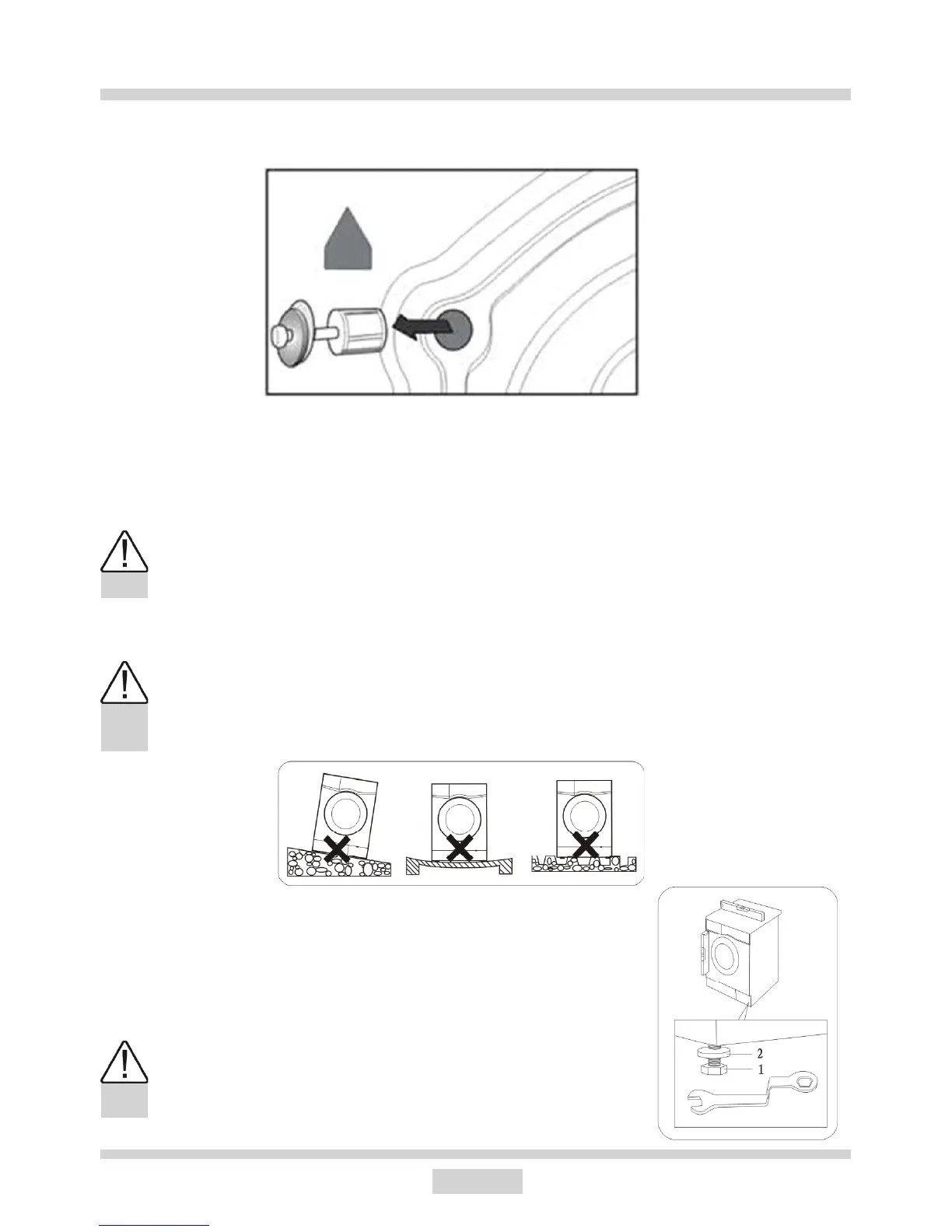6
INSTALLING THE MACHINE
I. Remove the protection used for transporting the appliance (keep the locking bolts
for future use, e.g. when moving house).
lUnscrew the 4 locking bolts with a spanner.
lRemove the rubber and plastic transport
brackets from the sockets along with the wa-
shers and bolts.
The locking bolts MUST be removed before the washing machine is used!
lStop up the holes with the stoppers
enclosed in the accessories bag.
lDo not place the washing machine on a carpet!
lThe oor surface should not be either concave or sloping!
lAttention should be paid to the shape of the surface of the oor, so that the
entire weight of the appliance rests on its legs (not its body)!
II. Positioning and levelling the machine
After positioning and levelling the machine,
check that it is stable by pressing down each
corner and ensuring it does not move!
l Place the washing machine on a solid, even surface.
l Loosen the plastic washer (2)
l Lock with washers (2)
l Level the machine by adjusting the legs (1)
