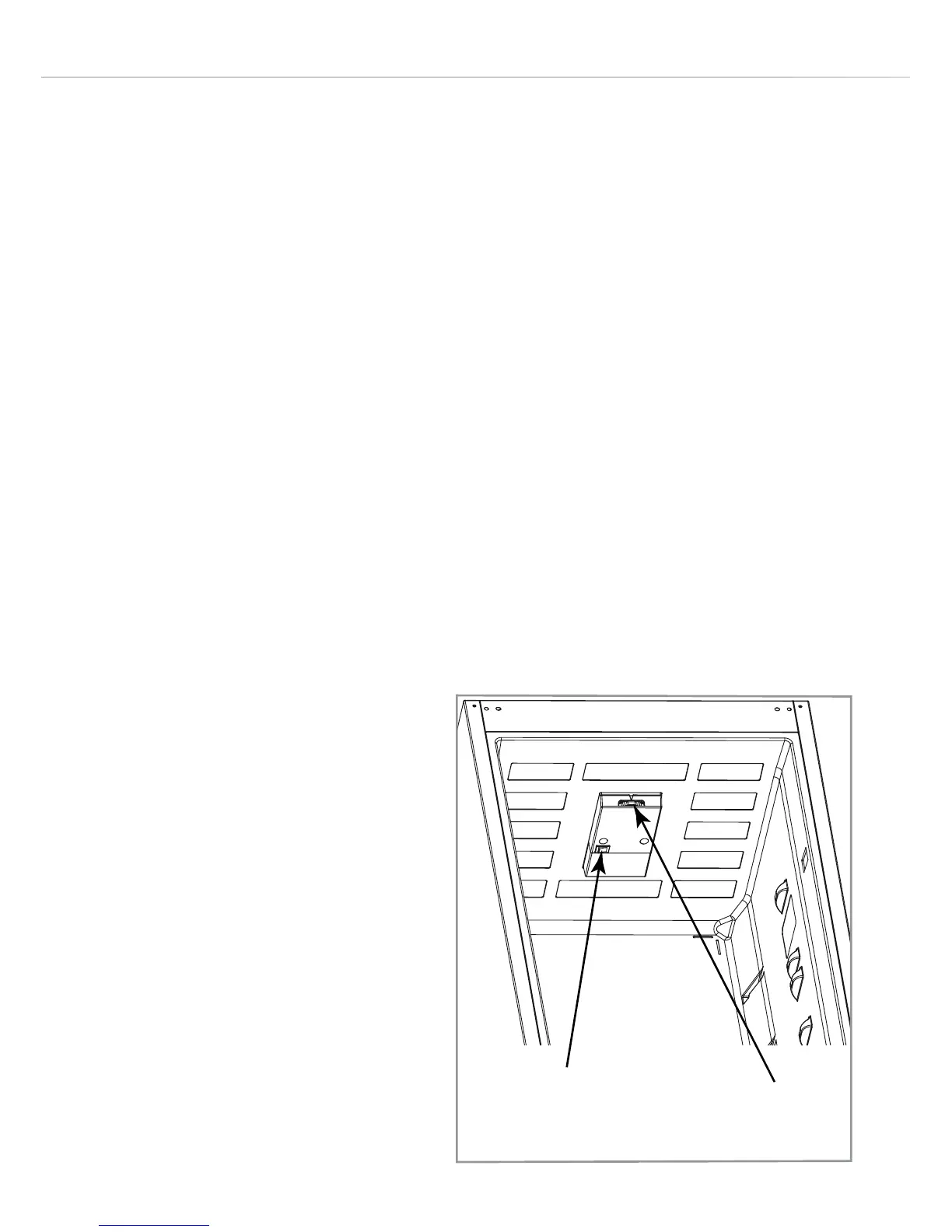10
Food types and where to store them within the fridge section:
Vegetables and fruits - Crisper drawer
Red meat - Fridge shelves (lower)
White meat & fish - Fridge shelves (lower)
Cheese - Door shelves (upper)
Butter and margarine - Door shelves (upper)
Bottled milk products and yoghurt - Bottle shelf
Cooked food - Fridge shelves (upper)
Setting the temperature
To adjust the temperature turn the thermostat control knob from left
to right to the required level. This ranges from 1 to 5. The temperature
becomes colder the higher the number on the control.
When the thermostat is set to • the cooling system is switched o.
We recommend initially setting
the temperature control in mid
range for the first 24 hours then
adjusting the temperature up
or down from this point as your
personal preference. If your
fridge is often relatively empty,
set the thermostat to a low
number to help prevent straining
the system.
This model features a low
ambient switch. The purpose of
Thermostat
location
Fig. 3
Low ambient
switch
