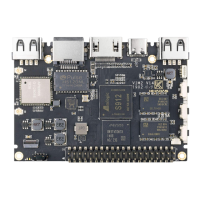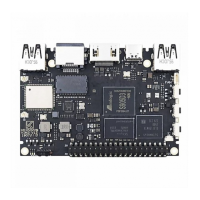Catalogue
Chapter 1 Overview----------------------------------------------------------------Page 1
Chapter 2 Connection-------------------------------------------------------------Page 2
Chapter 3 remote control---------------------------------------------------------Page 3
Chapter 4 Initial configuration---------------------------------------------------Page 4-5
Chapter 5 Main menu--------------------------------------------------------------Page 6
Chapter 6 Local media play-------------------------------------------------------Page 7
Chapter 7 About App---------------------------------------------------------------Page 8-10
Chapter 8 setting--------------------------------------------------------------------Page 11-14
Chapter 9 DTV------------------------------------------------------------------------Page 15-23
Chapter 10 Update--------------------------------------------------------------------Page 24
Chapter 11 Factory data reset------------------------------------------------------Page 25
Chapter 12 Troubleshooting-------------------------------------------------------Page 26
Chapter 13 Specification------------------------------------------------------------Page 27