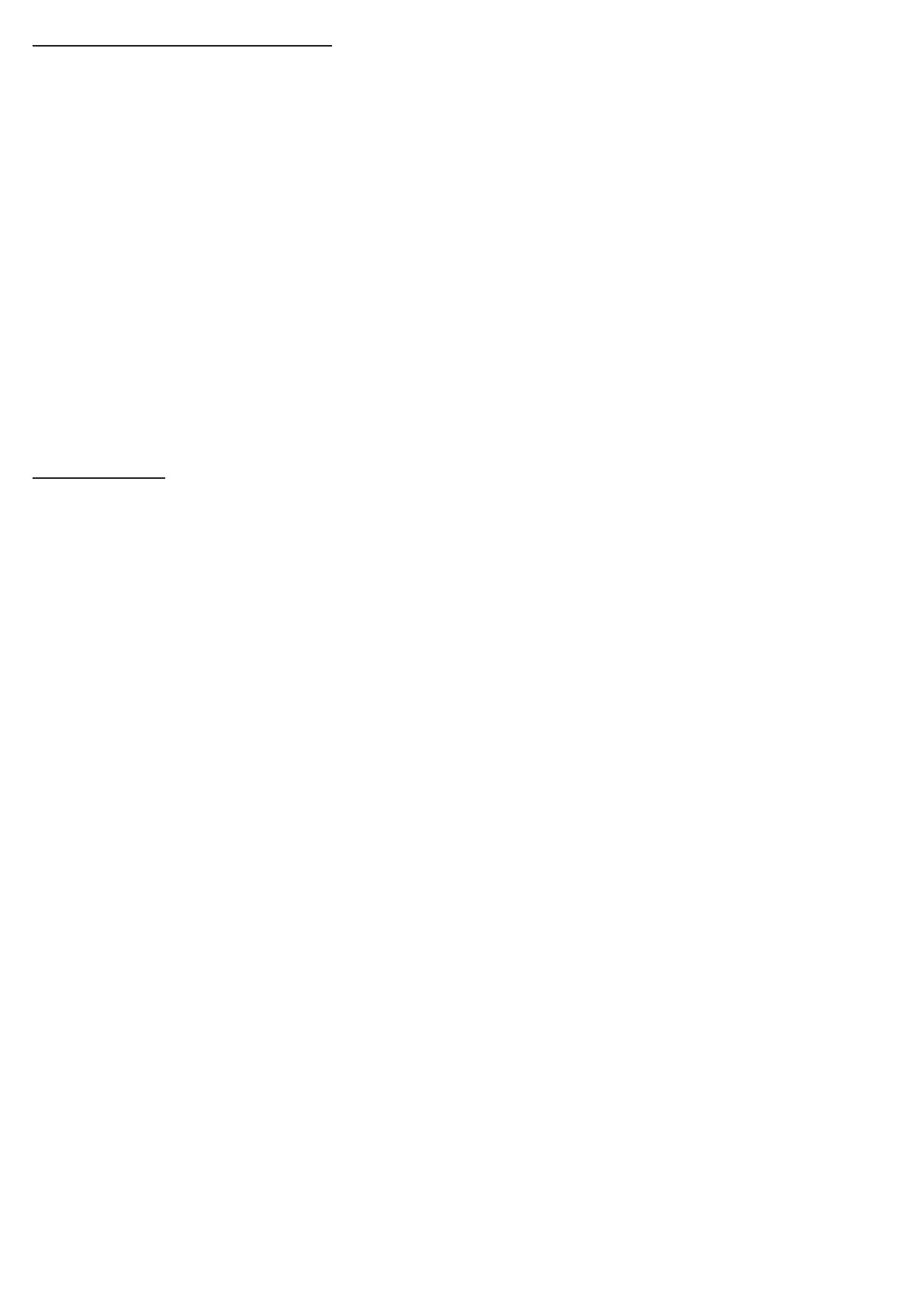Front and Rear Panel Descriptions
1. Input: Connect a passive or active instrument to this Input jack.
2. –15 dB Pad: Reduces input level by 15 dB when connecting an active instrument to the Input jack.
3. Peak LED: Indicates when the input signal is clipping.
4. Gain Knob: Varies the intensity of the signal sent to the preamplifier.
5. EQ Knobs: Boost or cut the level at certain frequencies to enhance the sound.
6. Volume: Controls the overall speaker output and headphone levels.
7. Limit Switch/Limit LED: Switch turns limiter on or off. LED illuminates when the signal triggers the
internal limiter.
8. Audio In: Input for an MP3 player or other music source.
9. Phones Output: Combination playback of the 1/4" Input and Audio Input.
10. Power Switch: Turns power on or off.
11. Power/Voltage Select Switch: Input socket for power cable and switch for local AC voltage selection.
12. Speaker Outputs: 1/4" TS outputs for connecting speakers.
13. Effects Loop: Connect the input and output of an external FX processor.
14. Line Output: Feeds an external mixer or recording device.
Getting Started
1. Read and understand the included “Important Safety Instructions.”
2. Make sure the power switch is off before making any connections.
3. Push the line cord securely into the amplifier’s IEC connector and plug the other end into a grounded AC
outlet. The amplifier may accept the appropriate voltage as indicated near the IEC connector.
4. Connect an instrument to the MICRO-VR Input jack with a 1/4" instrument cable. Connect speaker cables
to speaker cabinets with 1/4" TS ends.
5. With the Gain and Volume controls fully off, turn on the amplifier by pressing the top edge of the power
switch.
6. While playing the instrument, adjust the Gain and Volume knobs to the preferred level.
7. Adjust the EQ knobs and switches to taste.
4
