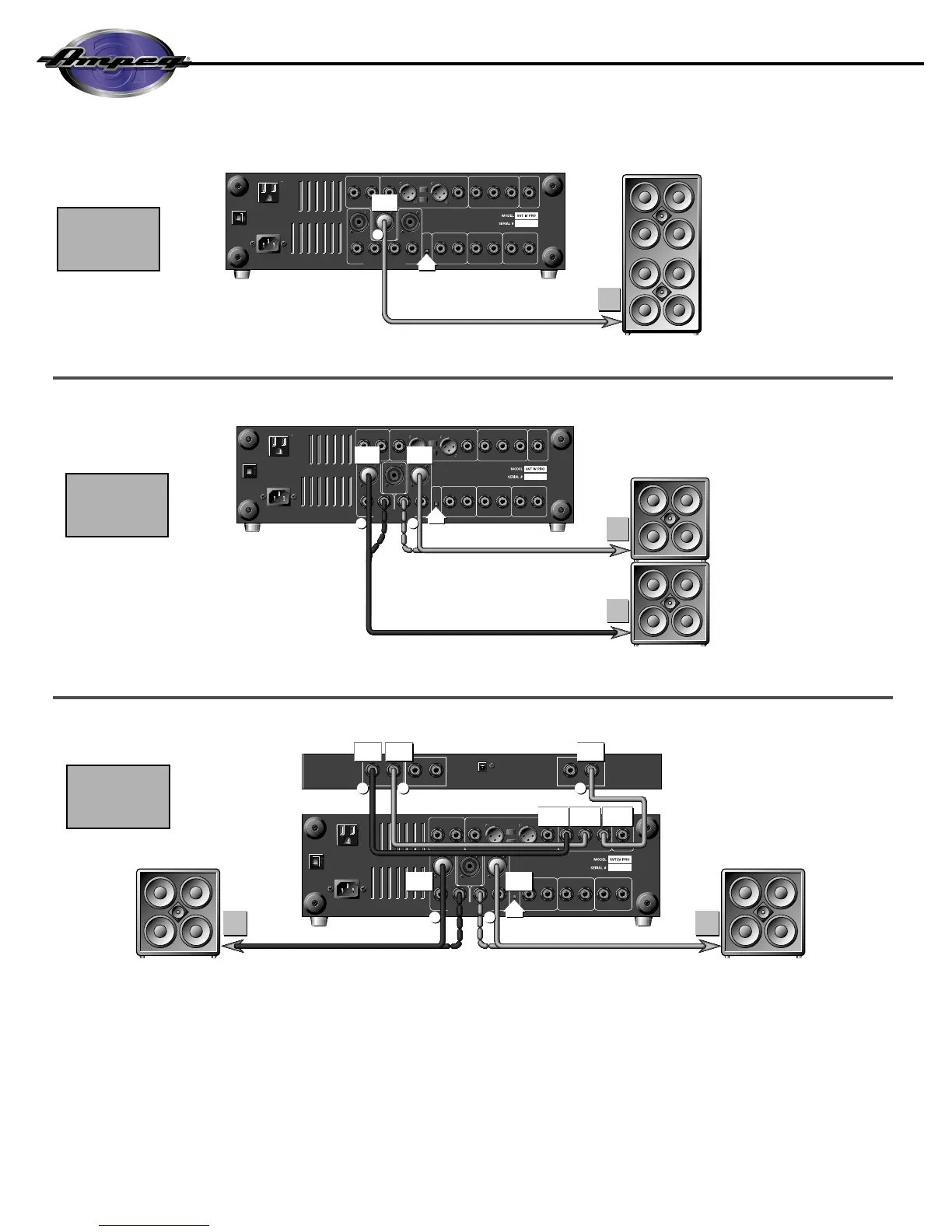In the example shown below, the SVT-4 PRO’s two internal power amplifiers are bridged together to produce maximum output power.
Depress the Stereo/Mono Bridge switch (Mono Bridged position) and connect the system as follows:
1: Connect a heavy duty speaker cable terminated with a Speakon
®
connector (pin 1+ = “+”, pin 2+ = “–”) from the SVT-4 PRO’s Mono Bridge / Biamp
Output jack to the input jack of a speaker cabinet capable of handling the extremely high output power.
In the example shown below, the SVT-4 PRO’s two internal power amplifiers will each power a set of full range cabinets.
Set the Stereo/Mono Bridge switch OUT (Stereo position) and connect the system as follows:
1: Connect a speaker cable from the SVT-4 PRO’s Power Amp A Speaker Output jack to the input jack(s) of a set of full range speakers.
2: Connect a speaker cable from the SVT-4 PRO’s Power Amp B Speaker Output jack to the input jack(s) of another set of full range speakers.
In the example shown below, the SVT-4 PRO’s two internal power amplifiers will each power a set of full range cabinets in stereo.
Set the Stereo/Mono Bridge switch OUT (Stereo position) and connect the system as follows:
1: Connect a shielded cable from the Effects Send of the SVT-4 PRO to the Input of a Stereo Effects Processor.
2: Connect a shielded cable from the Left Output of the Processor to the SVT-4 PRO’s Effects Return Left / B jack.
3: Connect a shielded cable from the Right Output of the Processor to the SVT-4 PRO’s Effects Return Right / A jack.
4: Connect a speaker cable from the SVT-4 PRO’s Power Amp A Speaker Output jack to the input jack(s) of the Stage Left speakers.
5: Connect a speaker cable from the SVT-4 PRO’s Power Amp B Speaker Output jack to the input jack(s) of the Stage Right speakers.
For Speakon
®
connectors pin 1+ = “+”, pin 1– = “–”.
Connections:
12
