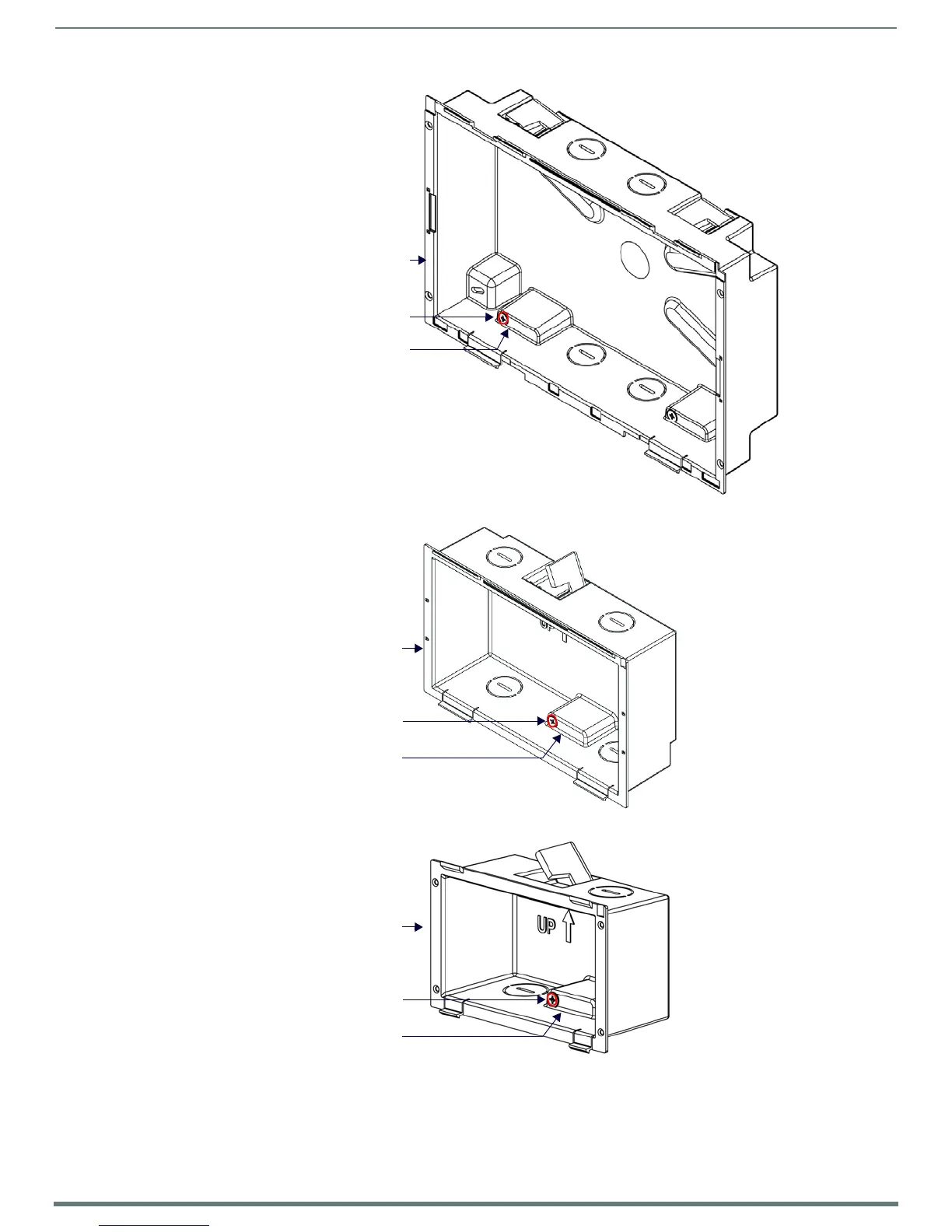Installing Wall-Mount (MXD) Panels
27
Modero S Series Touch Panels - Installation & Hardware Reference Manual
CAUTION:
The maximum recommended torque to screw in the locking tabs on the plastic Backbox is 5 IN-LB [56 N-CM].
Excessive torque on the tab screws can strip out the locking tabs or damage the Backbox.
Extend the Locking Tabs only AFTER the Backbox is inserted into the wall.
When installing the Backbox, make sure that it is positioned correctly.
FIG. 21
MSD-1001-L Backbox - Locking tab and locking tab screws (X4)
FIG. 22 MSD-701-L Backbox - Locking tab and locking tab screws (X2)
FIG. 23 MSD-431-L Backbox - Locking tab and locking tab screws (X2)
Locking Tab screw (x4) - tighten to extend
each of the four Locking Tabs
(max torque = 5 IN-LB)
Locking Tab (x4)
10.1” Wall Mount Backbox
Locking Tab screw (x2) - tighten to extend
each of the four Locking Tabs
(max torque = 5 IN-LB)
Locking Tab (x2)
7” Wall Mount Backbox
Locking Tab screw (x2) - tighten to extend
each of the four Locking Tabs
(max torque = 5 IN-LB)
Locking Tab (x2)
4.3” Wall Mount Backbox
